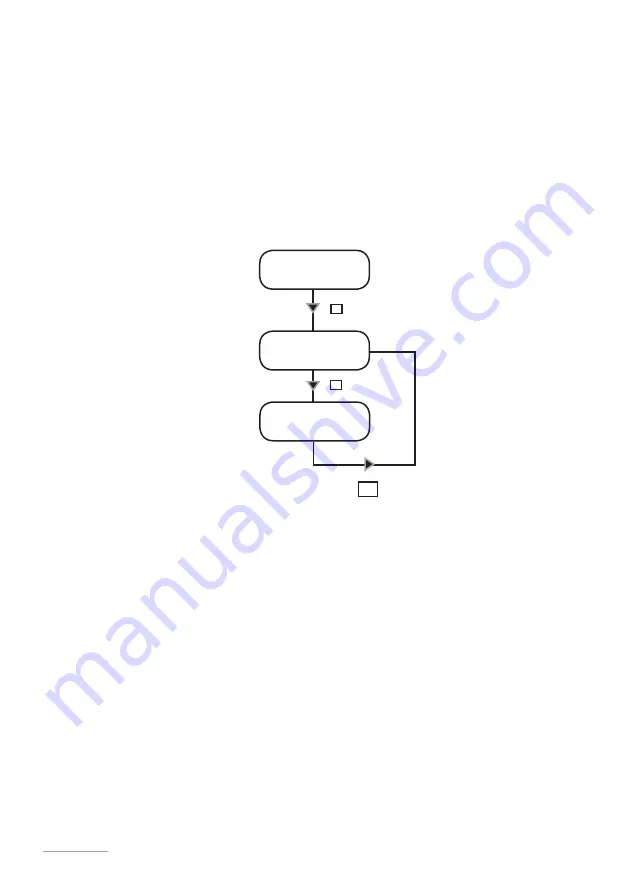
41
25. “VOLT” working mode
VOLT mode.
Voltage from an external device drives the pump that doses proportionally using a minimum
and maximum of strokes for minute set during program session.
Which parameters must be set ?
HIV (maximum tension)
LOV (minimum tension)
SPM (strokes per minute)
mode [08]
volt
hiv 10.0
spm: 100
Key
E
lov 00.0
spm: 000
Key
E
Key
ESC
To work in this mode is necessary to specify the “HIV” (maximum working tension), “LOV” (minimum working tension) and “SPM” (strokes per
minute) values that pump will produce between the parameters.
To setup this values enter into “VOLT” mode. The cursor will blink on first digit (“HIV” field). Insert maximum tension value that will be supplied
to the pump (
“UP”
key). To move on next digit press
“RIGHT”
key.
The cursor will blink on “SPM” field. Insert strokes per minute that pump will produce near “HIV” value (
“UP”
key). To move on next digit
press
“RIGHT”
key.
Press
“E”
key to move on “LOV”.
The cursor will blink on first digit (“LOV” field). Insert minimum tension value that will be supplied to the pump (
“UP”
key). To move on next
digit press
“RIGHT”
key.
The cursor will blink on “SPM” field. Insert strokes per minute that pump will produce near “LOV” value (
“UP”
key). To move on next digit
press
“RIGHT”
key.
Press
“E”
key to save data and “
ESC
” to exit to main menu. Otherwise press
“ESC”
to discard data and exit to main menu.
Attention
: if a wrong data is set (for example, it has been set the same value for HIV and LOV) an error message (WRONG ENTRY) will appear.
Summary of Contents for VMS MF
Page 57: ...57...
















































