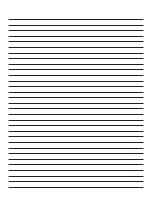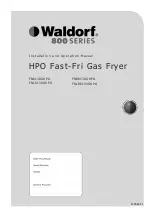Emeril Lagasse AirFryer Pro™ 12 Qt.
11
Using the Digital Control Panel
1. Power Button
Once the appliance is plugged in, the Control Panel will
light up. Pressing the Power Button will set the appliance
to a default temperature of 370° F/188° C and time of
15 minutes. Pressing the Power Button again will start the
cooking process. Pressing the Power Button during the
cooking cycle will shut off the appliance.
2. Internal Light
Selecting this button will help you check cooking progress
while the appliance is in operation. Note: Opening the
door during the cooking process will pause the appliance.
Internal light will illuminate if the door opens.
3. Rotation Button
Select this button when cooking anything using the
Rotisserie Mode. The icon will blink while in use.
4. Temperature Control Buttons
These buttons enable you to raise or lower cooking
temperature by 5° F (2.7° C) intervals ranging from
150° F (65° C) to 400° F (204° C). Dehydration ranges
from 90° F (32° C) to 170° F (77° C).
5. Time Control Buttons
These buttons enable you to select an exact cooking
time to the minute, from 1 minute to 90 minutes in all
modes except when dehydrating, which uses 30-minute
intervals and an operating time of 2–24 hours.
6. LED Digital Display
The Digital Numeric Display will alternate between
displaying the temperature and the remaining time
during the cooking process.
7–16. Cooking Presets
Selecting any Preset Button sets the time and
temperature to the preset’s default value. The cooking
process starts automatically 5 seconds after the
Preset has been selected, or the Power Button can be
pressed after the Preset Button to start the appliance
immediately. You may use the Time and Temperature
Buttons to override the preset settings.
8
10
1
13
15
7
9
11
12
3
6
5
2
4
14
16
min
°F