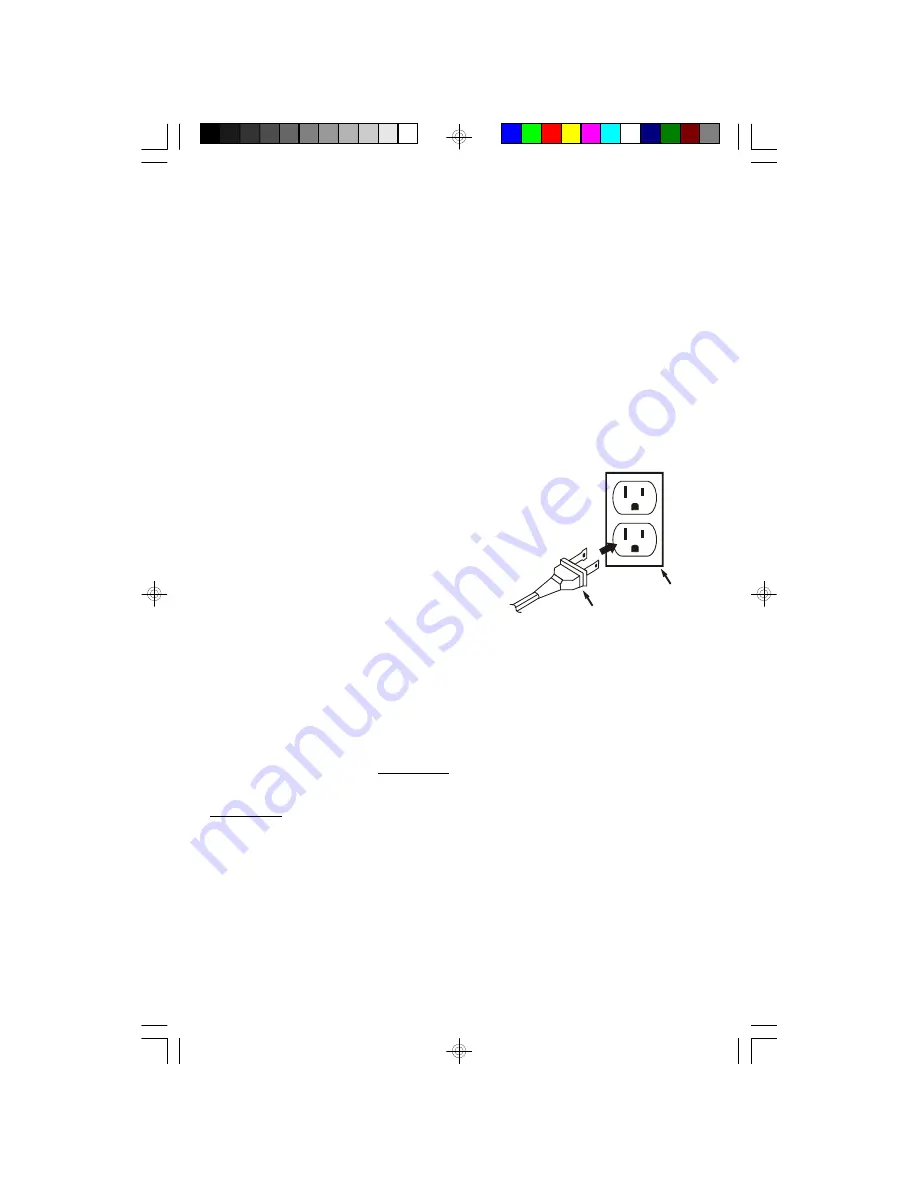
5
Power Source
This radio is designed to operate on normal 120V 60Hz AC power only. Do not
attempt to operate the radio on any other power source. You could cause damage
to the radio that is not covered by your warranty.
This radio should be connected to an AC outlet that is always ‘live’. Do not connect
it to an outlet that is controlled by a wall switch. When the power to the radio is
interrupted, the built in lithium battery takes over to maintain the time and alarm
settings. To maximize the life of the lithium battery keep the radio connected to a
‘live’ AC outlet at all times.
You will note that this system is equipped with a polarized AC power plug having
one blade wider than the other. This is a safety feature.
If this plug does not fit into your existing AC
outlet, do not try to defeat this safety feature by
filing the wide blade to make it fit into your outlet.
If this plug will not fit into your outlet, you
probably have an out-dated non-polarized AC
outlet. You should have your outlet changed by
a qualified licensed electrician
Sure Alarm battery Back-Up System
This SmartSet
®
Clock Radio includes a Sure Alarm battery back-up circuit that can
wake you up even if the power is ‘Off’ at the selected wake up time. If your power
is ‘Off’ at the selected wake up time the clock display will be off and the radio will
not operate, but a separate mini-buzzer will turn ‘On’ automatically to wake you up,
even if you had selected the “Wake to Radio” option. The Sure Alarm will sound for
30 seconds and then shut off automatically.
To stop the Sure Alarm buzzer immediately, press the
RADIO ON/OFF
button.
Pressing the
SNOOZE
button has no effect during Sure Alarm operation.
NOTE:
In order to maximize the life of the built in lithium battery, please be
sure to set the
ALARM 1
and
ALARM 2
switches to the “
OFF
” position if the
radio will be disconnected from the AC outlet for more than a few hours. This
will prevent the Sure Alarm from turning ‘On’ unecessarily.
AC Plug
AC Outlet
CKS5055_073106.p65
31/7/2006, 14:13
5







































