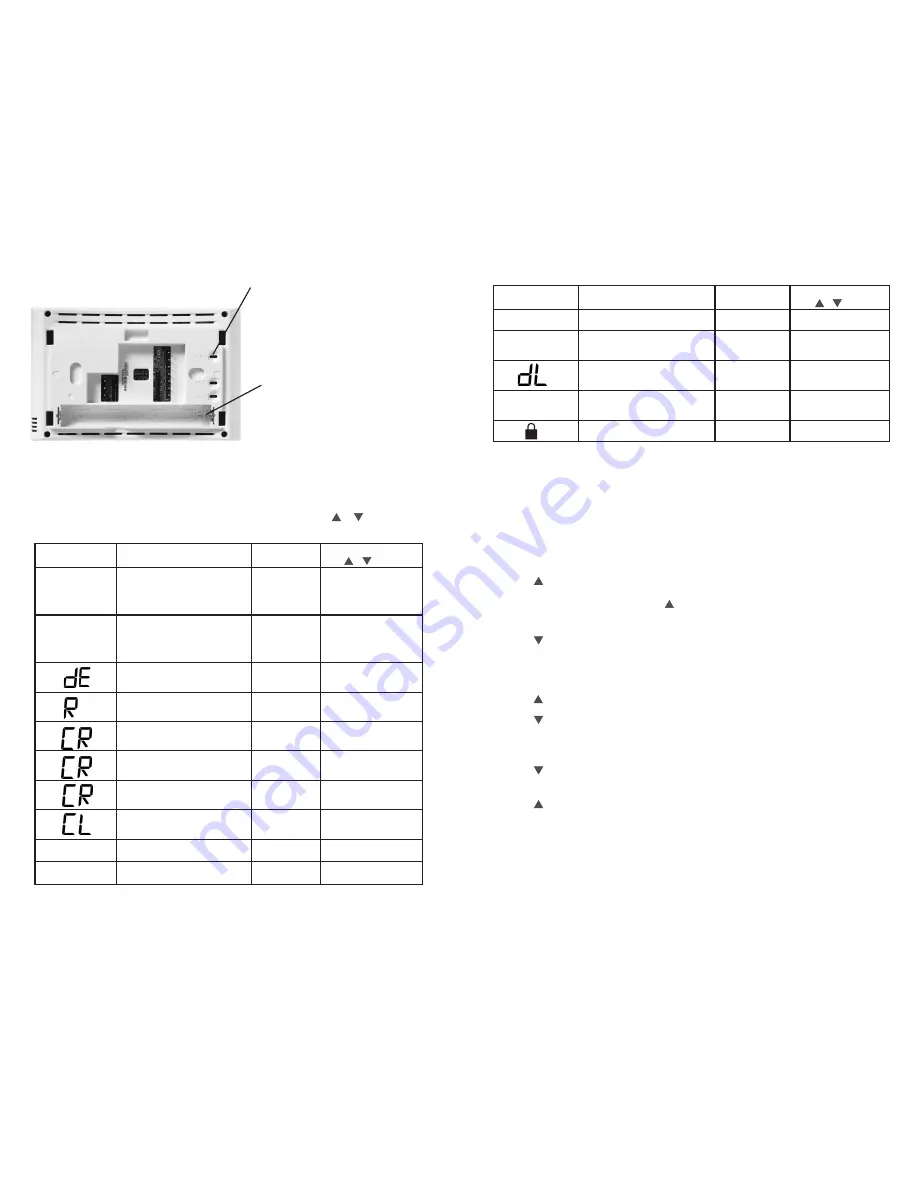
3
INSTALLER MENU
To prevent changes that may affect system performance, this thermostat has an INSTALLER
MENU and a USER MENU. The INSTALLER MENU provides access to every option, while the
USER MENU provides access to items that will not affect system performance. To access the
INSTALLER MENU press the Menu button for 8 seconds. The display will show item
05
in the
table below. Use Next and Back to navigate through menu items. Press or to change a
menu setting.
Installer Menu #
(Hold Menu 8 Seconds)
Description
Default Setting
(flashing icons)
Settings
(Press or )
05
Outdoor Equipment: selects air
conditioner (AC) or heat pump (HP)
equipment as well as the number of
stage
AC2
AC0
AC1
AC2
HP1
HP2
10
Indoor Equipment: selects whether
the equipment is a gas furnace, elec-
tric furnace or fan only
EL2
FAN
GA1
GA2
EL1
EL2
15
Dedicated Emergency: W/E only
operates in Emergency Aux mode. W
2
becomes
1st stage Aux. Heat
OFF
On
OFF
20
O,B or
3
Wire Zone Valve Selection
O
O
B
3
30
Heat Cycle Rate: how often
the heat will turn on
MEd
SLO – slow
MEd – medium
FAS – fast
32
Aux Cycle Rate: how often the
auxiliary heat will turn on
MEd
SLO – slow
MEd – medium
FAS – fast
35
Cool Cycle Rate: how often
the cooling will turn on
MEd
SLO – slow
MEd – medium
FAS – fast
50
Compressor Lockout:
protects the compressor
from short cycling
OFF
On –
5
minute delay
OFF – no delay
65
Max Heat Limit: maximum set point
for heat mode
99
47 to 99
66
Minimum Cool Limit: minimum set
point for cool mode
45
45
to
97
RC/RH Jumper Wire
This thermostat electrically connects
the RC and RH terminals so a jumper
wire is not required. If the application
provides a separate wire for RC and
RH, clip the RC/RH jumper. This will
isolate both terminals so they can be
independently used.
Battery Location
Premium AA alkaline batteries are
required when C-wire is not available.
When C-wire is available, the batteries
provide a back-up source of power
(this will maintain the clock in the
event of a power outage).
4
TEST EQUIPMENT
Turn on power to the system.
Fan Operation
If your system does not have a G terminal connection, skip to Heating System.
1.)
Press the fan button to select the On position. The blower should begin to operate.
2.)
Press the fan button to select the Auto position. The blower should stop immediately.
Heating System
1.)
Press the System button to select the Heat position. Heat Pumps only - if the auxiliary
heating system has a standing pilot, be sure to light it.
2.)
Press to adjust thermostat setting to
1°
above room temperature. The heating system
should begin to operate and the thermostat will indicate Heat On.
3.) For heat pumps with auxiliary-
Press to adjust thermostat setting to
3° above room
temperature. The auxiliary heat should begin to operate and the thermostat will indicate
Heat On Aux.
4.)
Press
to adjust thermostat setting
1°
below room temperature. The heating system
should stop operating and the Heat On icon will disappear.
Auxiliary System ( only for heat pumps with auxiliary)
1.)
Press the system button to select the Aux position. This bypasses the heat pump and
runs auxiliary only heat.
2.)
Press to adjust thermostat setting to
1°
above room temperature. The auxiliary heating
system should begin to operate and the thermostat will indicate Heat On Aux.
3.)
Press
to adjust thermostat setting
1°
below room temperature. The auxiliary heating
system should stop operating and the Heat On Aux icon will disappear.
Cooling System
1.)
Press the system button to select the Cool position.
2.)
Press to adjust thermostat setting
1°
below room temperature. The blower should
come on immediately on high speed, followed by cold air circulation. The thermostat will
indicate Cool On. There can be up to a
5
minute delay. (see INSTALLER MENU, item
50)
3.)
Press to adjust thermostat setting to
1°
above room temperature. The cooling system
should stop operating and the Cool On icon will disappear.
Installer’s Menu #
(Hold Menu 8 Seconds)
Description
Default Setting
(flashing icons)
Settings
(Press or )
79
Fahrenheit or Celsius
°F
°F – Fahrenheit
°C – Celsius
81
Temperature Display Adjustment:
adjust the displayed “Room
Temperature”
0
-5 to +5
83
Continuous Display Light: keep
the backlight always on – “C” wire
required
OFF
On – always on
OFF – momentarily
88
Auto Changeover: thermostat
automatically switches between
heat and cool.
OFF
On – enable auto
OFF – disable auto
99
Keypad Lock: prevent unwanted
changes to the thermostat
OFF
On – disable buttons
OFF – all buttons are active
INSTALLER MENU (C0ntinued)
Note: If Starting Soon is shown on the display, the compressor lockout feature is operating. There will
be up to a
5
minute delay before the compressor turns on (see INSTALLER MENU, item
50
).






























