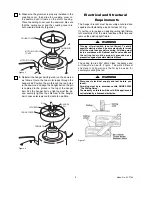9
Model No.: ACF765
WARNING:
For your own safety, turn off power at fuse box or circuit breaker before trouble shooting your fan.
Some suggested remedies require the attention of a licensed electrician.
Trouble Shooting
Y
D
E
M
E
R
D
E
T
S
E
G
G
U
S
E
S
U
A
C
E
L
B
A
B
O
R
P
E
L
B
U
O
R
T
1. Fan will not start.
1. Fuse or circuit breaker blown.
1. Check main and branch circuit fuses or circuit
breakers.
2. Loose power line connections to the fan,
2. Check line wire connections to fan and switch
or loose switch wire connections in the
wire connections in the switch housing.
switch housing.
WARNING:
Make sure main power is
turned OFF.
3. Reversing switch in neutral position.
3. Make sure reversing switch position is all the
way to one side.
2. Fan sounds noisy.
1. Blades not attached to fan.
1. Attach blades to fan before operating.
2. Loose screws in motor housing.
2. Check to make sure all screws in motor housing
are snug (not over-tight).
3. Screws securing fan blade flanges to
3. Check to make sure the screws which attach
.
t
h
g
it
e
r
a
b
u
h
r
o
t
o
m
e
h
t
o
t
s
e
g
n
a
lf
n
a
f
e
h
t
.
e
s
o
o
l
e
r
a
b
u
h
r
o
t
o
m
4. Wire connectors inside switch housing
4. Check to make sure wire connectors in switch
r
o
r
e
h
t
o
h
c
a
e
t
s
n
i
a
g
a
g
n
il
t
t
a
r
t
o
n
e
r
a
g
n
i
s
u
o
h
.
g
n
il
t
t
a
r
against the interior wall of the switch housing.
WARNING:
Make sure main power is
turned OFF.
5. Screws holding blades to flanges
5. Tighten screws securely.
are loose.
3. Fan wobbles
1. Setscrew in motor coupling is loose.
1. Tighten both setscrews securely in the motor
excessively.
coupling.
2. Setscrew in hanger ball/downrod
2. Tighten the setscrew in the hanger ball/
.
y
l
b
m
e
s
s
a
d
o
r
n
w
o
d
.
e
s
o
o
l
s
i
y
l
b
m
e
s
s
a
3. Screws securing fan blade flanges to
3. Check to be sure screws which attach the fan
.
t
h
g
it
e
r
a
r
o
t
o
m
e
h
t
o
t
s
e
g
n
a
lf
e
d
a
l
b
.
e
s
o
o
l
e
r
a
r
o
t
o
m
4. Fan blade flanges not seated properly.
4. Check to be sure the fan blade flanges seat
firmly and uniformly to the surface of the motor.
If flanges are seated incorrectly, loosen the
flange screws and retighten according to the
procedure in the section on "Assembly
Instructions".
5. Hanger bracket and/or ceiling bracket
5. Tighten the hanger bracket screws to the
.
t
s
i
o
j
g
n
il
i
e
c
.
d
e
n
e
t
s
a
f
y
l
e
r
u
c
e
s
t
o
n
s
i
6. Fan blades out of balance.
6. Interchanging an adjacent (side-by-side) blade
pair can redistribute the weight and result in
smoother operation.
!
!
!