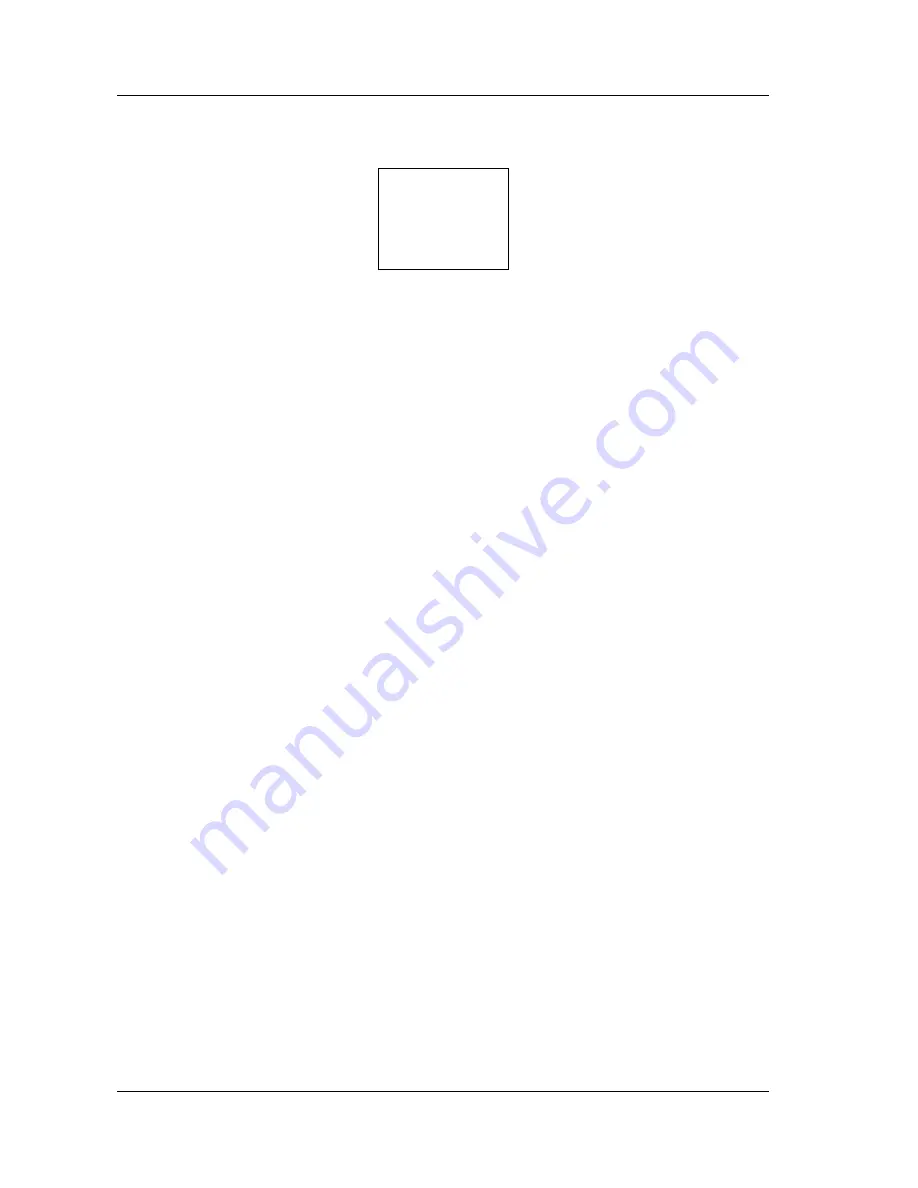
36 Chapter 5 Operating SCU
ACTURA Flex 48330
Power System User Manual
4. At any system information page, press “ENT” to enter the “MAIN MENU” page,
which contains 3 sub-menus: “Status”, “Maintenance” and “Settings”.
Main Menu
Status
Maintenance
Settings
You can press “
” or “
” repeatedly to select a sub-menu, and press “ENT” to
enter the sub-menu. Press “ESC” to return to the menu of higher level.
1) Status
Including rectifier information, active alarm information and alarm history
information.
2) Maintenance
The maintenance operation can be conducted only when the battery management
mode is set to “Manual”. The maintenance includes battery FC, BC and test, load
power off/on, battery power off/on and rectifier voltage trimming, current limit,
switch control and resetting.
3) Settings
Including the setting of alarm parameter, battery parameter, AC/DC parameter,
rectifier parameter and system parameter.
5.3 Querying System Status
5.3.1 First Page Of System Information
1. At the main menu page, press “ESC” to return to the first system information
page.
2. If no operation is conducted on the monitoring module keypad for 8 minutes, the
LCD will return to the first system information page and shut down the backlight to
protect the screen. Pressing any key will turn on the back light.
The first system information page contains the major system operation information,
including date/time, busbar voltage, total load current, system operation state
(normal or alarm), battery management mode (AUTO or MANUAL) and battery
state.
Among which, the battery state include FC, temperature compensation, BC, Cyclic
Boost, test, short test and scheduled test. The current time are displayed in two
pages shifting at the interval of 2s. One page shows year, month and date, the
Summary of Contents for ACTURA Flex 48330
Page 10: ......
















































