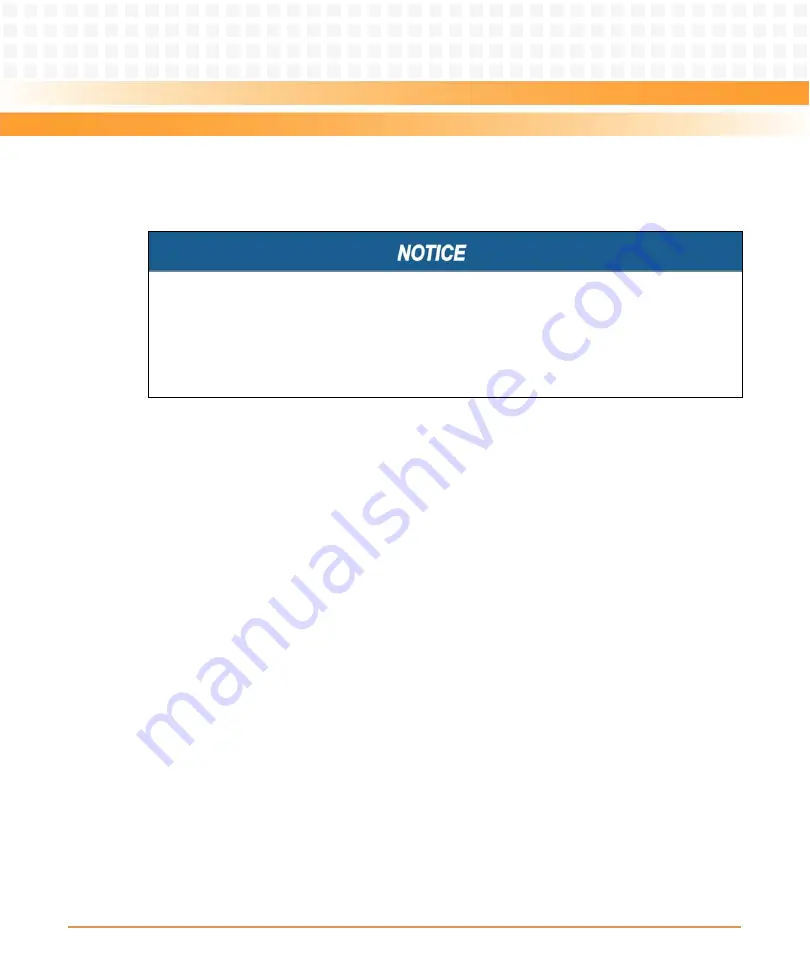
Hardware Preparation and Installation
ATCA-7368 Installation and Use (6806800M12C
)
42
Installation Procedure
To install a PMEM/SATA module, proceed as follows:
1. Remove the blade from the system as described in
Installing and Removing the Blade
.
2. Plug the PMEM/SATA module on the blade so that the module's standoffs fit in the
blade's mounting holes.
3. Fasten the
PMEM/SATA module
to the blade using the two screws that previously had
fixed the S/F memory module to the blade.
4. Reinstall the blade into the system as described in
Installing and Removing the Blade
.
The additional resource (either memory or SATA SSD) will be detected
automatically during the boot-up sequence.
Damage of Circuits
Electrostatic discharge and incorrect module installation and removal can damage circuits
or shorten their life.
Before touching the module or electronic components, make sure that you are working in
an ESD-safe environment.
Summary of Contents for ATCA-7368
Page 8: ...ATCA 7368 Installation and Use 6806800M12C Contents 8 Contents Contents ...
Page 14: ...ATCA 7368 Installation and Use 6806800M12C 14 List of Figures ...
Page 50: ...Hardware Preparation and Installation ATCA 7368 Installation and Use 6806800M12C 50 ...
Page 88: ...Functional Description ATCA 7368 Installation and Use 6806800M12C 88 ...
Page 210: ...Replacing the Battery ATCA 7368 Installation and Use 6806800M12C 210 ...
Page 221: ......
















































