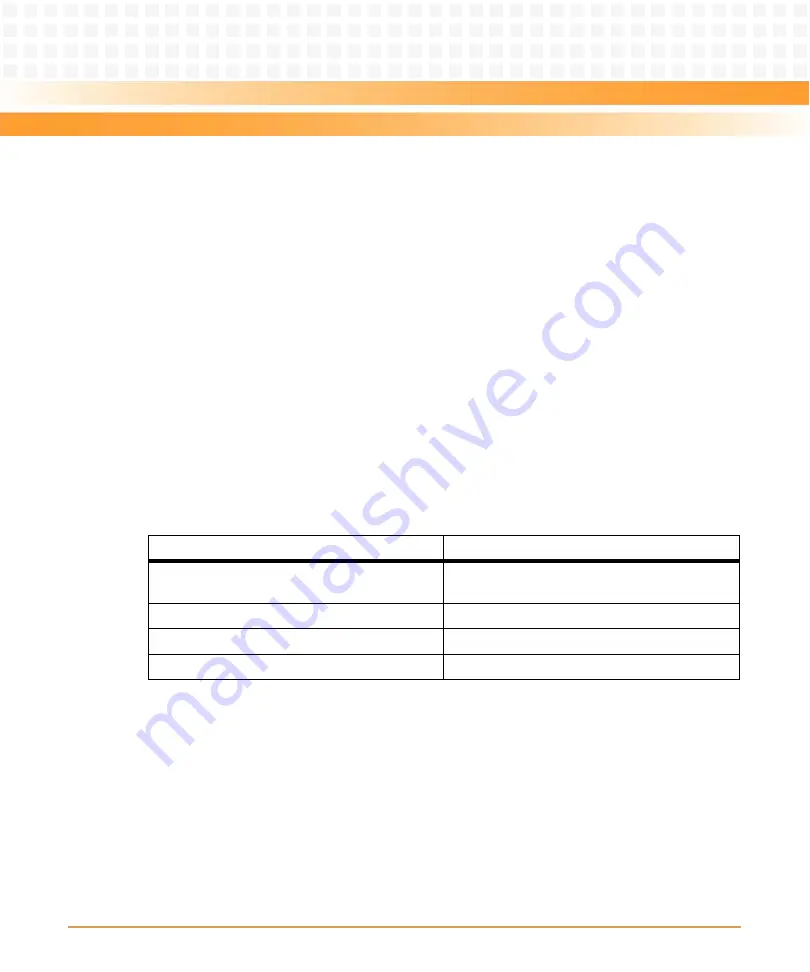
Serial Over LAN
ATCA-7368 Installation and Use (6806800M12C
)
90
Procedure
To install the ipmitool, proceed as follows:
1. Download the ipmitool tar file from
http://ipmitool.sourceforge.net
to your blade.
2. Extract the source code.
prompt>
tar -xjvf ipmitool-<version>.tar.bz2
3. Go to the directory to which you have extracted the ipmitool.
prompt>
cd <path>/ipmitool-<version>
4. Build the ipmitool.
prompt>
./configure && make && make install
6.3
Configuring SOL Parameters
You can configure the following SOL parameters.
You can use standard IPMI commands or the ipmitool to modify the parameters.
6.3.1
Using Standard IPMI Commands
This example shows how to set up the SOL configuration parameter with standard IPMI
commands. Ipmicmd is used on the local IPMC and the IP is configured.
Table 6-1 SOL Parameters
Parameter
Description
Set LAN Configuration Parameter (IP
address/MAC address)
Use this command to set the IP and MAC address.
Set Channel Access (Privilege level)
Use this command to set the privilege level.
Set User Name
Default value is soluser.
Set User Password
Default value is solpasswd.
Summary of Contents for ATCA-7368
Page 8: ...ATCA 7368 Installation and Use 6806800M12C Contents 8 Contents Contents ...
Page 14: ...ATCA 7368 Installation and Use 6806800M12C 14 List of Figures ...
Page 50: ...Hardware Preparation and Installation ATCA 7368 Installation and Use 6806800M12C 50 ...
Page 88: ...Functional Description ATCA 7368 Installation and Use 6806800M12C 88 ...
Page 210: ...Replacing the Battery ATCA 7368 Installation and Use 6806800M12C 210 ...
Page 221: ......
















































