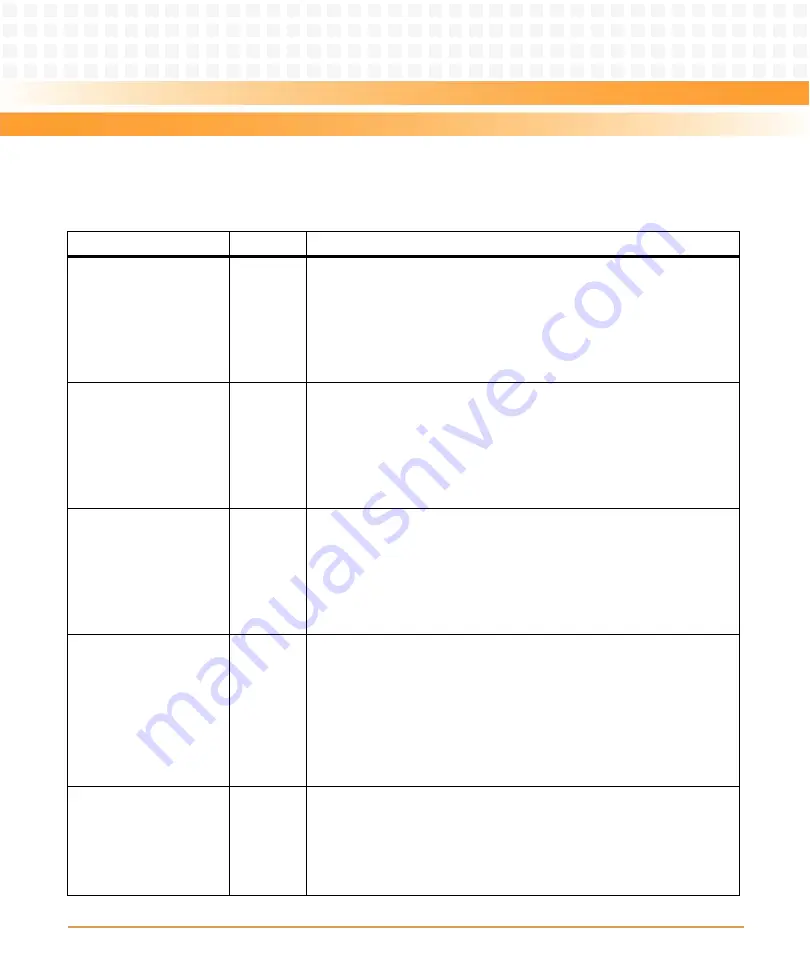
Controls, Indicators, and Connectors
ATCA-7368 Installation and Use (6806800M12C)
53
provides the description of the LEDs.
Table 3-1 Faceplate LEDs
Indicator
Color
Description
Out of Service
ATCA LED1
Red or
Amber
Out of Service
Red/ optional Amber (controlled by IPMC): This LED is controlled by higher
layer software such as middleware or applications.
Red: On after power up and lamp test finished
In Service
ATCA LED2
Red,
Green or
Yellow
In Service
Red/green/yellow (controlled by IPMC): This LED is controlled by higher
layer software such as middleware or applications.
Off after power up and lamp test finished
Attention
ATCA LED3
Amber
Attention
Amber: This LED is controlled by higher layer software such as middleware
or applications.
Off after power up and lamp test finished
Ethernet Status LEDs
Green,
Yellow
The Ethernet connector provides two status LEDs:
Link (upper)
–
Green: Link is available
–
Off: No link
Activity (lower)
–
Yellow: Activity
–
Off: No activity
U1, U2, U3
Red,
Green,
Amber
U1, U2:
Red: during BIOS boot
Green: Base interface activity
U3
User defined LED
Summary of Contents for ATCA-7368
Page 8: ...ATCA 7368 Installation and Use 6806800M12C Contents 8 Contents Contents ...
Page 14: ...ATCA 7368 Installation and Use 6806800M12C 14 List of Figures ...
Page 50: ...Hardware Preparation and Installation ATCA 7368 Installation and Use 6806800M12C 50 ...
Page 88: ...Functional Description ATCA 7368 Installation and Use 6806800M12C 88 ...
Page 210: ...Replacing the Battery ATCA 7368 Installation and Use 6806800M12C 210 ...
Page 221: ......
















































