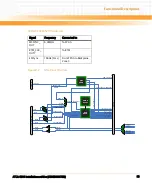BIOS
ATCA-8310 Installation and Use (6806800M72D)
107
5.2.2
Boot Process
While performing the functions of the traditional BIOS, Aptio 4.x Core follows the firmware
model described by the Intel Platform Innovation Framework for EFI. The Framework refers to
the following Boot Phases:
z
Security (SEC) - initial low-level initialization
z
Pre-EFI Initialization (PEI) - CPU and memory initialization 1
z
Driver Execution Environment (DXE) - main hardware initialization 2
z
Boot Device Selection (BDS) - system setup, pre-OS user interface & selecting a bootable
device (CD/DVD, HDD, Network, …)
During the boot process board information messages will be displayed, e.g.
Emerson ATCA-8310 BIOS Version 1.3.6a (06/29/2011 18:02:48)
Reset Type - cold reset
Cpu - ArECC
Measured Cpu Freq - 1995 MHz
Total Memory - 4096 MB (DDR3:1067 MHz)
FPGA version - 8310 1EW
Boot Flash Selection - 0x00
Boot parameters:
clid - 00:00:65:cd:00:2b:ff:01:01:ff:ff:ff:ff:ff:ff:ff:ff
5.2.3
Initiating Setup
Once the self-test is complete the BDS phase takes place. Before choosing of the first boot
option from the list of found bootable devices a message like the following one is output to the
console:
Version 2.01.1204. Copyright (C) 2010 American Megatrends, Inc.
Press <DEL> or <F2> to enter setup. Press <F7> for BBS POPUP Menu.
Entering Setup...
Summary of Contents for ATCA-8310
Page 12: ...ATCA 8310 Installation and Use 6806800M72D Contents 12 Contents Contents ...
Page 26: ...ATCA 8310 Installation and Use 6806800M72D 26 List of Figures ...
Page 34: ...ATCA 8310 Installation and Use 6806800M72D About this Manual 34 About this Manual ...
Page 54: ...Hardware Preparation and Installation ATCA 8310 Installation and Use 6806800M72D 54 ...
Page 70: ...Controls Indicators and Connectors ATCA 8310 Installation and Use 6806800M72D 70 ...
Page 162: ...BIOS ATCA 8310 Installation and Use 6806800M72D 162 ...
Page 200: ...U Boot ATCA 8310 Installation and Use 6806800M72D 200 ...
Page 244: ...Intelligent Peripheral Management Controller ATCA 8310 Installation and Use 6806800M72D 244 ...
Page 438: ...CPLD and FPGA ATCA 8310 Installation and Use 6806800M72D 438 ...
Page 442: ...Replacing the Battery ATCA 8310 Installation and Use 6806800M72D 442 ...
Page 444: ...Related Documentation ATCA 8310 Installation and Use 6806800M72D 444 ...
Page 454: ...ATCA 8310 Installation and Use 6806800M72D Sicherheitshinweise 454 ...
Page 456: ...Index ATCA 8310 Installation and Use 6806800M72D 456 ...
Page 457: ...Index ATCA 8310 Installation and Use 6806800M72D 457 ...
Page 458: ...Index ATCA 8310 Installation and Use 6806800M72D 458 ...
Page 459: ......