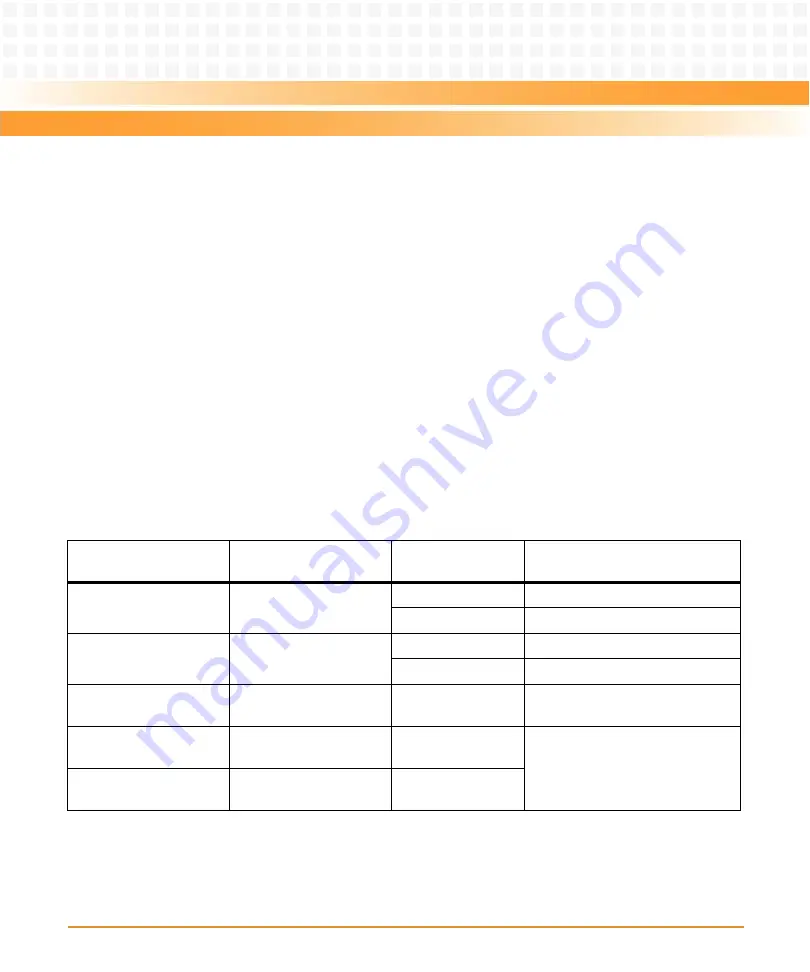
U-Boot
ATCA-8310 Installation and Use (6806800M72D)
195
The default is to execute long POST.
Each time a sing POST test is started, an IPMI boot progress event is issued to the IPMI
controller. When the particular event fails, the same event is sent as POST error.
The overall result of the POST is encoded in the u-boot variable "post_result", which is an XML
like string of tokens of the format:
[<T=
testName
> [<E>
errorId
</E>]* </T>]*
testName ist the name of the test, errorId is an error identifier.
Before a component is tested system firmware progress event message is sent to the IPMC. The
OEM specific event data byte 2 is set to 0xfd, event data byte 3 denotes the component being
tested (seefollowing table).
If the test fails, a post error message is sent with the same data bytes.
The following table lists all tests and the associated error identifiers:
Table 6-10 POST Tests and Description
Test Name / Event Data
Byte 3
Description
errorId
Description
FPGA / 0x1f
Performs test on the glue
logic FPGA
ID check
Bad ID register content
walking-one
Walking one bit test failed
CPLD / 0x1f
Performs test on the
power-up CPLD
IOERR
Access to CPLD failed (SPI bus error)
REGERR
Register read/write test failed
BASE_SWITCH / 0x25
Performs test on the base
switch (Marvell 88e6161)
ID check
Wrong device ID read (MDIO access
problem)
I2C CTRL1 / 0x0A
Performs tests on P4080
I2C bus 1
Missing: <i2c-addr>
A specific device was not detected
on the bus.
I2C CTRL2 / 0x0A
Performs tests on P4080
I2C bus 2
Missing: <i2c-addr>
Summary of Contents for ATCA-8310
Page 12: ...ATCA 8310 Installation and Use 6806800M72D Contents 12 Contents Contents ...
Page 26: ...ATCA 8310 Installation and Use 6806800M72D 26 List of Figures ...
Page 34: ...ATCA 8310 Installation and Use 6806800M72D About this Manual 34 About this Manual ...
Page 54: ...Hardware Preparation and Installation ATCA 8310 Installation and Use 6806800M72D 54 ...
Page 70: ...Controls Indicators and Connectors ATCA 8310 Installation and Use 6806800M72D 70 ...
Page 162: ...BIOS ATCA 8310 Installation and Use 6806800M72D 162 ...
Page 200: ...U Boot ATCA 8310 Installation and Use 6806800M72D 200 ...
Page 244: ...Intelligent Peripheral Management Controller ATCA 8310 Installation and Use 6806800M72D 244 ...
Page 438: ...CPLD and FPGA ATCA 8310 Installation and Use 6806800M72D 438 ...
Page 442: ...Replacing the Battery ATCA 8310 Installation and Use 6806800M72D 442 ...
Page 444: ...Related Documentation ATCA 8310 Installation and Use 6806800M72D 444 ...
Page 454: ...ATCA 8310 Installation and Use 6806800M72D Sicherheitshinweise 454 ...
Page 456: ...Index ATCA 8310 Installation and Use 6806800M72D 456 ...
Page 457: ...Index ATCA 8310 Installation and Use 6806800M72D 457 ...
Page 458: ...Index ATCA 8310 Installation and Use 6806800M72D 458 ...
Page 459: ......
















































