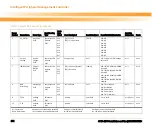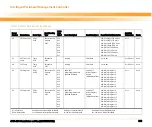Intelligent Peripheral Management Controller
ATCA-8310 Installation and Use (6806800M72D
)
214
23
SPP BootBank
OEM
0xD2
Sensor-specific
discrete
0x6F
0x0
0xFF
0xFF
0x0: Boot Bank A
Asrt
Auto
24
GPP BootBank
OEM
0xD2
Sensor-specific
discrete
0x6F
0x0
0xFF
0xFF
0x0: Boot Bank A
Asrt
Auto
25
Fw Progress
System
Firmware
Progress
0x0F
Sensor-specific
discrete
0x6F
0x0
0x1
0x2
See IPMI Spec
See IPMI Spec
0x0: System Firmware Error
0x1: System Firmware Hang
0x2: System Firmware Progress
Asrt
Auto
26
OS Boot
OS Boot
0x1F
Sensor-specific
discrete
0x6F
0x0
0x1
0x2
0x3
0x4
0x5
0x6
0xFF
0xFF
0x0: A: boot completed
0x1: C: boot completed
0x2: PXE boot completed
0x3: Diagnostic boot
completed
0x4: CD_ROM boot completed
0x5: ROM boot completed
0x6: boot completed
Asrt
Auto
27
Boot Error
Boot Error
0x1E
Sensor-specific
discrete
0x6F
0x0
0x1
0x2
0x3
0x4
0xFF
0xFF
0x0: No Bootable media
0x1: Non-bootable diskette
0x2: PXE Server not found
0x3: Invalid boot sector
0x4: Timout waiting for user
selection
Asrt
Auto
Table 7-2 Sensor Data Records (continued)
Sensor
Number
Sensor Name
Sensor Type
Event/Reading
Type
Event
Data
Byte 1
Event Data Byte 2
Event Data Byte 3
Event Threshold/Description
Assertion
Deassertion
Rearm
Asrt: Assertion Unr: Upper non-recoverable threshold Uc: Upper critical threshold Unc: Upper non-critical threshold
Deass: Deassertion Lnr: Lower non-recoverable threshold Lc: Lower critical threshold Lnc: Lower non-critical threshold
Summary of Contents for ATCA-8310
Page 12: ...ATCA 8310 Installation and Use 6806800M72D Contents 12 Contents Contents ...
Page 26: ...ATCA 8310 Installation and Use 6806800M72D 26 List of Figures ...
Page 34: ...ATCA 8310 Installation and Use 6806800M72D About this Manual 34 About this Manual ...
Page 54: ...Hardware Preparation and Installation ATCA 8310 Installation and Use 6806800M72D 54 ...
Page 70: ...Controls Indicators and Connectors ATCA 8310 Installation and Use 6806800M72D 70 ...
Page 162: ...BIOS ATCA 8310 Installation and Use 6806800M72D 162 ...
Page 200: ...U Boot ATCA 8310 Installation and Use 6806800M72D 200 ...
Page 244: ...Intelligent Peripheral Management Controller ATCA 8310 Installation and Use 6806800M72D 244 ...
Page 438: ...CPLD and FPGA ATCA 8310 Installation and Use 6806800M72D 438 ...
Page 442: ...Replacing the Battery ATCA 8310 Installation and Use 6806800M72D 442 ...
Page 444: ...Related Documentation ATCA 8310 Installation and Use 6806800M72D 444 ...
Page 454: ...ATCA 8310 Installation and Use 6806800M72D Sicherheitshinweise 454 ...
Page 456: ...Index ATCA 8310 Installation and Use 6806800M72D 456 ...
Page 457: ...Index ATCA 8310 Installation and Use 6806800M72D 457 ...
Page 458: ...Index ATCA 8310 Installation and Use 6806800M72D 458 ...
Page 459: ......