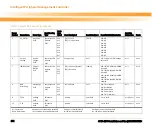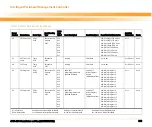Intelligent Peripheral Management Controller
ATCA-8310 Installation and Use (6806800M72D)
225
7.10 U-Boot Boot Configuration Parameters
The IPMC allows storing u-boot environment variables which complement those saved in the
P4080's non-volatile storage. When u-boot starts, it first copies its environment parameter set
from it's NVRAM into memory. Then it reads parameters from the IPMC, adding new
parameters to the parameter set in memory, deleting or modifying existing ones. During
runtime, only the memory copy of the parameter set is used.
The parameters stored in the IPMC are not automatically saved back to u-boot's NVRAM. The
IPMI command being used to manage the boot configuration variables is called "Set/Get
System Boot Options" together with parameter #100.
Storing u-boot environment variables in IPMC non-volatile memory has the advantage, that
those can be set by the ShMM or across HPI applications as well. The system manager may
decide from which boot device the blade shall boot from.
Summary of Contents for ATCA-8310
Page 12: ...ATCA 8310 Installation and Use 6806800M72D Contents 12 Contents Contents ...
Page 26: ...ATCA 8310 Installation and Use 6806800M72D 26 List of Figures ...
Page 34: ...ATCA 8310 Installation and Use 6806800M72D About this Manual 34 About this Manual ...
Page 54: ...Hardware Preparation and Installation ATCA 8310 Installation and Use 6806800M72D 54 ...
Page 70: ...Controls Indicators and Connectors ATCA 8310 Installation and Use 6806800M72D 70 ...
Page 162: ...BIOS ATCA 8310 Installation and Use 6806800M72D 162 ...
Page 200: ...U Boot ATCA 8310 Installation and Use 6806800M72D 200 ...
Page 244: ...Intelligent Peripheral Management Controller ATCA 8310 Installation and Use 6806800M72D 244 ...
Page 438: ...CPLD and FPGA ATCA 8310 Installation and Use 6806800M72D 438 ...
Page 442: ...Replacing the Battery ATCA 8310 Installation and Use 6806800M72D 442 ...
Page 444: ...Related Documentation ATCA 8310 Installation and Use 6806800M72D 444 ...
Page 454: ...ATCA 8310 Installation and Use 6806800M72D Sicherheitshinweise 454 ...
Page 456: ...Index ATCA 8310 Installation and Use 6806800M72D 456 ...
Page 457: ...Index ATCA 8310 Installation and Use 6806800M72D 457 ...
Page 458: ...Index ATCA 8310 Installation and Use 6806800M72D 458 ...
Page 459: ......