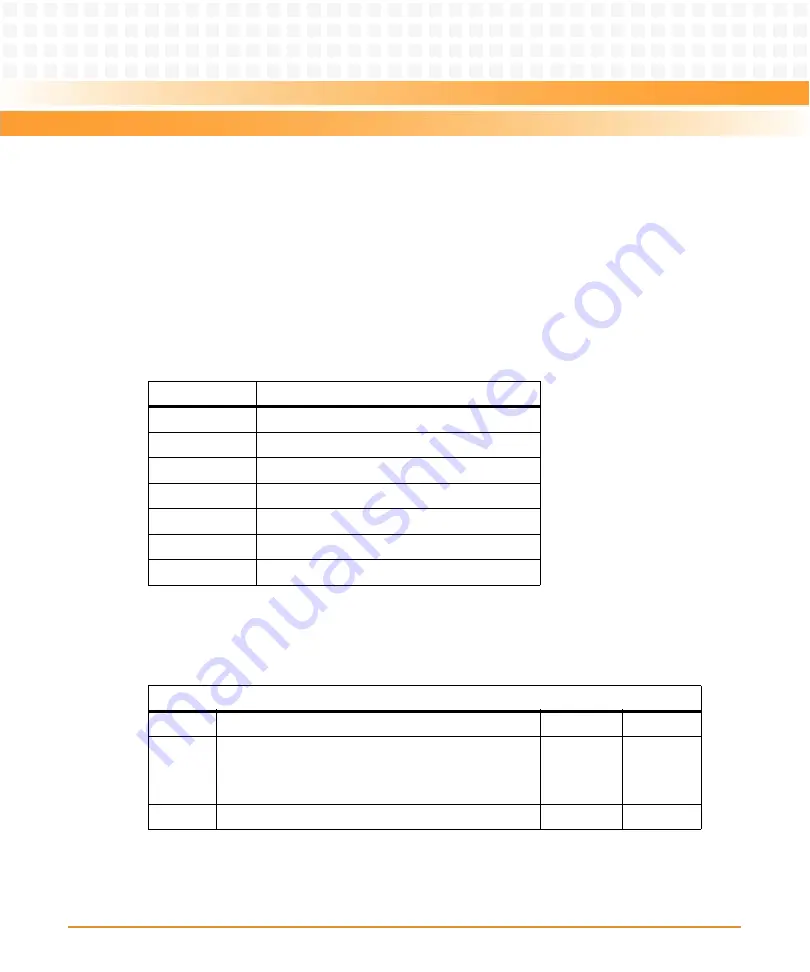
CPLD and FPGA
ATCA-8310 Installation and Use (6806800M72D
)
272
z
Logical Device Configuration Registers
Use to access the registers that are assigned to each logical unit. The Super IO supports two
logical units and has two sets of logical device registers. The two logical devices are COM 1
(Logical Number 4) and COM 2 (Logical Number 5). A separate set (bank) of control and
configuration registers exists for each logical device and is selected with the Logical Device
Number Register. The INDEX PORT is used to select a specific logical device register. These
registers are then accessed through the DATA PORT. The Logical Device registers are accessible
only when the device is in the Configuration state.
The logical register addresses are shown in the tables below.
Table 8-40 Logical Device Configuration Register Summary
Index Address
Description
0x30
Enable
0x60
Base IO Address MSB
0x61
Base IO Address LSB
0x70
Primary Interrupt Select
0x74
Reserved
0x75
Reserved
0xF0
Reserved
Table 8-41 Logical Device Enable Register
Index Address: 0x30
Bit
Description
Default
Access
0
Logical Device Enable:
0: disabled. Currently selected device is inactive.
1: enabled. . The currently selected device is enabled.
1
GPP: r/w
7:1
Reserved
0
r
Summary of Contents for ATCA-8310
Page 12: ...ATCA 8310 Installation and Use 6806800M72D Contents 12 Contents Contents ...
Page 26: ...ATCA 8310 Installation and Use 6806800M72D 26 List of Figures ...
Page 34: ...ATCA 8310 Installation and Use 6806800M72D About this Manual 34 About this Manual ...
Page 54: ...Hardware Preparation and Installation ATCA 8310 Installation and Use 6806800M72D 54 ...
Page 70: ...Controls Indicators and Connectors ATCA 8310 Installation and Use 6806800M72D 70 ...
Page 162: ...BIOS ATCA 8310 Installation and Use 6806800M72D 162 ...
Page 200: ...U Boot ATCA 8310 Installation and Use 6806800M72D 200 ...
Page 244: ...Intelligent Peripheral Management Controller ATCA 8310 Installation and Use 6806800M72D 244 ...
Page 438: ...CPLD and FPGA ATCA 8310 Installation and Use 6806800M72D 438 ...
Page 442: ...Replacing the Battery ATCA 8310 Installation and Use 6806800M72D 442 ...
Page 444: ...Related Documentation ATCA 8310 Installation and Use 6806800M72D 444 ...
Page 454: ...ATCA 8310 Installation and Use 6806800M72D Sicherheitshinweise 454 ...
Page 456: ...Index ATCA 8310 Installation and Use 6806800M72D 456 ...
Page 457: ...Index ATCA 8310 Installation and Use 6806800M72D 457 ...
Page 458: ...Index ATCA 8310 Installation and Use 6806800M72D 458 ...
Page 459: ......
















































