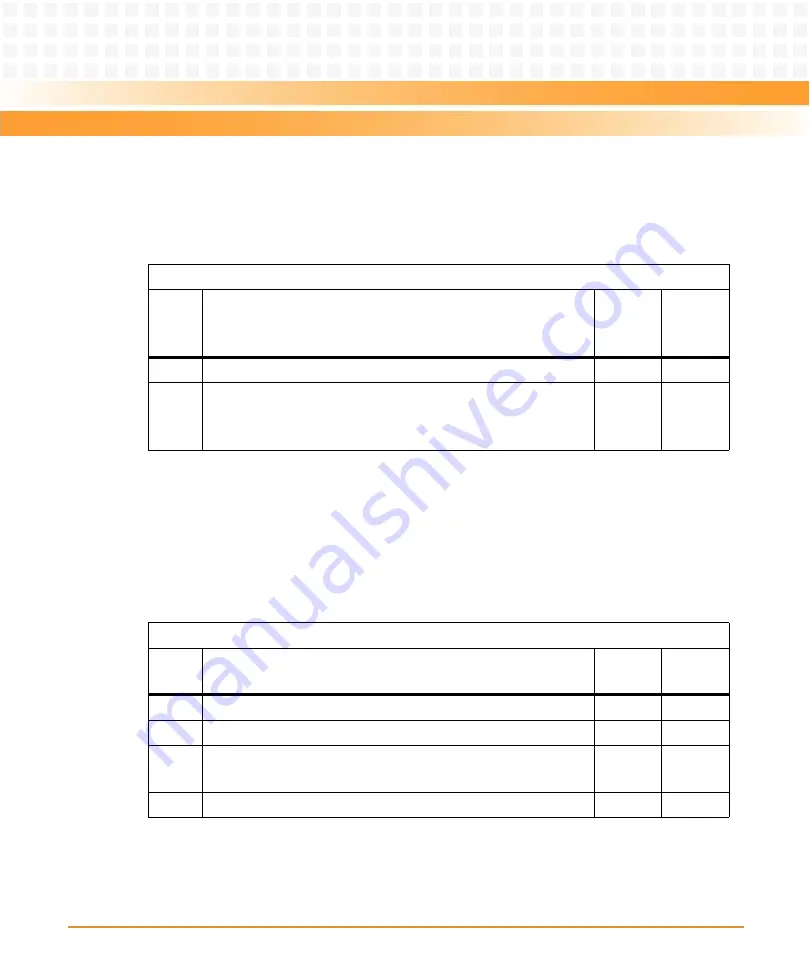
CPLD and FPGA
ATCA-8310 Installation and Use (6806800M72D)
295
8.2.2.3.2 Glue Logic FPGA Code Version
8.2.2.3.3 Serial Line Routing Register
See
for serial routing details.
Table 8-66 Glue Logic FPGA Code Version
Address: 0x02 -0x03
Bit
Description
Default
Access
14:0
FPGA Code Version. Incremented with each new version.
1
r
15
FPGA Configuration image. Show currently loaded FPGA image.
0: Working
1: Golden
0
r
Table 8-67 Serial Line Routing Register
Address: 0x04
Bit
Description
Default
Access
0
Level of IPMC Signal COM_ROUTE_A
Ext.
r
1
Level of IPMC Signal COM_ROUTE_B
Ext.
r
2
Level of IPMC Signal COM_ROUTE_C.
See also Chapter 1.2.15.3 SPP COM1 Serial Routing
Ext.
r
7:3
Reserved
0
r
Summary of Contents for ATCA-8310
Page 12: ...ATCA 8310 Installation and Use 6806800M72D Contents 12 Contents Contents ...
Page 26: ...ATCA 8310 Installation and Use 6806800M72D 26 List of Figures ...
Page 34: ...ATCA 8310 Installation and Use 6806800M72D About this Manual 34 About this Manual ...
Page 54: ...Hardware Preparation and Installation ATCA 8310 Installation and Use 6806800M72D 54 ...
Page 70: ...Controls Indicators and Connectors ATCA 8310 Installation and Use 6806800M72D 70 ...
Page 162: ...BIOS ATCA 8310 Installation and Use 6806800M72D 162 ...
Page 200: ...U Boot ATCA 8310 Installation and Use 6806800M72D 200 ...
Page 244: ...Intelligent Peripheral Management Controller ATCA 8310 Installation and Use 6806800M72D 244 ...
Page 438: ...CPLD and FPGA ATCA 8310 Installation and Use 6806800M72D 438 ...
Page 442: ...Replacing the Battery ATCA 8310 Installation and Use 6806800M72D 442 ...
Page 444: ...Related Documentation ATCA 8310 Installation and Use 6806800M72D 444 ...
Page 454: ...ATCA 8310 Installation and Use 6806800M72D Sicherheitshinweise 454 ...
Page 456: ...Index ATCA 8310 Installation and Use 6806800M72D 456 ...
Page 457: ...Index ATCA 8310 Installation and Use 6806800M72D 457 ...
Page 458: ...Index ATCA 8310 Installation and Use 6806800M72D 458 ...
Page 459: ......
















































