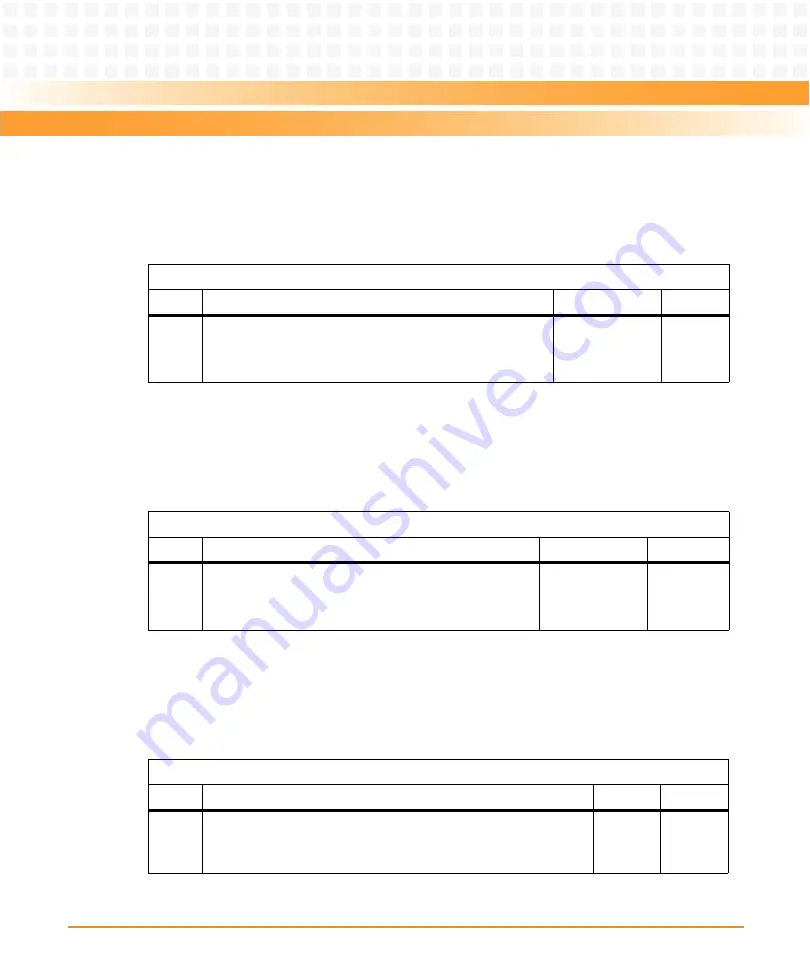
CPLD and FPGA
ATCA-8310 Installation and Use (6806800M72D)
327
8.2.2.3.31 GPP Scratch Register
8.2.2.3.32 IPMC Scratch Register
8.2.2.3.33 SPP and IPMC access to GPP Port 80
Table 8-128 GPP Scratch Register
Address: 0x7D
Bit Description
Default
Access
7:0
SPP Scratch Register.
PWR_GOOD:0
GPP: r/w
SPP: r
IPMC: r
Table 8-129 IPMC Scratch Register
Address: 0x7E
Bit Description
Default
Access
7:0
IPMC Scratch Register.
PWR_GOOD:0
IPMC: r/w
SPP: r
GPP: r
Table 8-130 SPP and IPMC access to GPP Port 80
Address: 0x7F
Bit Description
Default
Access
7:0
GPP Port 0x80.
Note: GPP has access to Port 0x80 Register via dedicated GPP LPC
IO address 0x080
0
IPMC: r
SPP: r
Summary of Contents for ATCA-8310
Page 12: ...ATCA 8310 Installation and Use 6806800M72D Contents 12 Contents Contents ...
Page 26: ...ATCA 8310 Installation and Use 6806800M72D 26 List of Figures ...
Page 34: ...ATCA 8310 Installation and Use 6806800M72D About this Manual 34 About this Manual ...
Page 54: ...Hardware Preparation and Installation ATCA 8310 Installation and Use 6806800M72D 54 ...
Page 70: ...Controls Indicators and Connectors ATCA 8310 Installation and Use 6806800M72D 70 ...
Page 162: ...BIOS ATCA 8310 Installation and Use 6806800M72D 162 ...
Page 200: ...U Boot ATCA 8310 Installation and Use 6806800M72D 200 ...
Page 244: ...Intelligent Peripheral Management Controller ATCA 8310 Installation and Use 6806800M72D 244 ...
Page 438: ...CPLD and FPGA ATCA 8310 Installation and Use 6806800M72D 438 ...
Page 442: ...Replacing the Battery ATCA 8310 Installation and Use 6806800M72D 442 ...
Page 444: ...Related Documentation ATCA 8310 Installation and Use 6806800M72D 444 ...
Page 454: ...ATCA 8310 Installation and Use 6806800M72D Sicherheitshinweise 454 ...
Page 456: ...Index ATCA 8310 Installation and Use 6806800M72D 456 ...
Page 457: ...Index ATCA 8310 Installation and Use 6806800M72D 457 ...
Page 458: ...Index ATCA 8310 Installation and Use 6806800M72D 458 ...
Page 459: ......
















































