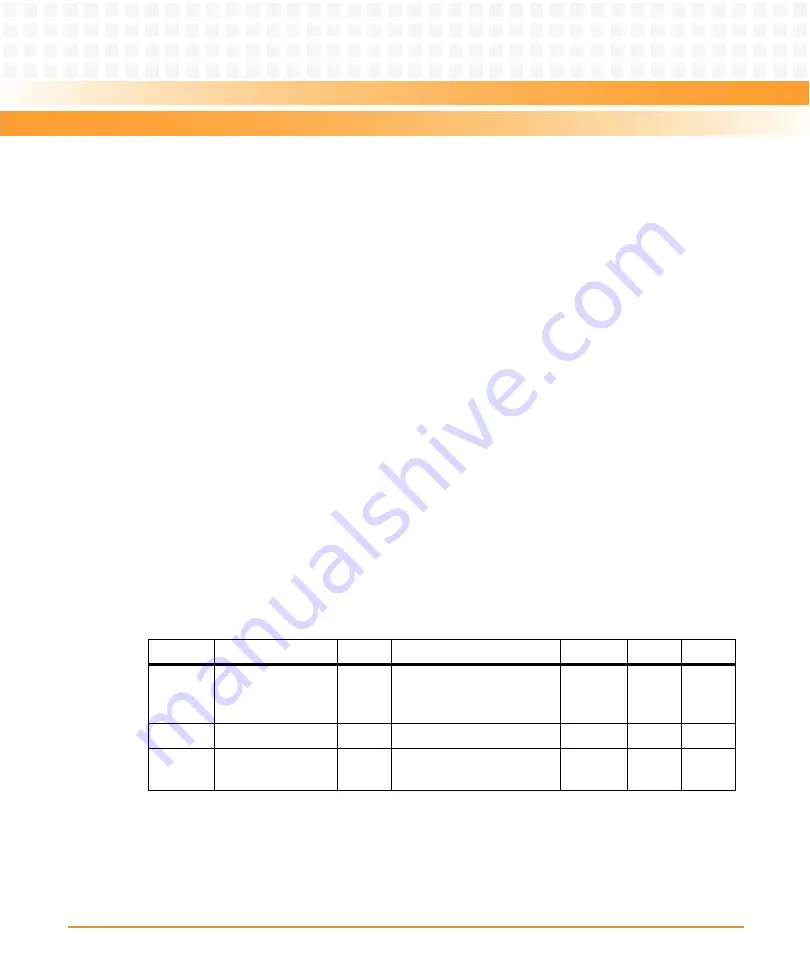
CPLD and FPGA
ATCA-8310 Installation and Use (6806800M72D)
389
8.4.2.3
TSIP Interface Test Pattern Comparator Block ( TstPatCmpBlk)
Resets:
Pwr = Power On Reset
Soft = Soft Reset
The TstPatCmp can be enabled to receive either static pattern or pseudo random pattern from
a remote generator. The Source can be a DSP or the Ser2TSIP block. The TSIP link is selectable
between 0 and 59. The TSIP receive timeslot is selectable between 0 and 511. The
TstPatCmpBlk includes a PRBS pattern comparator (eleven stage LFSR with taps at the 9th and
11th stage). The pattern comparator is able to synchronize itself to the receive bit stream.
After synchronization 125
μ
s-frames and errors are counted. A time of 125us delay has to be
taken into account, til the comparator has stopped after resetting TstPatCmpRxPatEn bit in
TstPatCmpCtrlReg.
8.4.2.3.1 Test Pattern Comparator Link and Timeslot Register
Address: 0x60, TstPatCmpLnkTsReg
Width: 16 bit
This registers selects timeslot TSIP-link for the test pattern reception.
8.4.2.3.2 Test Pattern Comparator Receive Data Register
Address: 0x62, TstPatRcvDatReg
Width: 8 bit
Table 8-179 Test Pattern Comparator Link and Timeslot Register
Bit
Acronym
Type
Description
Default
Pwr
Soft
15...10
TstPatCmpLinkNo
RW
Selects the transmit Link
0..59, (60..63 will be same
as 0)
0x0
X
X
9
-
-
reserved
undef
-
-
8...0
TstPatCmpTsNo
RW
Selects the receive
timeslot (0..511)
0x0
X
X
Summary of Contents for ATCA-8310
Page 12: ...ATCA 8310 Installation and Use 6806800M72D Contents 12 Contents Contents ...
Page 26: ...ATCA 8310 Installation and Use 6806800M72D 26 List of Figures ...
Page 34: ...ATCA 8310 Installation and Use 6806800M72D About this Manual 34 About this Manual ...
Page 54: ...Hardware Preparation and Installation ATCA 8310 Installation and Use 6806800M72D 54 ...
Page 70: ...Controls Indicators and Connectors ATCA 8310 Installation and Use 6806800M72D 70 ...
Page 162: ...BIOS ATCA 8310 Installation and Use 6806800M72D 162 ...
Page 200: ...U Boot ATCA 8310 Installation and Use 6806800M72D 200 ...
Page 244: ...Intelligent Peripheral Management Controller ATCA 8310 Installation and Use 6806800M72D 244 ...
Page 438: ...CPLD and FPGA ATCA 8310 Installation and Use 6806800M72D 438 ...
Page 442: ...Replacing the Battery ATCA 8310 Installation and Use 6806800M72D 442 ...
Page 444: ...Related Documentation ATCA 8310 Installation and Use 6806800M72D 444 ...
Page 454: ...ATCA 8310 Installation and Use 6806800M72D Sicherheitshinweise 454 ...
Page 456: ...Index ATCA 8310 Installation and Use 6806800M72D 456 ...
Page 457: ...Index ATCA 8310 Installation and Use 6806800M72D 457 ...
Page 458: ...Index ATCA 8310 Installation and Use 6806800M72D 458 ...
Page 459: ......
















































