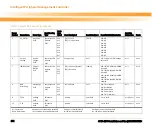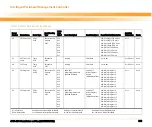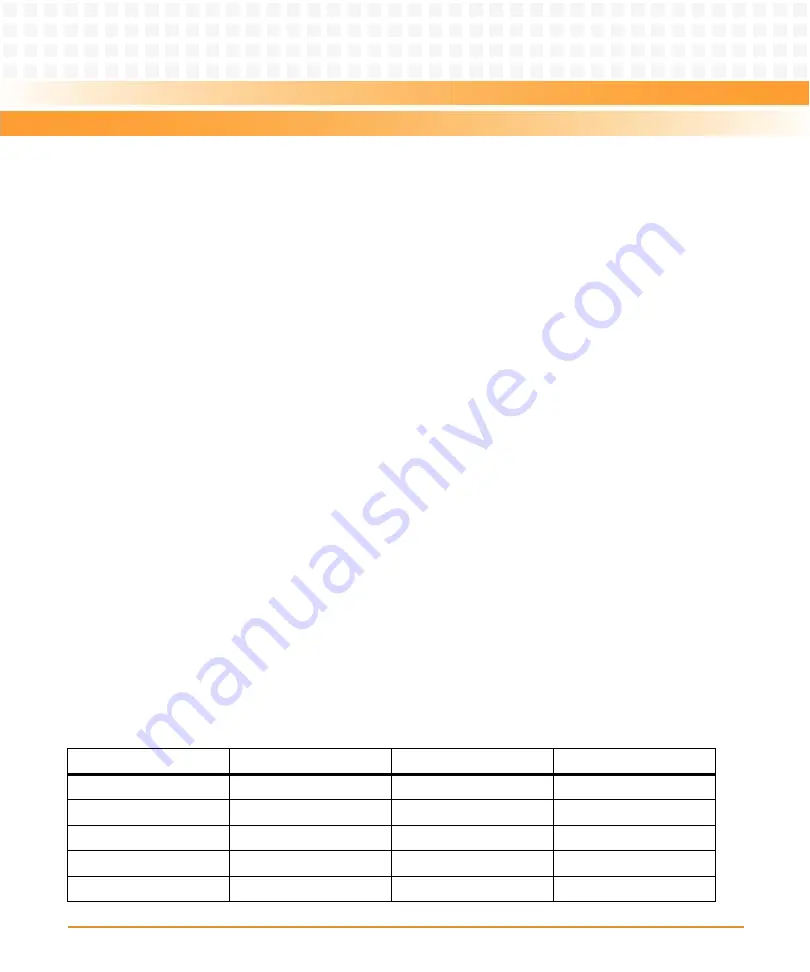
Intelligent Peripheral Management Controller
ATCA-8310 Installation and Use (6806800M72D)
221
7.7
POST
POST is executed at IPMC startup when either a hard (blade physically extracted/reinserted) or
cold (IPMI Command) reset is performed. POST verifies the functionality of SRAM, IPMB-0,
EEPROM data storage, FRU-Information, and all devices (primarily sensors) attached to the
IPMC's private master-only I2C bus. A detailed description of POST tests are as follows:
1. FRU-Information - This test verifies that the FRU-Information is readable from the external
EEPROM where it is stored. Once read, each section's checksum is computed and
validated.
2. IPMB-0 - This test reads the ready signals coming from the I2C buffers. This test passes as
long as both ready signals are active and both IPMB busses (IPMB-A and IPMB-B) are
enabled.
3. EEPROM - This test verifies that the EEPROM contents are readable via I2C. Since the IPMC
stores its runtime and persistent data here, proper operation is crucial.
4. Master-Only I2C - This test verifies that all expected devices attached to the master-only
I2C bus are accessible.
7.8
FRU Inventory
The ATCA-8310 implements two intelligent FRU's (IPMC and MMC), 4 non-intelligent managed
FRU's (DMC modules and the Intel GPP) and one FRU which is not-managed at all (Mezzanine
Module at the RTM).
Every FRU provides its own FRU information (serial, part, DSP type, MAC addresses). Depending
on the presence of a module, its FRU information is visible or not.
Table 7-3 FRU information EEPROM Storage
I2C Address
I2C bus
Domain
Purpose
0xA8
IPMC
DMC module #0
FRU Information
0xAA
IPMC
DMC module #1
FRU Information
0xAC
IPMC
DMC module #2
FRU Information
0xA2
IPMC
Intel GPP
FRU Information
0xA2
IPMC
Front blade
FRU Information
Summary of Contents for ATCA-8310
Page 12: ...ATCA 8310 Installation and Use 6806800M72D Contents 12 Contents Contents ...
Page 26: ...ATCA 8310 Installation and Use 6806800M72D 26 List of Figures ...
Page 34: ...ATCA 8310 Installation and Use 6806800M72D About this Manual 34 About this Manual ...
Page 54: ...Hardware Preparation and Installation ATCA 8310 Installation and Use 6806800M72D 54 ...
Page 70: ...Controls Indicators and Connectors ATCA 8310 Installation and Use 6806800M72D 70 ...
Page 162: ...BIOS ATCA 8310 Installation and Use 6806800M72D 162 ...
Page 200: ...U Boot ATCA 8310 Installation and Use 6806800M72D 200 ...
Page 244: ...Intelligent Peripheral Management Controller ATCA 8310 Installation and Use 6806800M72D 244 ...
Page 438: ...CPLD and FPGA ATCA 8310 Installation and Use 6806800M72D 438 ...
Page 442: ...Replacing the Battery ATCA 8310 Installation and Use 6806800M72D 442 ...
Page 444: ...Related Documentation ATCA 8310 Installation and Use 6806800M72D 444 ...
Page 454: ...ATCA 8310 Installation and Use 6806800M72D Sicherheitshinweise 454 ...
Page 456: ...Index ATCA 8310 Installation and Use 6806800M72D 456 ...
Page 457: ...Index ATCA 8310 Installation and Use 6806800M72D 457 ...
Page 458: ...Index ATCA 8310 Installation and Use 6806800M72D 458 ...
Page 459: ......