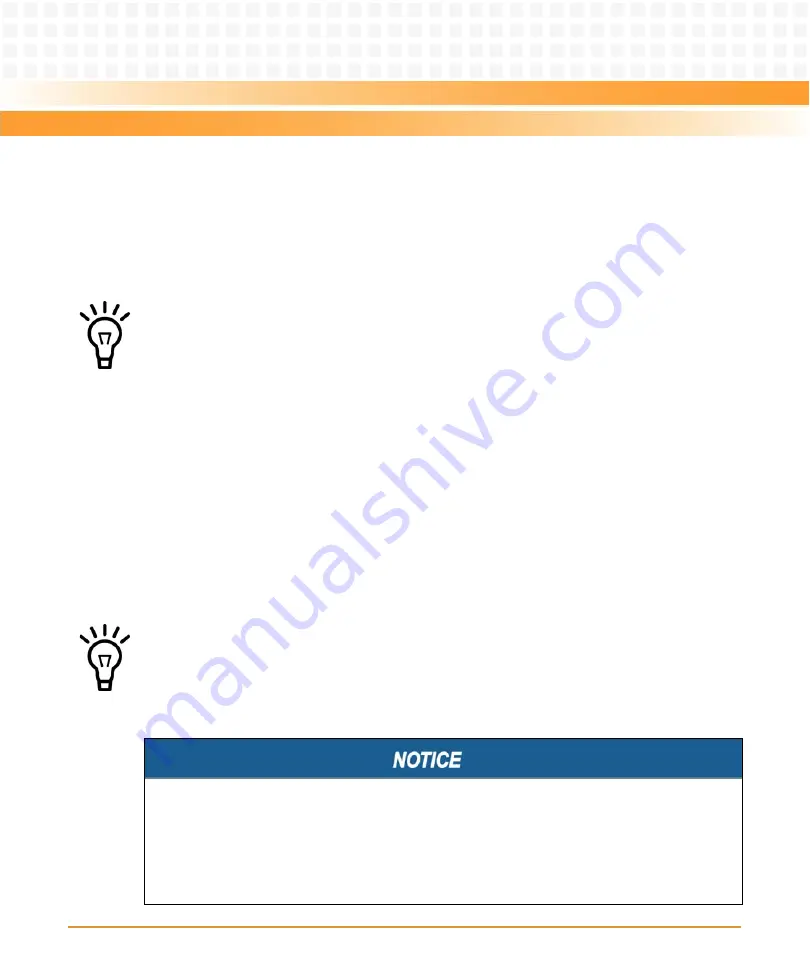
Hardware Preparation and Installation
ATCA-F120 Installation and Use (6806800D06F
)
38
Any optional items ordered
2. Check for damage and report any damage or differences to the customer service.
3. Remove the desiccant bag shipped together with the blade and dispose of it
according to your country’s legislation.
2.3
Environmental and Power Requirements
The following environmental and power requirements are applicable to the blade.
2.3.1
Environmental Requirements
You must make sure that the blade, when operated in your particular system configuration,
meets the environmental requirements specified below.
The blade is thoroughly inspected before shipment. If any damage occurred during
transportation or any items are missing, please contact our customer's service immediately.
Operating temperatures refer to the temperature of the air circulating around the blade, and
not to component temperatures.
If you integrate the blade in your own, non-Emerson, system, please contact your local sales
representative for further safety information.
Blade Damage
High humidity and condensation on the blade surface causes short circuits.
Do not operate the blade outside the specified environmental limits. Make sure the blade is
completely dry and there is no moisture on any surface before applying power.
Do not operate the blade below -5°C.
Summary of Contents for ATCA-F120
Page 6: ...ATCA F120 Installation and Use 6806800D06F Contents 6 Contents Contents ...
Page 8: ...ATCA F120 Installation and Use 6806800D06F 8 List of Tables ...
Page 10: ...ATCA F120 Installation and Use 6806800D06F 10 List of Figures ...
Page 18: ...ATCA F120 Installation and Use 6806800D06F About this Manual 18 About this Manual ...
Page 24: ...ATCA F120 Installation and Use 6806800D06F Safety Notes 24 ...
Page 120: ...U Boot Firmware ATCA F120 Installation and Use 6806800D06F 120 ...
Page 124: ...Index ATCA F120 Installation and Use 6806800D06F 124 ...
Page 125: ......















































