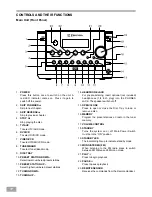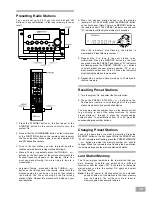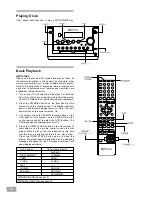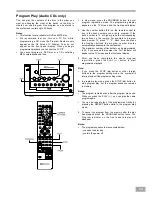10
Power Cord Protection
To avoid any malfunctions of the unit, and to protect
against electric shock, fire or personal injury, please
observe the following:
Hold the plug firmly when connecting or
disconnecting the AC power cord.
Keep the AC power cord away from heating appliances.
Never put any heavy object on the AC power cord.
Do not attempt to repair or reconstruct the AC power
cord in any way.
Location and Handling
Air vents are provided in the cabinet to prevent
excessive temperatures inside the unit. Do not place
this unit in closed spaces, cover it, or otherwise
block the vents.
Do not place this unit in direct sunlight, or near
heat sources.
Keep this unit away from strong magnetic objects.
Do not insert or drop anything into this unit through
the air vents as this could cause serious damage;
possibly resulting in fire.
Do not place any object containing water or other
liquids on this unit. In the event that liquid should
enter the cabinet, unplug this unit immediately and
contact the retailer or service center immediately.
Do not remove the cabinet. Touching parts inside the
cabinet could result in electric shock and / or damage to
the unit.
Do not use the unit in a car. The operation can not
guaranteed.
Non-Use Periods
When the unit is not being used, turn the unit off.
When left unused for a long period of time, the unit
should be unplugged from the household AC outlet.
No Fingers or Other Objects Inside
Do not put any foreign object on the disc tray.
Stacking
Place the unit in a horizontal position, and do not place
anything heavy on it.
Condensation
Moisture may form on the pickup lens in the following
conditions:
Immediately after a heater has been turned on.
In a steamy or very humid room.
When the unit is suddenly moved from a cold
environment to a warm one.
If moisture forms inside this unit, it may not operate
properly. In this case, turn on the power and wait about
one hour for the moisture to evaporate.
On Adjusting Volume
Do not turn up the volume while listening to a portion with
very low level inputs or no audio signals. If you do, the
speakers may be damaged when a peak level portion is
played.
If There is Noise Interference on the TV While a
Broadcast is Being Received
Depending on the reception condition of the TV,
interference may appear on the TV monitor while you watch a
TV broadcast and the unit is left on. This is not a
malfunction of the unit or the TV. To watch a TV broadcast,
turn off the unit.
Service
Do not attempt to service the unit yourself.
Please call 1-800-898-9020 for the name of the
nearest service center.
Copyright
Audio-visual material may consist of copyrighted works
which must not be recorded without the authority of the
owner of the copyright. Please refer to relevant laws
covering copyright protection.
Copy protection
This DVD player supports Macrovision copy protection.
On DVD discs that include a copy protection code, if the
contents of the DVD disc are copied using a VCR, the
copy protection code prevents the videotape copy from
playing normally.
Recommended measures for Optimum Performance
This unit is a precision device that is constructed using
extremely accurate technology. Soiling or friction affecting
the pickup lens or disc drive can impair the image
quality.
I
n the worst case, neither video nor audio will be played back.
To obtain optimum picture quality, the player should be
checked (cleaning and replacement of some parts) every
1,000 hours. Note that this period varies depending on the
environment (temperature, humidity, dust, etc..) in which the
player is used.
Do not attempt to clean the pickup lens yourself.
Important Safeguards and Precautions