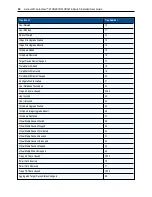Appendices
.....
57
•
Ctrl-F11
: Clears the history buffer. If you choose this option, a warning screen will appear. Press
Enter
to delete the history buffer or Escape to cancel the action. The previous screen will
reappear.
3.
When finished, press
Ctrl-F10
to exit History mode and return to On-Line mode.
Summary of Contents for Avocent AutoView 2108
Page 1: ...Avocent AutoView 2108 2216 3108 3216 Switch Installer User Guide ...
Page 6: ...iv Avocent AutoView 2108 2216 3108 3216 Switch Installer User Guide ...
Page 12: ...6 Avocent AutoView 2108 2216 3108 3216 Switch Installer User Guide ...
Page 54: ...48 Avocent AutoView 2108 2216 3108 3216 Switch Installer User Guide ...
Page 70: ...64 Avocent AutoView 2108 2216 3108 3216 Switch Installer User Guide ...