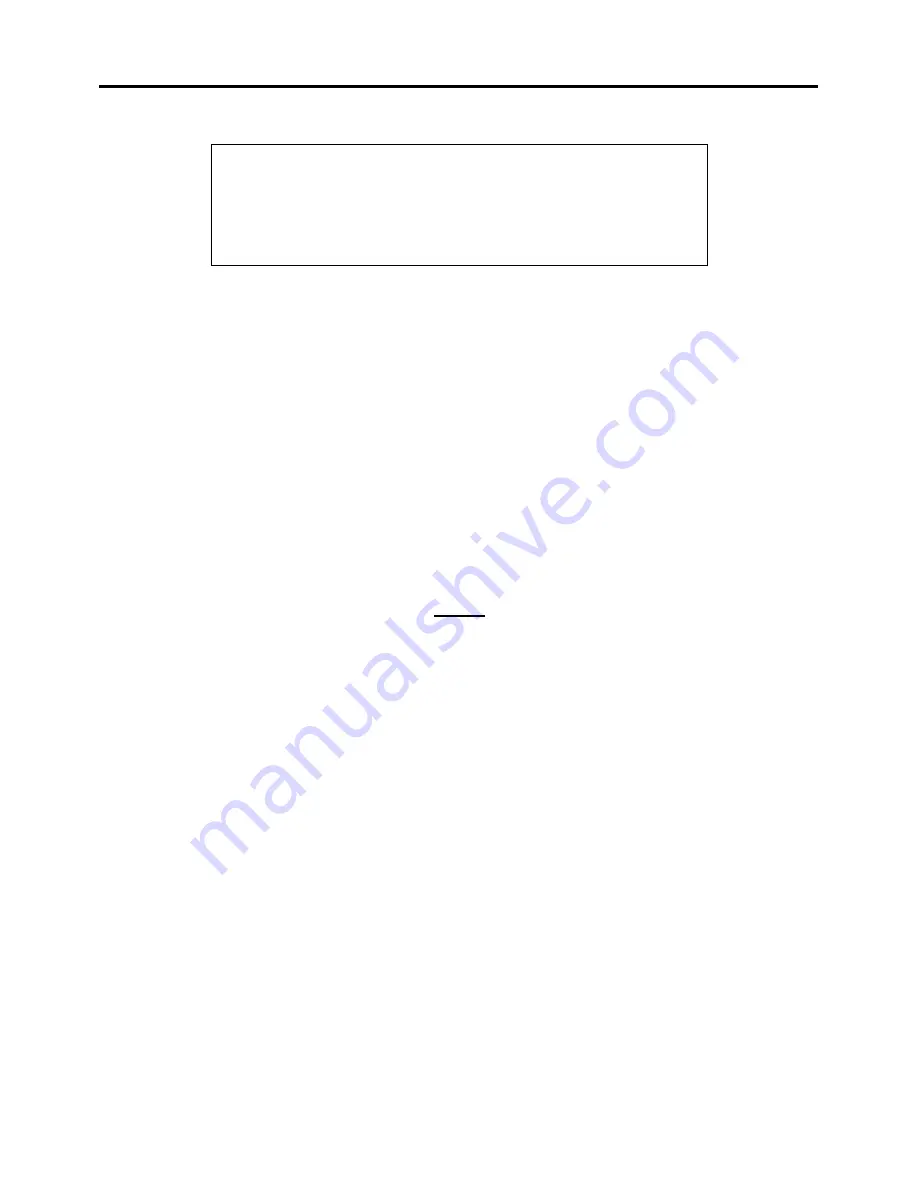
Operation
Avtron Model LPH400 • Resistive Load Bank
Part Number LPH400D30693-1
4-1
SECTION IV
OPERATION
PURPOSE AND USE OF CONTROLS
1.
BLOWER VOLTAGE SELECT Switch. This switch selects the appropriate voltge and
source for the fan motor. Set to proper position BEFORE operation.
2.
LOAD VOLTAGE SELECT 240/208/416/480 Switch. This switch selects the 240 or
480 load voltage mode for the Load Bank.
3.
CONTROL POWER EXT 120V ON/OFF Switch. This switch turns on externally
provided control power to the control circuit. Digital meters will illuminate.
NOTE
CONTROL POWER EXT 120V ON/OFF switch is deleted if
Option #1 is included.
4.
CONTROL POWER INTEGRAL XFMR 240V/480V Select Switch. When Option #1 is
installed, this switch is used to set correct input voltage to the Control Transformer. This
method should be used only if voltage and frequency of the generator under test falls
within the ranges specified in the INSTALLATION section.
5.
BLOWER START/STOP Pushbuttons. Pushbuttons are used to initiate fan motor start
and stop circuits.
6.
FAN ROTATION ABC/CBA Switch. This switch is used to reverse the rotation of the
cooling fan if airflow is moving in the wrong direction. Always turn off fan by pressing
the BLOWER STOP switch and allow the fan to coast to a stop before changing the FAN
ROTATION ABC/CBA switch setting.
7.
BLOWER FAIL Lamp. This lamp should momentarily light when power switch is
turned on. This shows the air safety circuit is working. This lamp’s purpose is to warn
the operator of an air failure or improper cooling of load elements.
















































