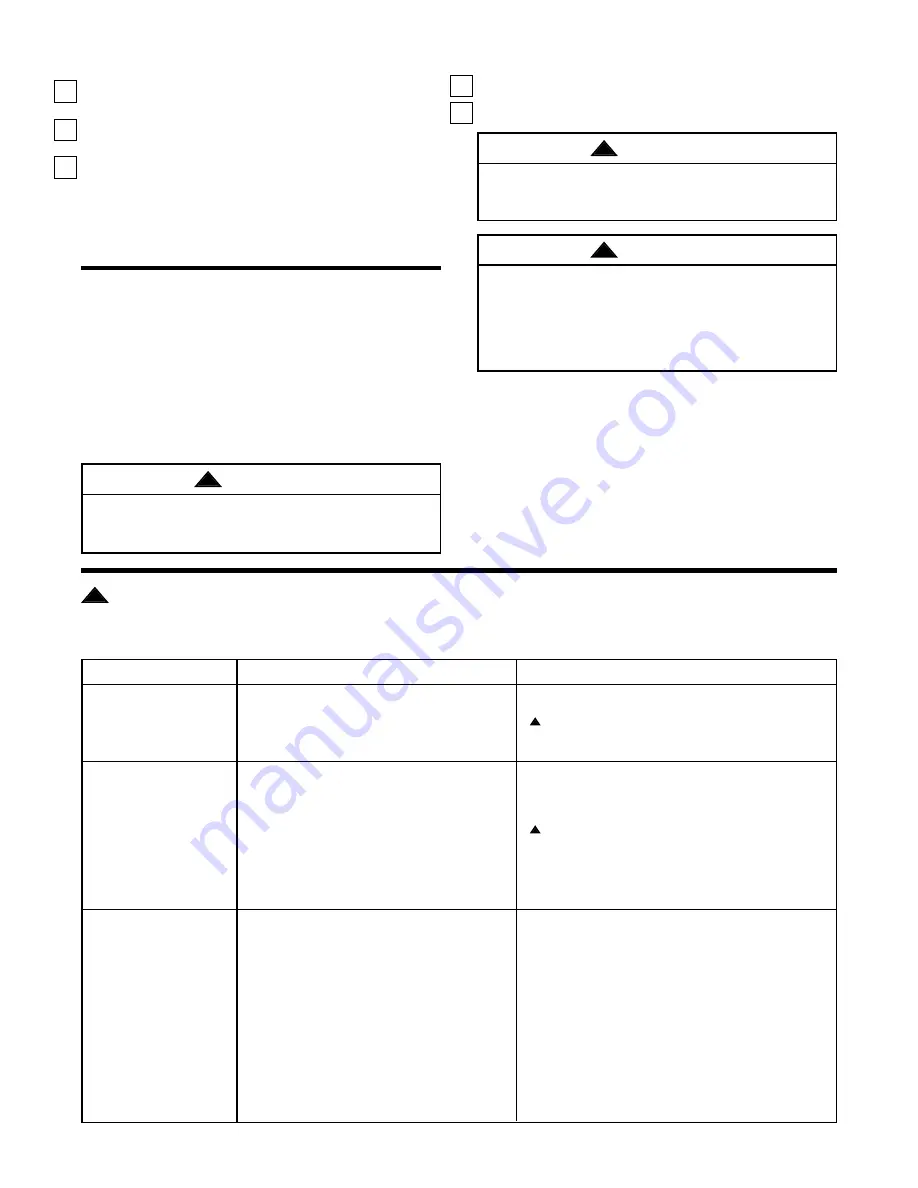
15
Using Your Ceiling Fan
1. Restore electrical power to the outlet box by
turning the electricity on at the main fuse box.
2. Check the operation of the fan and lights by using
the wall controls or the remote control.
3. If airflow is desired in the opposite direction, turn
your fan off and wait for the blades to stop turning.
Then slide the reversing switch (located on top of
the housing) to the opposite position and turn the
fan on again. The fan blades will turn in the
opposite direction and reverse airflow.
Maintenance
IMPORTANT CARE INSTRUCTIONS
for your Ceiling Fan
Periodic cleaning of your new ceiling fan is the only
maintenance that is needed.
When cleaning, use only a soft brush or lint free cloth
to avoid scratching the finish.
Abrasive cleaning agents are not required and should
be avoided to prevent damage to finish.
Accessories
1. Ceiling Fan Controls (see store or catalog).
2. Downrod Extension Kits (see store or catalog).
Do not use water when cleaning your ceiling fan. It
could damage the motor or the blades and create the
possibility of an electrical shock.
WARNING
!
This product is designed to use only those parts
supplied with this product and/or any accessories
designated specifically for use with this product by
Emerson. Substitution of parts or accessories not
designated for use with this product by Emerson
could result in personal injury or property damage.
WARNING
!
The use of any other control not specifically
approved for this fan could result in fire, shock and
personal injury.
WARNING
!
Trouble Shooting
TROUBLE
PROBABLE CAUSE
SUGGESTED REMEDY
1. Fan will not start.
1. Fuse or circuit breaker blown.
1. Check main and branch circuit fuses or circuit
breakers.
WARNING:
Make sure main power is turned off.
2. Loose power line connections to the fan, or loose
2. Check line wire connections to fan and switch
switch wire connections in the switch housing.
wire connections in the switch housing.
2. Fan sounds noisy.
1. Blades not attached to fan.
1. Attach blades to fan before operating.
2. Support rods loose.
2. Tighten the barrels of the rod assemblies.
3. Screws securing fan blade flanges to motor hub
3. Check to make sure the screws which attach
are loose.
the fan flanges to the motor hub are tight.
WARNING:
Make sure main power is turned off.
4. Wire connectors inside switch housing rattling.
4. Check to make sure wire connectors in
switch housing are not rattling against each
other or against the interior wall of the switch
housing.
5
Screws holding blades to flanges are loose.
5. Tighten screws securely.
3. Fan wobbles
1. Setscrew in motor coupling is loose.
1. Raise motor cover and tighten setscrew securely.
excessively
.
2. Setscrew in hanger ball/downrod assembly is
2. Tighten the setscrew in the hanger ball/downrod
loose.
assembly.
3. Screws securing fan blade flanges to motor hub
3. Check to be sure screws which attach the fan blade
are loose.
flanges to the motor hub are tight.
4. Fan blade flanges not seated properly.
4. Check to be sure the fan blade flanges seat firmly and
uniformly to the surface of the motor hub. If flanges are
seated incorrectly, loosen the flange screws and
retighten according to Step 29 in SECTION A or Step 21
in SECTION B.
5. Hanger bracket and/or ceiling outlet box is not
5. Tighten the hanger bracket screws to the outlet box,
securely fastened.
and/or secure outlet box.
6. Fan blades out of balance.
6. Interchanging an adjacent (side-by-side) blade pair can
redistribute the weight and result in smoother operation.
Or use supplied balancing kit to balance blades.
WARNING:
For your own safety, turn off power at fuse box or circuit breaker before trouble
shooting your fan.
!
!
!
Before discarding packaging material, be certain all
parts have been removed.
HOW TO ORDER REPAIR PARTS
WHEN ORDERING REPAIR PARTS, ALWAYS GIVE THE
FOLLOWING INFORMATION:
• PART NUMBER
• PART DESCRIPTION
• NAME OF ITEM
• MODEL NUMBER
For repair parts, phone 1-800-654-3545.


































