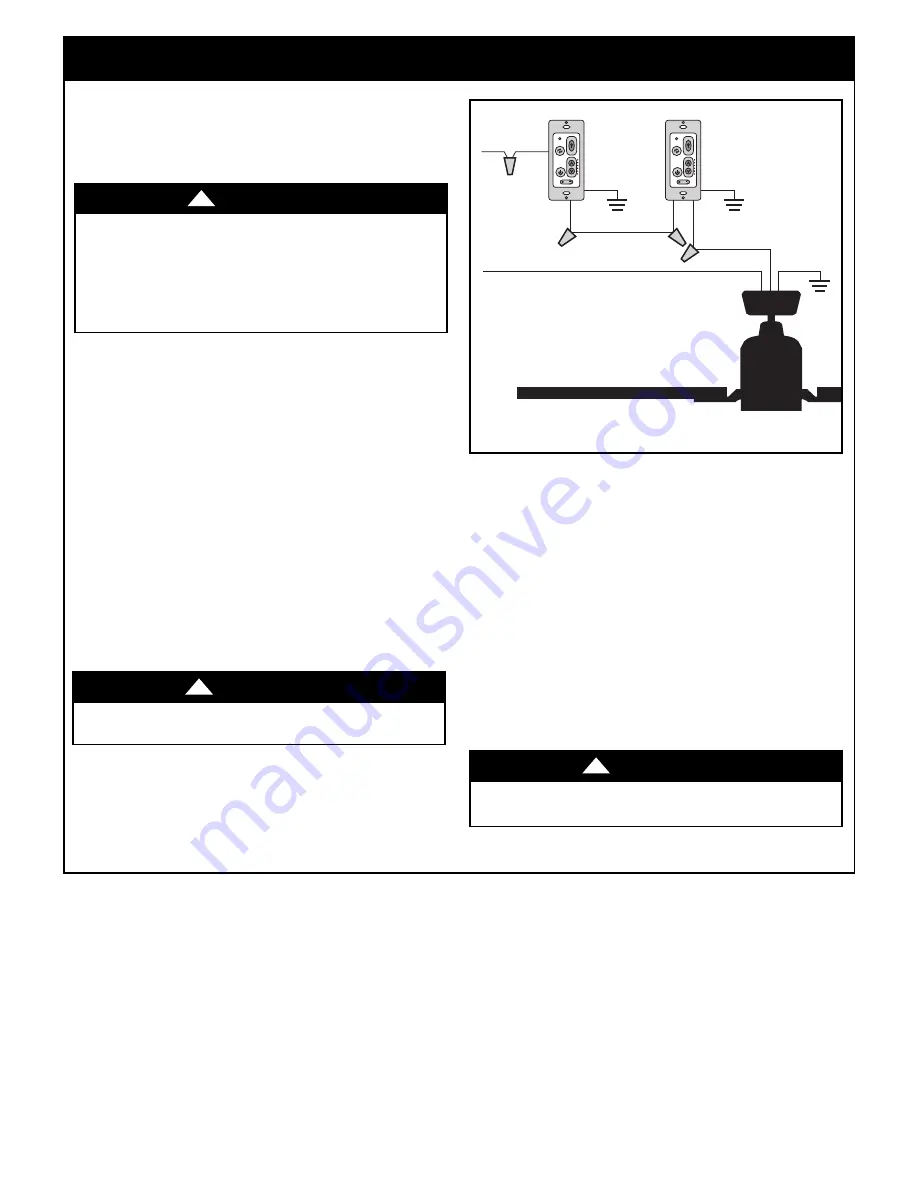
19
emersonfans.com
Please contact 1-800-654-3545 for further assistance
ETL Model No.: CF330
7. Wall Control Installation
(Continued)
3-WAY INSTALLATION
(One fan controlled by two different wall controls)
(See Figures 29 and 30).
7.7
Disconnect electrical power to the branch circuit at the
circuit breaker or fuse box before attempting to install
the ceiling fan Wall Control into the Outlet Box.
At all wall box locations remove faceplates and screws
from existing controls. Pull controls out from wall boxes
and determine which wall box contains the “Hot” Wire
and which wall box contains the “Load” Wire.
Also, identify traveler wires which are common to both
wall boxes. Disconnect wires from existing controls only.
Do not attempt to disconnect any wires not already
connected to existing controls.
Before installing the Wall Control, place the Wall Control
in “OFF” mode by pushing “ON/OFF” switch to the
“OFF” position.
HOT
BLACK
FAN/LIGHT
WALL
CONTROL
TRAVELER
WIRE
BL
K
BL
K
LOAD
GROUND
NEUTRAL
BLACK
BLK
GROUND
GROUND
SECONDWALL
CONTROL
PURCHASE
SEPARATELY
Figure 29
Turning off wall switch is not sufficient. To avoid
possible electrical shock, be sure electricity is turned
off at the main fuse or circuit breaker box before
wiring. All wiring must be in accordance with National
and Local codes and the ceiling fan must be properly
grounded as a precaution against possible electrical
shock.
WARNING
!
Do not connect any neutral (white) wire to this control.
Incorrect wiring will damage this control.
WARNING
!
Install the first Wall Control in the Wall Box containing
the “Hot” Wire. Connect the Wall Control Black Wire
with the Yellow Label marked “To Power Supply” to the
“Hot” Wire in the Wall Box. Securely connect the Wires
with the Wire Connector (supplied) (Figure 29).
Connect the Wall Control Black Wire with the Blue
Label marked “To Fan” to the Traveler Wire in the Wall
Box. Securely connect the Wires with the Wire
Connector (supplied) (Figure 29).
Connect the Green Ground Wire to the Bare Copper
Wire or Green Ground Wire in the Wall Box Securely
connect Wires with Wire Connector (supplied)
(Figure 29).
Check to see that all connections are tight and that no
bare wires are visible at the wire connectors.
WARNING
!










































