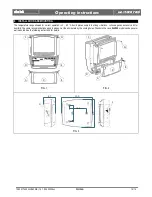dIXEL
dIXEL
dIXEL
dIXEL
Operating instructions
cod. 1592
cod. 1592
cod. 1592
cod. 1592017400
017400
017400
017400
1592017400 XLH260 GB r1.0 15.04.2005.doc
XLH260
6/15
LED
MODE
FUNCTION
ON
The compressor is running
FLASHING
Anti-short cycle delay enabled
ON
The defrost is enabled
FLASHING
Drip time in progress
ON
Heating enabled
(temp)
FLASHING
Temperature Set programming phase
ON
ALARM signal
ON
Fan is running
ON
The light is on
ON
RH%
ON
Dehumidifying enabled
ON
Humidifying enabled
(umid)
FLASHING
Humidity Set programming phase
6.2
HOW TO SEE AND MODIFY THE SET POINT (TEMPERATURE AND HUMIDITY)
OR
1.
Push and immediately release the
SET
key: the display will show the Set point value and the correspondent set icon starts
flashing;
2.
To change the Set value push the
o
o
o
o
or
n
n
n
n
arrows within 10s.
3.
To memorise the new set point value push the
SET
key again or wait 10s.
6.3
TO START A MANUAL DEFROST
1.
Push the
DOWN
key for more than 2 seconds and a manual defrost will start.
6.4
TO ENTER IN PARAMETERS LIST “PR1”
To enter the parameter list “Pr1” (user accessible parameters) operate as follows:
+
1.
Enter the Programming mode by pressing the
SET %RH
+
n
n
n
n
for few seconds. (°C or °F icon start flashing)
2.
The instrument will show the first parameter present in “Pr1”
6.5
TO ENTER IN PARAMETERS LIST “PR2”
To access parameters in “
Pr2
”:
1.
Enter the “Pr1” level.
2.
Select “Pr2” parameter and press the “
SET %RH
” key.
3.
The “PAS” flashing message is displayed, shortly followed by “0 - -” with a flashing zero.
4.
Use
o
o
o
o
or
n
n
n
n
to input the security code in the flashing digit; confirm the figure by pressing “
SET %RH
”.
The security code is “321“.
5.
If the security code is correct the access to “Pr2” is enabled by pressing “
SET %RH
” on the last digit.
Another possibility
is the following: after switching ON the instrument the user can push
SET %RH
+
n
n
n
n
keys within 30 seconds.
NOTE
: each parameter in “Pr2” can be removed or put into “Pr1” (user level) by pressing
SET %RH
+
n
n
n
n
. When a parameter is present in “Pr1”
icon is on.
6.6
TO CHANGE PARAMETER VALUES
1.
Enter the Programming mode.
2.
Select the required parameter with
o
o
o
o
or
n
n
n
n
.
3.
Press the “
SET %RH
” key to display its value (°C or °F icon start blinking).
4.
Use
o
o
o
o
or
n
n
n
n
to change its value.
5.
Press “
SET %RH
” to store the new value and move to the following parameter.
To exit
: Press
SET %RH
+ UP
or wait 15s without pressing a key.