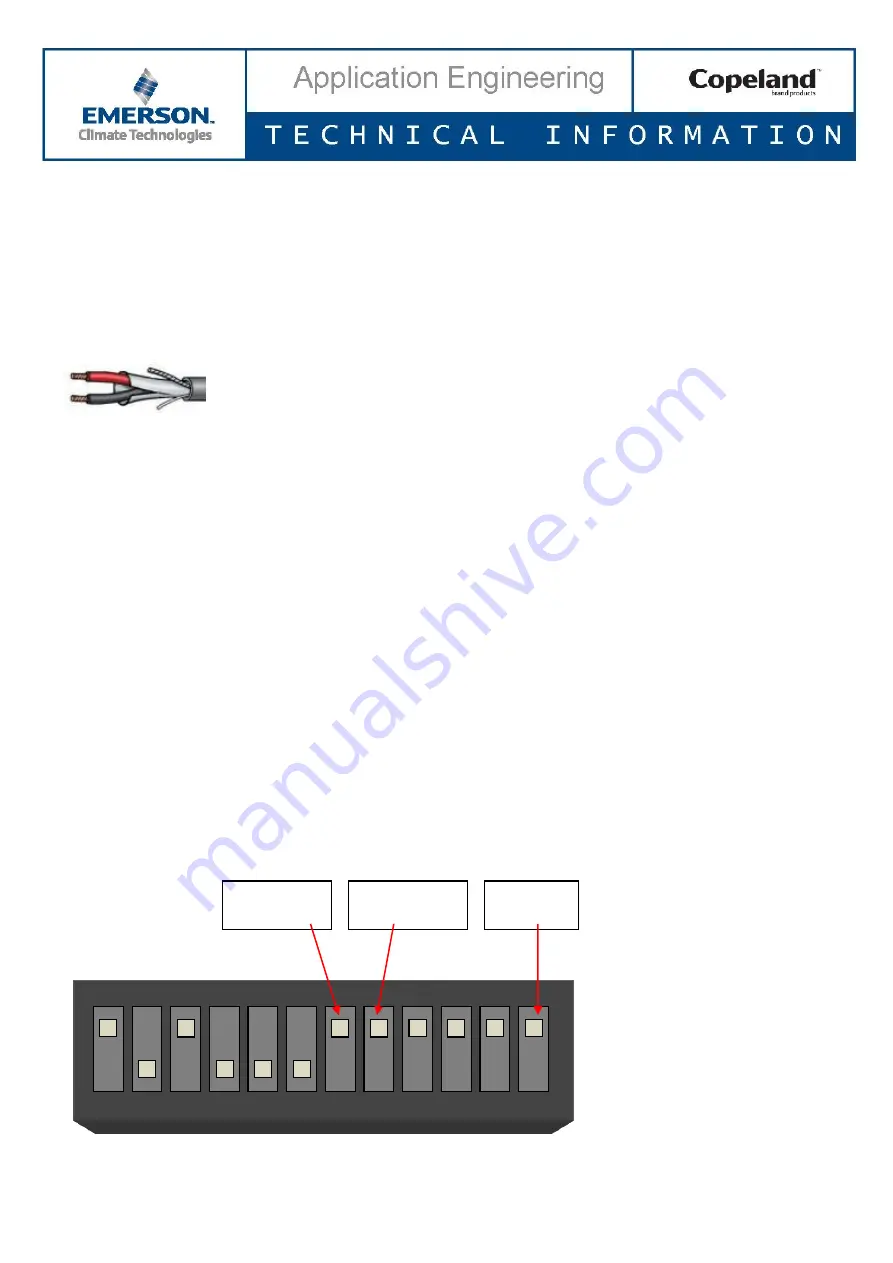
D7.8.6/1112-0815/E
6/18
4
Physical layer
This layer defines the hardware interface to the network.
4.1
Topology
Stream with CoreSense
Diagnostics uses the “two-wire” configuration (two signal wires plus a ground). The
standard configuration will be to directly wire to the cable forming a daisy-chain.
4.1.1 Wire used
The recommended wire is shielded twisted pair (
22 AWG or
0.33 mm
2
). The shield is also used as the circuit
ground.
Figure 3: Recommended communication wire (shielded twisted pair 22AWG or 0.33 mm
2
)
4.1.2 Bus bias
All master devices must provide a means to bias the network. The recommended pull-down on the
RS485 “+” output is a 511Ω resistor, but up to a 1KΩ resistor is acceptable. The recommended pull-up resistor on
the RS485 “–“ output is a 511Ω resistor, but up to 1KΩ is acceptable. These bias resistors can either be always
enabled or they can be enabled through jumpers. The bias is applied at one point in the network.
4.1.3 Termination
All master devices must provide a 150
Ω termination resistor. The last slave in the network must have a
150
Ω resistor for termination. In this module, there is a jumper provision to enable this termination. The jumper is
located between positions 1-
2 at “JP3” (see
Figure 4
). The last CoreSense module in the network shall be
populated with a header on this jumper. For the other CoreSense modules in the network, this jumper needs not be
populated.
4.2
Data signalling rates
4.2.1 Baud rate selection
The default communication port default settings are 19200, no parity, 8 data, 2 stop bits. The baud rate (19200 OR
9600) and parity (Even or No parity) is user-configurable through DIP-switch. The data length and stop bits are not
configurable.
4.2.2 Parity selection
Emerson Climate Technologies Modbus communication parity is user-configurable (Even or No parity).
DIP-switch Nr. 8 On
Even.
DIP-switch Nr. 8 Off
No parity (default setting).
Figure 4: Baud rate and parity selection through 12 DIP-switches
ON
1
2
3
4
5
6
7
8
9
10
11
12
Baud Rate selection
On: 9600
Off: 19200 (default)
Parity selection
On: Even
Off: no Parity (default)
Inverter mode
On: with VFD
Off: without VFD




































