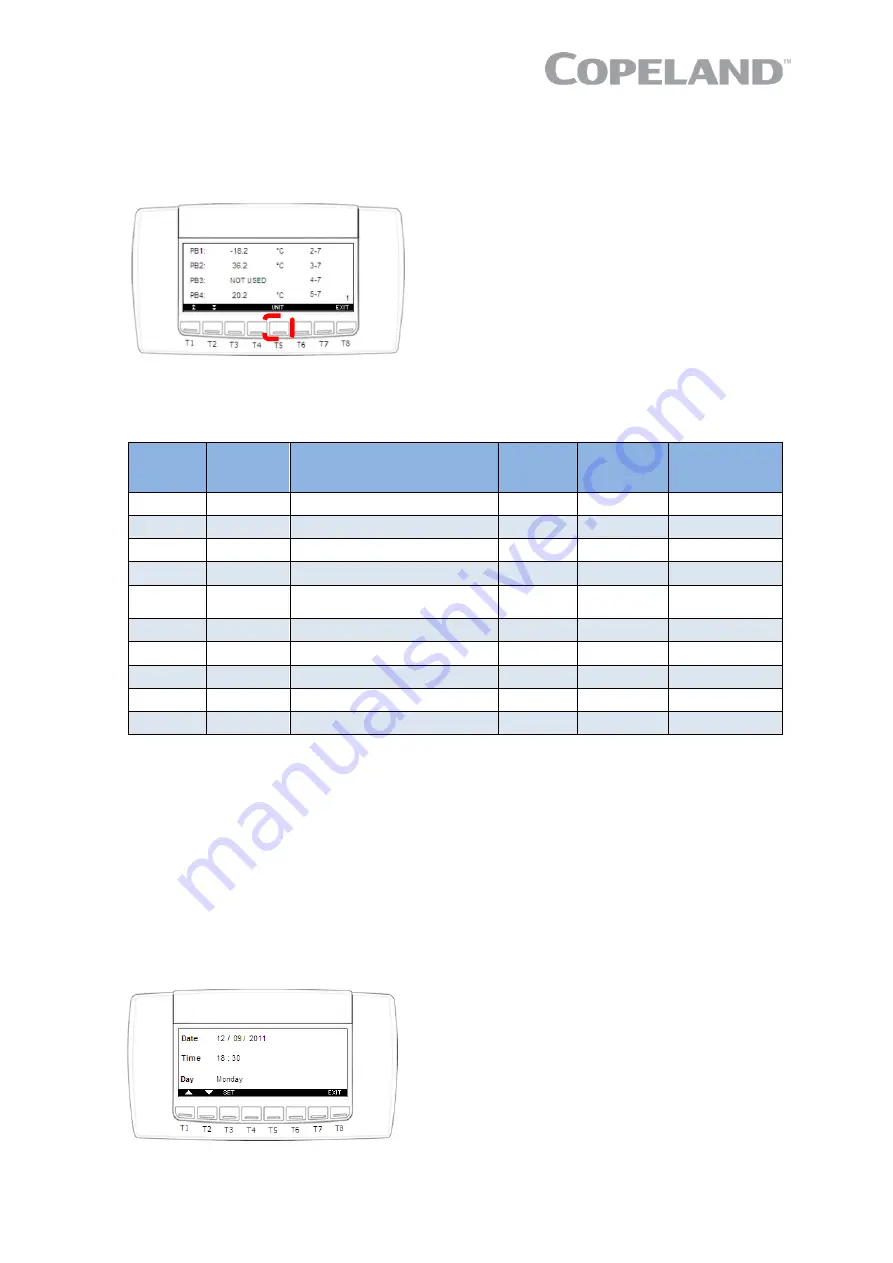
C6.1.11/0718-0619/E
21
2.9.9 How to check the values of the probes
1)
Enter the "Service" menu
2)
Use the
UP
and
DOWN
keys to select the "Probes" sub-menu
3)
Press
ENTER
. The "Probes" sub-menu displays the probe values in the following format:
Figure 27: iPro "Probes" menu
NOTE: To change the measurement unit for probes PB1, PB2, PB3 and PB4, press the UNIT
key as per Figure 27.
Analog
input
Name in
wiring
diagram
Description
Signal
Wiring
diagram
Probe type
AIC1
B1
Suction pressure
4-20mA
X1: 16 / 2
PT5-150
AIC2
B2
Gas cooler pressure
4-20mA
X1: 16 / 3
PT5-150
AIC3
B3
Liquid receiver pressure
4-20mA
X1: 16 / 4
PT5-150
AIC4
B4
Unit suction line temperature
NTC
X1: 7 / 5
NT6-55
AIC5
B5
Compressor suction line
temperature
NTC
X1: 7 / 6
NT6-55
AIC6
B6
Discharge line temperature
PTC
X1: 7 / 10
S6H
AIC7
B7
Gas cooler outlet temperature
NTC
X1: 7 / 11
NT6-55
AIC8
B8
Oil temperature
NTC
X1: 7 / 12
NT6-55
AIC9
B9
Ambient temperature
NTC
X1: 7 / 13
NG6
AIC10
B10
Cabinet temperature
NTC
X1: 7 / 14
NG6
Table 14: Probes overview
NOTE: The temperature/resistance tables for NTC & PTC sensors are available in Appendices
2 & 3.
2.9.10 How to set the date and time
1)
Enter the "Service" menu
2)
Use the
UP
and
DOWN
keys to select the "Real-time clock" sub-menu
3)
Press
ENTER
4)
Use the
UP
and
DOWN
keys to set the day
5)
Press
SET
to confirm and move to the time setting
6)
Follow the same procedure to set the date and time
7)
Press
SET
to confirm
Figure 28: iPro "Real-time clock" display
Summary of Contents for Copeland EazyCool OME-4MTL-09X
Page 1: ...Copeland Eazycool CO2 Refrigeration Units Application Guidelines ...
Page 5: ......
Page 68: ...C6 1 11 0718 0619 E 63 ...
















































