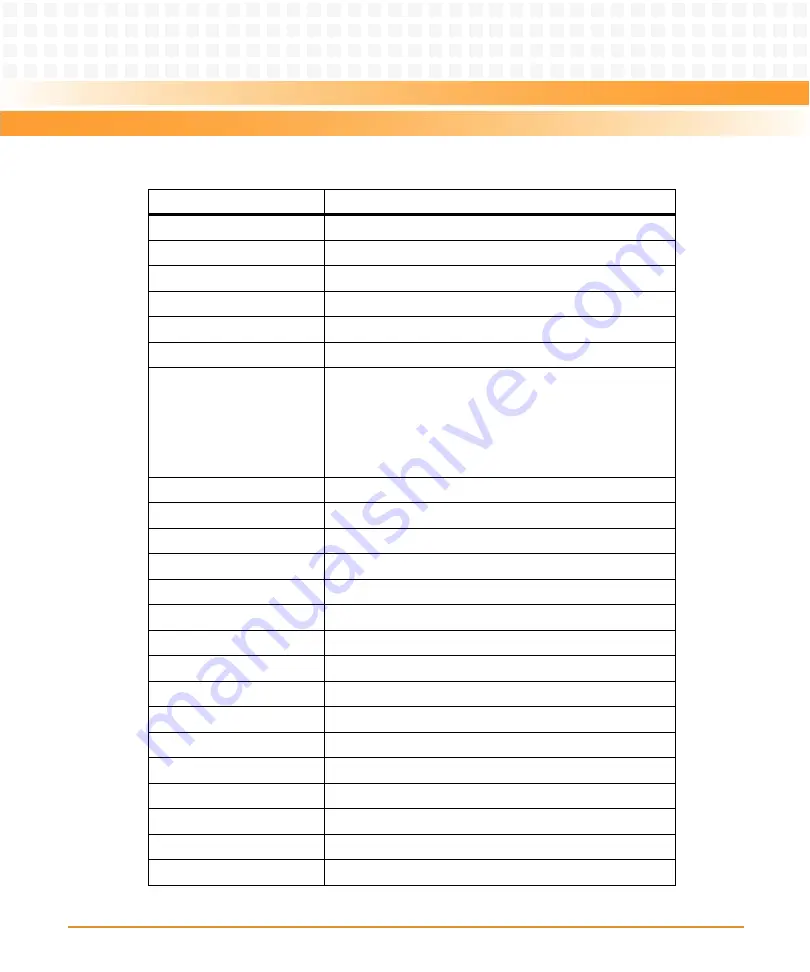
MOTLoad Firmware
CPCI-6200 Installation and Use (6806800J66C)
101
bsb bsh bsw
Block Search Byte/Halfword/Word
bvb bvh bvw
Block Verify Byte/Halfword/Word
cdDir
ISO9660 File System Directory Listing
cdGet
ISO9660 File System File Load
clear
Clear the Specified Status/History Table(s)
cm
Turns on Concurrent Mode
csb
,
csh
,
csw
Checksum Byte/Halfword/Word
devShow
Display (Show) Device/Node Table
diskBoot
Disk Boot (Direct-Access Mass-Storage Device)
downLoad
Down Load S-Record from Host
ds
One-Line Instruction Disassembler
echo
Echo a Line of Text
elfLoader
ELF Object File Loader
errorDisplay
Display the Contents of the Test Error Status Table
eval
Evaluate Expression
execProgram
Execute Program
fatDir
FAT File System Directory Listing
fatGet
FAT File System File Load
fdShow
Display (Show) File Discriptor
flashProgram
Flash Memory Program
flashShow
Display Flash Memory Device Configuration Data
gd
Go Execute User-Program Direct (Ignore Break-Points)
gevDelete
Global Environment Variable Delete
Table 5-1 MOTLoad Commands (continued)
Command
Description
Summary of Contents for CPCI-6200
Page 14: ...CPCI 6200 Installation and Use 6806800J66C 14 List of Figures ...
Page 20: ...CPCI 6200 Installation and Use 6806800J66C About this Manual 20 About this Manual ...
Page 28: ...Introduction CPCI 6200 Installation and Use 6806800J66C 28 ...
Page 44: ...Hardware Preparation and Installation CPCI 6200 Installation and Use 6806800J66C 44 ...
Page 70: ...Controls LEDs and Connectors CPCI 6200 Installation and Use 6806800J66C 70 ...
Page 106: ...MOTLoad Firmware CPCI 6200 Installation and Use 6806800J66C 106 ...
Page 178: ...Memory Maps and Addresses CPCI 6200 Installation and Use 6806800J66C 178 ...
Page 195: ......
















































