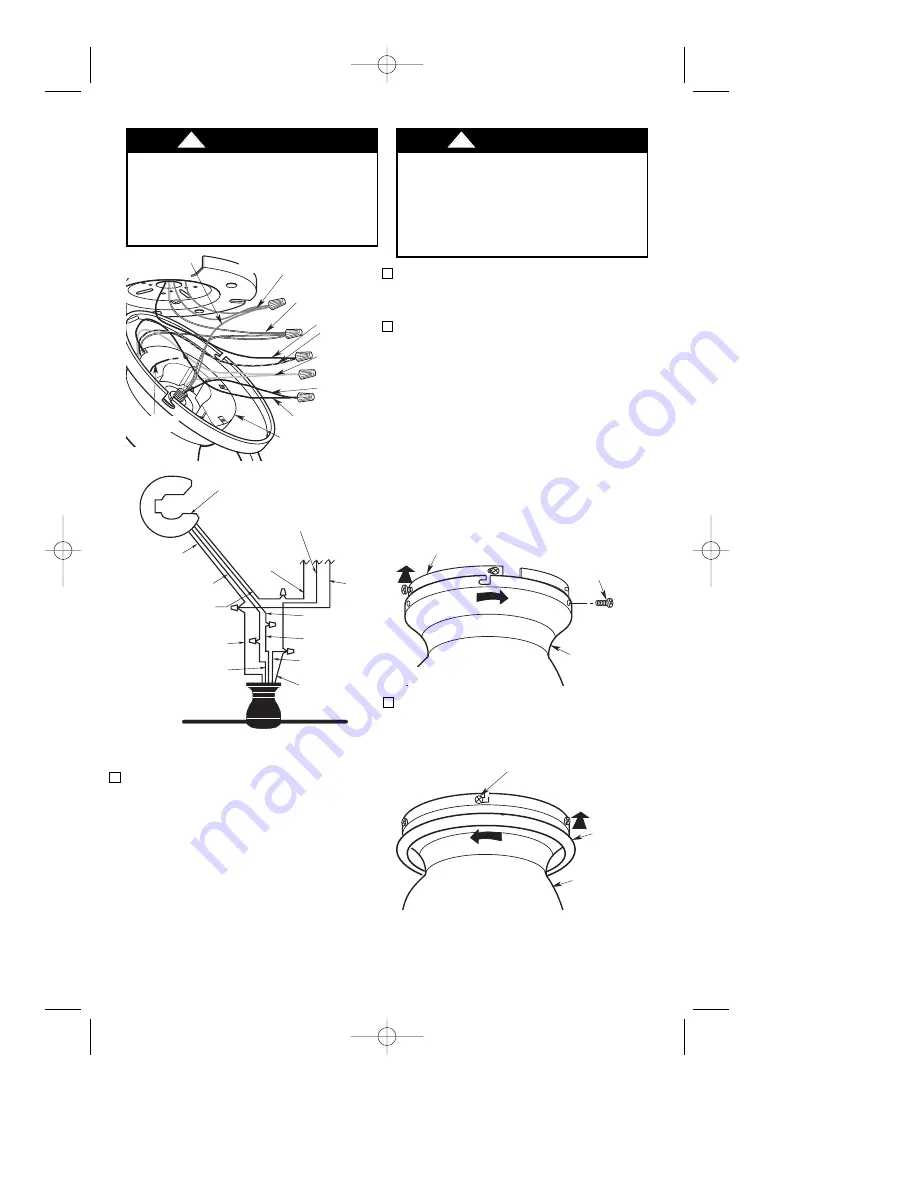
UL Model No.: CF144 & CF152
3.
After connections have been made,
turn leads upward and carefully push
leads into the outlet box, with the white
and green leads on one side of the
outlet box and the black and blue leads
on the other inside of the outlet box.
To avoid possible fire or shock, make
sure that the electrical wires are
completely inside the outlet box and
not pinched between the ceiling
mounting plate and the fan motor
housing assembly.
!
WARNING
6.
Position the ceiling trim ring over each
of the protruding ceiling cover screw
heads and rotate the ceiling trim ring
clockwise to secure (Figure 12).
FAN MOTOR
HOUSING
ASSEMBLY
CEILING
MOUNTING PLATE
M5 x 10mm PAN
HEAD CEILING
COVER SCREWS
WHITE
SUPPLY
WIRE
BLACK FAN WIRE
RECEIVER
WHITE FAN WIRE
BLUE RECEIVER
WIRE
BLUE FAN WIRE
BLACK
SUPPLY
WIRE
WHITE
RECEIVER
WIRE
BLACK RECEIVER
WIRE
BLACK/WHITE
RECEIVER WIRE
GREEN
GROUND WIRE
GREEN MOUNTING
PLATE WIRE
GREEN FAN WIRE
Figure 11
Figure 10
FAN MOTOR
HOUSING
ASSEMBLY
CEILING
TRIM RING
CEILING COVER SCREW
HEADS (4)
Figure 12
8
Check to see that all connections are
tight, including ground, and that no bare
wire is visible at the wire connectors,
except for the ground wire. Do not operate
fan until blades are in place. Noise and
fan damage could result.
!
WARNING
FAN BLACK
WIRE
FAN &
RECEIVER
BLUE WIRES
SUPPLY
BLACK WIRE
SUPPLY,
RECEIVER & FAN
WHITE WIRES
RECEIVER BLACK
WIRE
RECEIVER
RECEIVER
BLACK/WHITE
WIRE
ANTENNA
WIRE
SUPPLY & CEILING MOUNTING
PLATE GREEN WIRES
FAN ASSEMBLY
GREEN WIRE
Figure 9
4.
Remove one of the four screws in the
ceiling mounting plate and loosen the
remaining three screws (Figure 11).
5.
Unhook the fan motor housing from the
ceiling mounting plate hook and lift the
fan motor housing assembly up to the
ceiling mounting plate. Align and
engage the motor assembly slots with
the three screw heads previously
loosened by rotating the fan motor
housing assembly to engage the screw
heads and all three slots. Install the
previously removed M5 x 10mm screw
and secure the assembly to the plate
(Figure 11). Completely tighten all four
screws.
BP7407-1 44" & 52" Curva Sky 8/31/10 4:10 PM Page 8


































