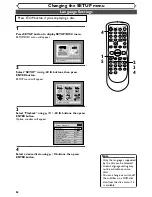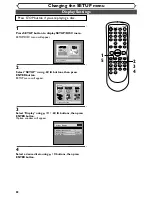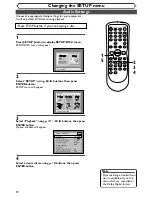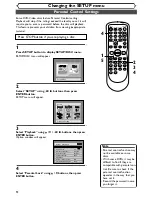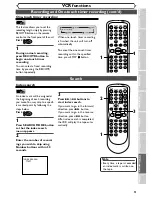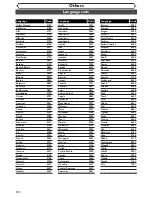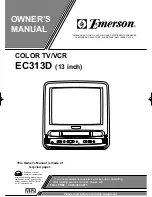100
Troubleshooting (cont’d)
Others
Recording Error
Recording Error
Recording Error
Recording Error
Recording Error
Disc is full.
You cannot record more then 99
titles on one disc.
You cannot record more the 999
chapters on one disc.
You cannot record on this disc
as Control Information is full.
Recording Error
You cannot record on the disc
as Power Calibration Area is full.
You are trying to record onto the
disc which has no space for
recording.
Insert a recordable disc with
enough recording space.
This disc is already finalized.
Cause
Error message
Solution
You are trying to record onto the
disc on which the number of
recording titles comes up to the
maximum (99).
You are trying to record onto a
VR mode DVD-RW disc on which
the number of recording chapters
comes up to the maximum (999).
This disc has no space to write the
Control Information onto when
recording or deleting contents.
When editing has been repeatedly
performed, the control Information
area may become full even if
recording area has enough space.
This disc's working area for
recording is full.
When recordings are performed
repeatedly onto an unstable disc,
this area may become full.
You are trying to record onto a disc
which is finalized.
Delete unnecessary titles
(pages 61, 65, 74).
Delete unnecessary chapter markers
(pages 69, 78).
Delete unnecessary titles
(pages 61, 66, 75) or format the disc
(pages 28-29).
Format the disc (pages 28-29) or
insert a new disc.
Release the finalization status of
this disc (page 41).