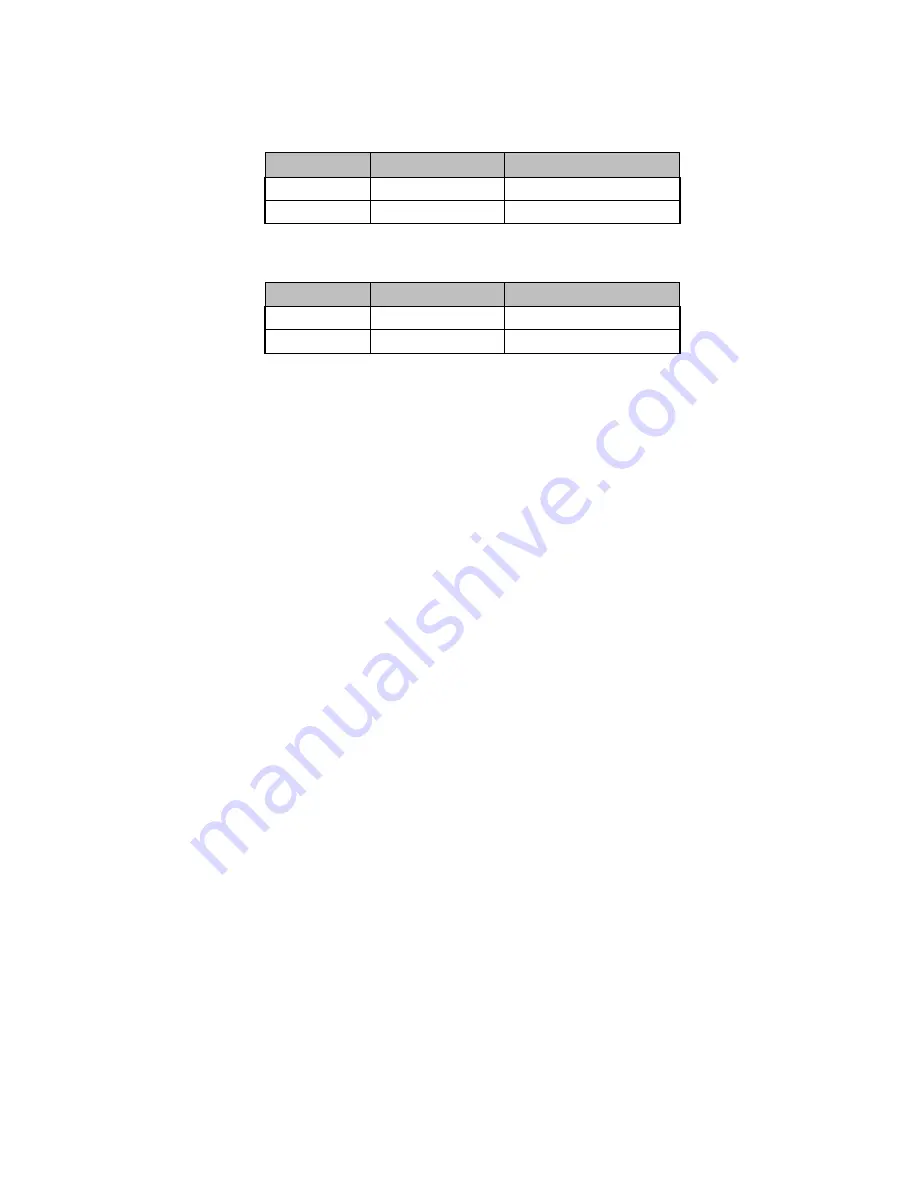
PACSystems™ RX3i DNP3 Outstation User Manual
Section 5
GFK-3103B
June 2020
System Operation
68
Table 25: Point Index Assignments
Point Index and its assignments for DI Object02
Point Index
Event Mode
Class Mask
0 to 4
SOE
CLASS MASK TWO
5 to 9
MOST RECENT
CLASS MASK ONE
Point Index and its assignments for AI Object32
Point Index
Event Mode
Class Mask
0 to 4
MOST RECENT
CLASS MASK TWO
4 to 9
SOE
CLASS MASK ONE
Note: When user selects both Per-Point Configuration and Point Template Configuration, below is the
priority order for which point Class Mask Type and Event Mode gets over ridden.
1.
Per Point Configuration
2.
Point Template Configuration
3.
Default Configuration
5.9
Clock Valid Period and Time Sync
Clock Valid Period: This parameter specifies how long the local clock will remain valid after receiving a
time synchronization message from DNP3 Master. This value is applicable when
‘
DNP3 Time-Sync
Required
’
parameter is Enabled.
DNP3 Time-Sync Required: This parameter specifies whether the DNP3 Outstation will set the
‘
Need
Time IIN
’
bit at Startup and after every clock valid period has elapsed. When DNP3 Master sees this bit,
it responds with a time synchronization message. Upon receiving this time synchronization message
DNP3 Outstation sets the CPU time. This time is used to Time stamp the Events while reporting the
Events.
Note: W
hen SNTP is enabled in the CPU, it is recommended to set the ‘
DNP3 Time-Sync Required
’ to
False to avoid conflict in setting up the CPU time.
5.10
DNP3 Keep Alive
DNP3-TCP Keep Alive: This parameter specifies how often to send link status requests if no DNP3
frames have been received on a given session. In DNP3 IP Networking specification, this is called keep-
alive interval. A value of zero will turn off DNP3 Keep alive feature.
Link timeout Disconnect: This parameter specifies to disconnect/reconnect a connection when DNP3-
TCP Keep Alive link status request times out. When this parameter is set to True, it disconnects the
session when Link status request times out.
















































