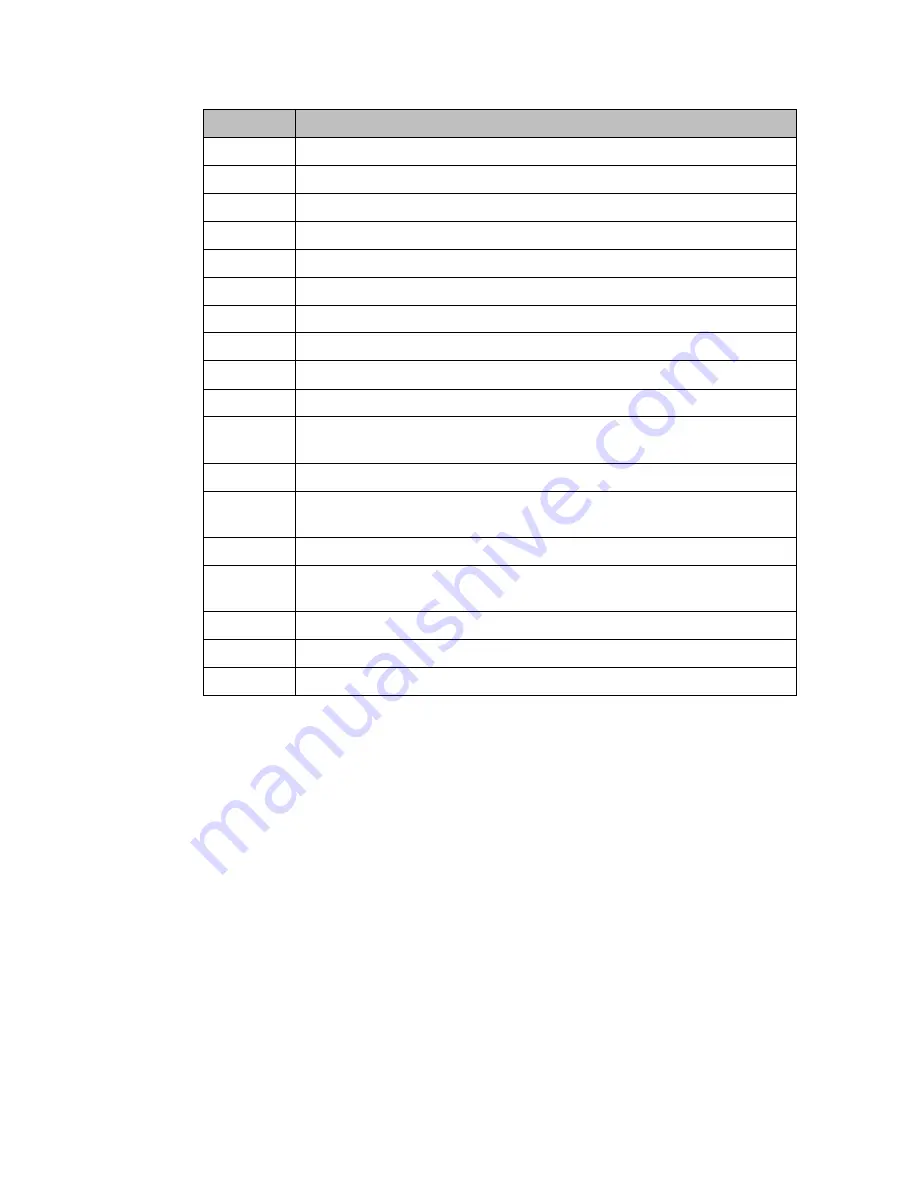
PACSystems™ RX3i DNP3 Outstation User Manual
Section 5
GFK-3103B
June 2020
System Operation
86
Counters
Description
Ob10RdOK Displays the count of Successful Reads from PLC for Digital Output Status
Ob10RdEr
Displays the count of Failed Reads from PLC for Digital Output Status
Ob30RdOK Displays the count of Successful Reads from PLC for Analog Inputs
Ob30RdEr
Displays the count of Failed Reads from PLC for Analog Inputs
Ob34RdOK Displays the count of Successful Reads from PLC for Analog Input Deadband
Ob34RdEr
Displays the count of Failed Reads from PLC for Analog Input Deadband
Ob40RdOK Displays the count of Successful Reads from PLC for Analog Output Status
Ob40RdEr
Displays the count of Failed Reads from PLC for Analog Output Status
CROBWrOK Displays the count of Successful Writes to PLC for CROB Object
CROBWrEr
Displays the count of Failed Writes to PLC for CROB Object
AOv1WrOK Displays the count of Successful Writes to PLC for AOV Object with
Variation 1
AOv1WrEr
Displays the count of Failed Writes to PLC for AOV Object with Variation 1
AOv2WrOK Displays the count of Successful Writes to PLC for AOV Object with
Variation 2
AOv2WrEr
Displays the count of Failed Writes to PLC for AOV Object with Variation 2
AOv3WrOK Displays the count of Successful Writes to PLC for AOV Object with
Variation 3
AOv3WrEr
Displays the count of Failed Writes to PLC for AOV Object with Variation 3
Ob34WrOK Displays the count of Successful Writes to PLC for Analog Input Deadband
Ob34WrEr
Displays the count of Failed Writes to PLC for Analog Input Deadband
Note: A value of 0 in the Counters indicates no events have been generated or events have been
reported to Masters.
See Appendix A for examples of these two commands.
For all other commands and responses, refer to GFK_2225,
PACSystems TCP/IP Ethernet Communications
Station Manager User Manual.
Each CPE400/CPL410 and CPE115 will log conditions to its own Station Manager Log, as well as to the
PLC Controller table as part of Fault Group 0x37.
















































