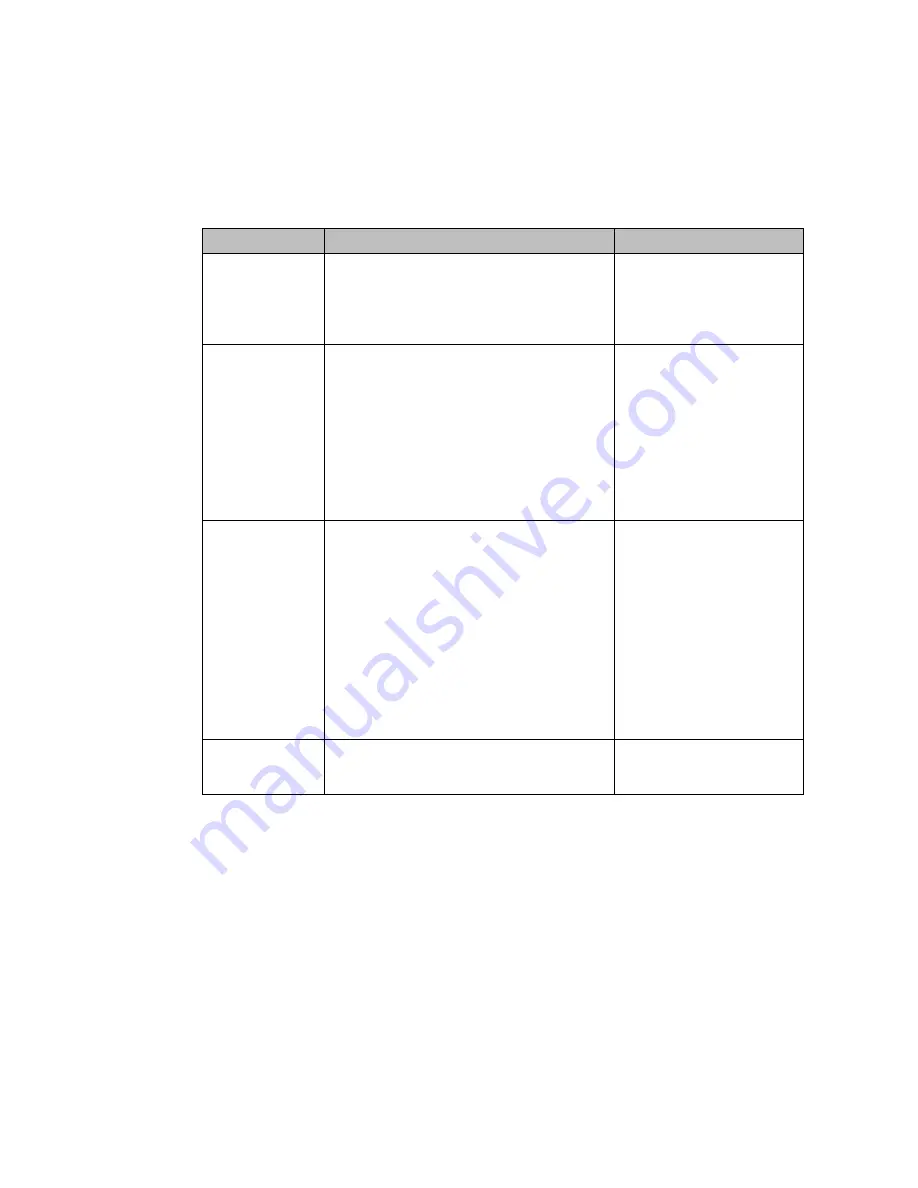
PACSystems™ RX3i DNP3 Outstation User Manual
Section 3
GFK-3103B
June 2020
DNP3 Configuration Parameters
26
3.1
DNP3 General Settings
3.1.1
Physical Layer Parameters
Table 5: Physical Layer Parameters
Parameters
Description
Valid Values
Number of
Channels
Number of Master connections to be
made with the Outstation.
For e.g., if configured as 2, then
Maximum of 2 Masters can connect to
Outstation.
Value: 1 to 8
Default: 1
DNP3 Port
TCP/IP Port Number for DNP3 Data
Connection
Value: Valid Port
Number
Default: 20000
Note: Avoid usage of the
predefined Protocol Port
Numbers configured or
used in the PLC
Controller
Validate
Source IP
Specifies if DNP3 Master connection IP
validation is enabled / disabled.
If enabled, masters can establish the
connections with outstation using the
configured IPs.
If disabled, Master IPs are not validated
and can establish the connections with
Outstation.
In HSB Configuration, this value is
always Enabled.
Refer Section 5.2.1
Value: Enabled/Disabled
Default: Disabled for
Simplex, always Enabled
for HSB
Note: HSB configuration
is applicable only for
CPE400/CPL410
IP Addresses
1 to 8
Master IP Addresses that a given Master
can establish a connection with
Outstation.
Value: Valid IP addresses
Note:
For CPE400/410 HSB System, when number of channels is configured to 1, TCP/IP whitelisting is
disabled, and configured IP Address will be ignored. DNP3 Outstation can connect to any Master
irrespective of whitelisted IP address configured in PME. This is done to handle the scenario where a
Redundant Pair of master connections with different IP addresses are required to be connected to 1
configured session in Outstation. However, if more than 1 master session is configured then based on
configuration, IP white listing is applicable and masters with the designated IP can connect to the
Outstation.
















































