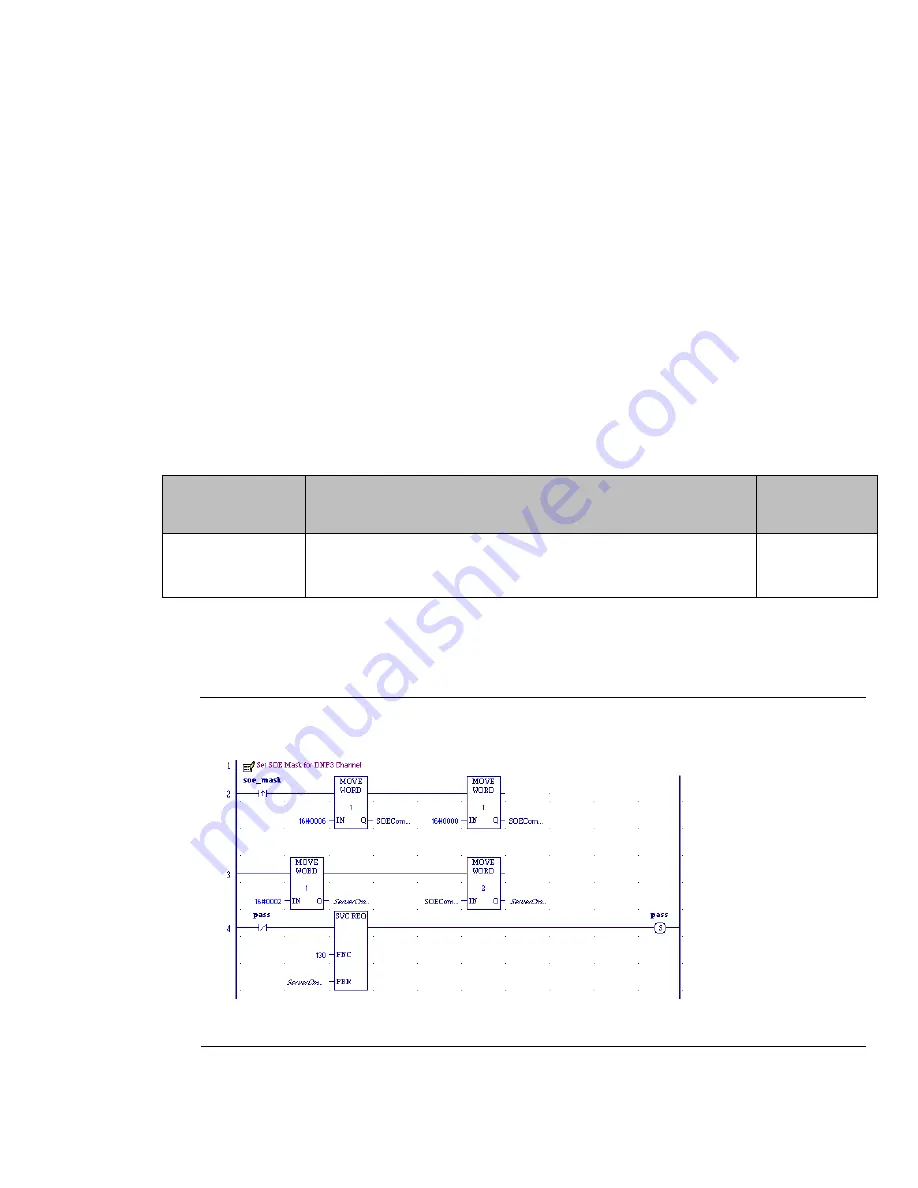
PACSystems™ RX3i DNP3 Outstation User Manual
Section 5
GFK-3103B
June 2020
System Operation
83
5.14.10
Service Request Sub-function
–
SOE_ENABLE_DISABLE_MASK(0x06)
CPE400/410 and CPE115
If the objects
’s channels
are configured with Event Mode as SOE, then users can disable the SOE Event
Mode for the selected channel through a channel mask, using a Run mode Service Request.
To successfully disable the SOE Event Mode, the following conditions must be satisfied
•
the SOE channel mask value is set to 1
•
the configured Event mode is set to SOE or MOST_RECENT
•
the mask value is set to 0,
•
the configured Event Mode is set to MOST_RECENT
The use of the Enable/Disable SOE Mode at Runtime sub-function code in a ladder diagram is illustrated
in the following example. If the SVC_REQ does not pass Power, it indicates a failure.
Table 35: Parameters for Enable/Disable SOE Mode at Runtime sub-function service request
Parameter
Summary
Data Direction
(LD perspective)
X
8
X
7
X
6
X
5
X
4
X
3
X
2
X
1
SOE Channel
–
bitmask for each of 8 channels respectively
X = 1, For Channel Events, Event Mode is set to PME configuration
X = 0, For Channel Events, Event Mode is forced to MOST_RECENT
IN
Note: This request can be successfully performed when the DNP3 Outstation is CONFIGURED for TCP/IP
and/or LLA whitelisting enabled and in RUNNING state, otherwise service request will not pass the
power.
Example:
Figure 27: SOE_ENABLE_DISABLE_MASK Service Request
















































