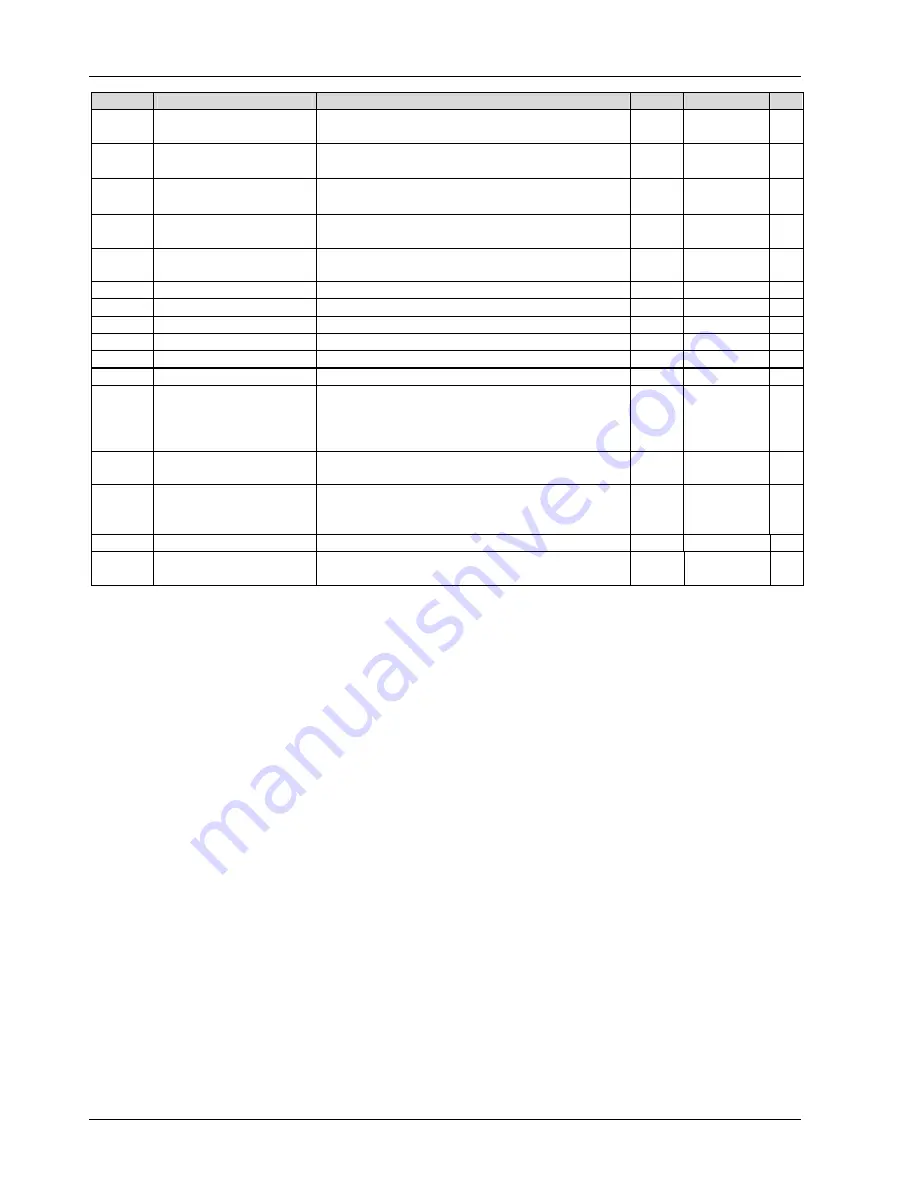
Chapter 5 Parameter Table 21
EV3200 Door Control Inverter User Manual
Parameter
Name
Setting range
Min. unit
Default
Mod.
F9.07
Frequency (Hz) at the latest
fault
0.00Hz ~ 128.00Hz
0.01Hz
0.00Hz
*
F9.08
Status of input terminal at the
latest fault
0 ~ 127 (0: OFF
;
1: ON)
CD/OD/X5/X4/X3/X2/X1
1 0
*
F9.09
Status of output terminal at the
latest fault
0 ~ 7 (0: OFF
;
1: ON)
PC3/PC2/PC1
1 0
*
F9.10
High digits of pulse counted
for door position at fault time
0 ~ 9999 (×10000)
1
0
*
F9.11
Low digits of pulse counted for
door position at fault time
0 ~ 9999
1
0
*
F9.12
High digit of OD times
0 ~ 9999 (×10000)
1
0
*
F9.13
Low digit of OD times
0 ~ 9999
1
0
*
F9.14
High digit of CD times
0 ~ 9999 (×10000)
1
0
*
F9.15
Low digit of CD times
0 ~ 9999
1
0
*
F9.16
Total operation time
0 ~ 65535 hours (max.)
1 hour
0
*
F9.17
Total running time
0 ~ 65535 hours (max)
1 hour
0
*
F9.18 Parameter
initialization
0: no operation
1: Clear the record
2: Load defaults
3 ~ 100: reserved
1
0
×
F9.19
Software version No.
1.00 ~ 99.99
0.01
Actual version
No.
-
F9.20
Product configuration No.
3200 ~ 3299
1
Actual
configuration
No.
-
F9.21
Heatsink temperature
0 ~ 100°C
1
0
*
F9.22
Relay output polarity selection
0: relays PA1/PC1 and PA2/PC2 serve as output NC relays
1: relays PA1/PC1 and PA2/PC2 serve as output NO relays
1 0
×
















































