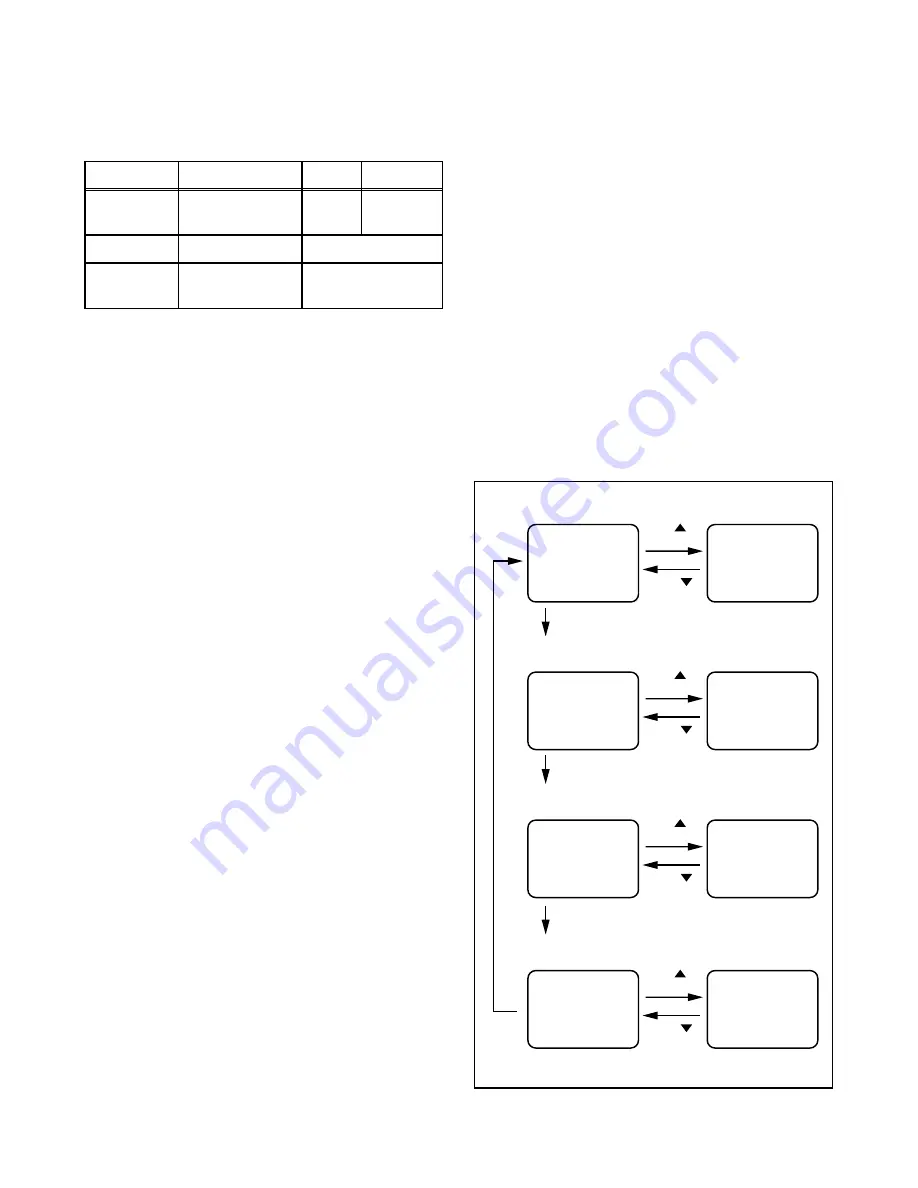
1-6-6
TD300EA
11. H f0 Adjustment
Purpose:
To get correct horizontal frequency.
Symptom of Misadjustment:
If H f0 adjustment is in
correct, skew distortion will appear on the screen.
Note:
R583 --- HV/DC Power Supply CBA
Use Service remote control unit.
1. Connect Frequency Counter to R583 and ground.
2. Set the unit to the VIDEO mode which is located be-
fore CH2 and no input is necessary. Enter the Ser-
vice mode. (See page 1-6-1)
3. Operate the unit for at least 20 minutes.
4. Press [2] button on the Service remote control unit
and select H-ADJ Mode. (By pressing [2] button the
display will change from TV AGC to H-ADJ.)
5. Press [CH
o
/
p
] button on the Service remote con-
trol unit so that the display will change "0" ~ "7." At
this moment, Choose display one of them from "0"
~ "7" when the Frequency Counter shows 15.734
kHz±300Hz or closer.
6. Turn the power off and on again. (Main Power but-
ton on the TV unit.)
12. Y DL Time/Y SW LPF
Adjustment
Purpose:
To get minimum leakage of the color signal
carrier.
Symptom of Misadjustment:
If Y DL Time Adjust-
ment is incorrect, stripes will appear on the screen.
1. Enter the Service Mode. (See page 1-6-1.)
2.
Y DL Time Adjustment:
Press [0] button on the
service remote control unit twice to show "D-T" on
the display.
Y SW LPF Adjustment:
Press [0] button on the
service remote control unit four times to show
"Y SW" on the display.
3.
Y DL Time Adjustment
: Select "2" by pressing
[CH
o
/
p
] buttons on the service remote control to
enter Y DL Time Adjustment mode.
Y SW LPF Adjustment
: Select "1" by pressing [CH
o
/
p
] buttons on the service remote control to
enter Y SW LPF Adjustment mode.
4. If needed, perform the following.
Test Point
Adj. Point
Mode
Input
R583
CH
o
/
p
button
["H-ADJ"] MODE
---
Tape
M. EQ.
Spec.
---
Frequency
Counter
15.734kHz±300Hz
Y DL Time Adj TV Adjustment
CH
button
D-T TV 0
D-T TV 1
button
CH
Y DL Time Adj EXT/PB Adjustment
CH
button
D-T EXT 0
D-T EXT 1
button
CH
"0" button
Y SW LPF Adjustment
CH
button
Y SW
button
CH
"0" button
"0"
button
C-TRAP Adjustment (Factory mode)
CH
button
C-TRP 0
C-TRP 1
button
CH
"0" button
0
Y SW
1
Fig. 5
















































