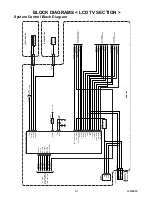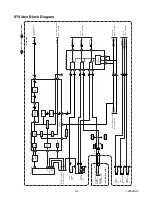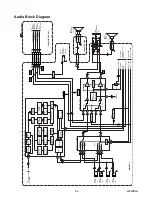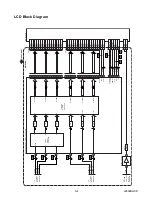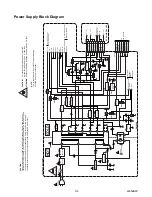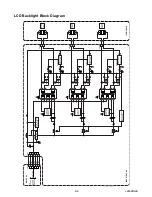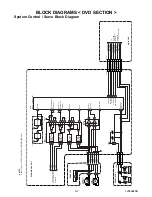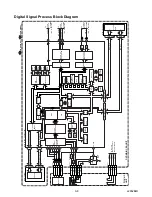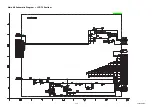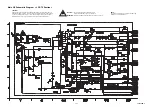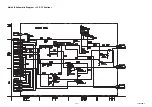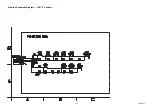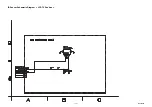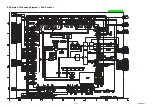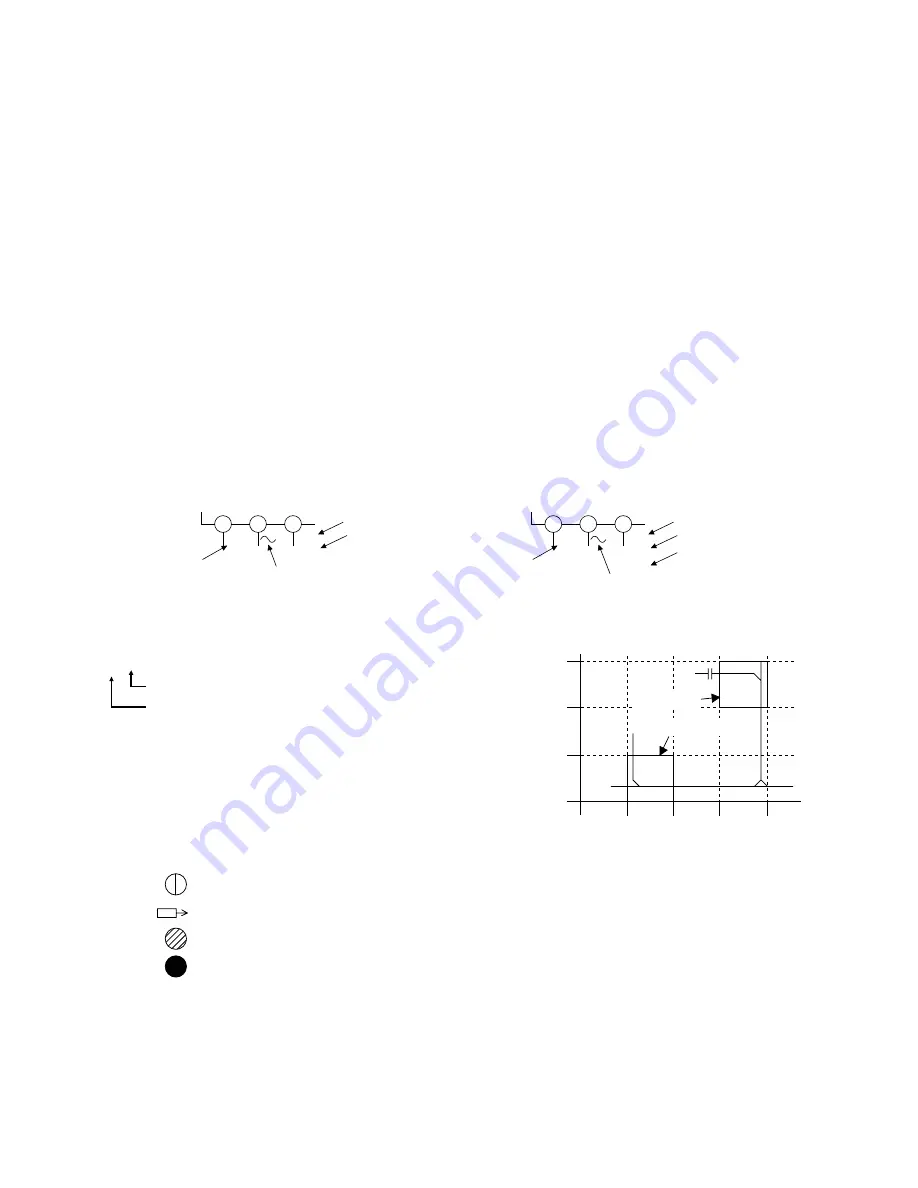
10-2
L2550SC
LIST OF CAUTION, NOTES, AND SYMBOLS USED IN THE SCHEMATIC DIAGRAMS ON
THE FOLLOWING PAGES:
1. CAUTION:
CAUTION:
FOR CONTINUED PROTECTION AGAINST RISK OF FIRE, REPLACE ONLY WITH SAME
TYPE_A,_V FUSE.
ATTENTION:
UTILISER UN FUSIBLE DE RECHANGE DE MÊME TYPE DE_A,_V.
2. CAUTION:
Fixed Voltage (or Auto voltage selectable) power supply circuit is used in this unit.
If Main Fuse (F601) is blown, first check to see that all components in the power supply circuit are not
defective before you connect the AC plug to the AC power supply. Otherwise it may cause some components
in the power supply circuit to fail.
3. Note:
1. Do not use the part number shown on the drawings for ordering. The correct part number is shown in the
parts list, and may be slightly different or amended since the drawings were prepared.
2. To maintain original function and reliability of repaired units, use only original replacement parts which are
listed with their part numbers in the parts list section of the service manual.
4. Voltage indications for PLAY and STOP modes on the schematics are as shown
below:
5. How to read converged lines
6. Test Point Information
2
3
1
5.0
(2.5)
< 0 >
TV mode (Power on)
TV mode (Power off)
DVD mode
< TV Section >
Unit: Volts
5.0
The same voltage for
both TV & DVD modes
Unit: Volts
Indicates that the voltage
is not consistent here.
2
3
1
5.0
(2.5)
PLAY mode
STOP mode
5.0
The same voltage for
both PLAY & STOP modes
Unit: Volts
Indicates that the voltage
is not consistent here.
< DVD Section >
3
2
1
A
B
C
D
1-B1
1-D3
AREA D3
AREA B1
1-D3
Distinction
Area
Line Number
(1 to 3 digits)
Examples:
1. "1-D3" means that line number "1" goes to the line number
"1" of the area "D3".
2. "1-B1" means that line number "1" goes to the line number
"1" of the area "B1".
: Indicates a test point with a jumper wire across a hole in the PCB.
: Used to indicate a test point with a component lead on foil side.
: Used to indicate a test point with no test pin.
: Used to indicate a test point with a test pin.
Summary of Contents for EWL20D6
Page 17: ...5 3 L2652DC 1 Rear Cabinet S 2 S 1 S 1 S 3 S 1 S 1 Fig D1 2 Tilt Stand Assembly ...
Page 19: ...5 5 L2652DC 7 Main CBA 8 Inverter CBA S 9 S 9 S 9 S 9 S 10 S 10 Fig D3 ...
Page 40: ...10 3 Main 1 6 Schematic Diagram LCD TV Section L2652SCM1 ...
Page 41: ...10 4 L2652SCM2 Main 2 6 Schematic Diagram LCD TV Section ...
Page 42: ...10 5 Main 3 6 Schematic Diagram LCD TV Section L2652SCM3 ...
Page 43: ...10 6 L2652SCM4 Main 4 6 Schematic Diagram LCD TV Section ...
Page 45: ...10 8 L2652SCM6 Main 6 6 Schematic Diagram LCD TV Section ...
Page 46: ...10 9 L2652SCF Function Schematic Diagram LCD TV Section ...
Page 47: ...10 10 L2652SCIR IR Sensor Schematic Diagram LCD TV Section ...
Page 48: ...10 11 L2652SCI Inverter Schematic Diagram LCD TV Section ...
Page 50: ...10 13 L2652SCD2 DVD Main 2 3 Schematic Diagram DVD Section ...
Page 51: ...10 14 L2652SCD3 DVD Main 3 3 Schematic Diagram DVD Section ...
Page 55: ...10 18 Inverter CBA Top View BL2500F01021 Inverter CBA Bottom View ...
Page 74: ...EWL20D6 L2652UC 2006 06 26 ...