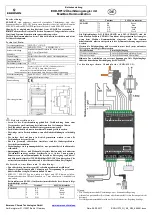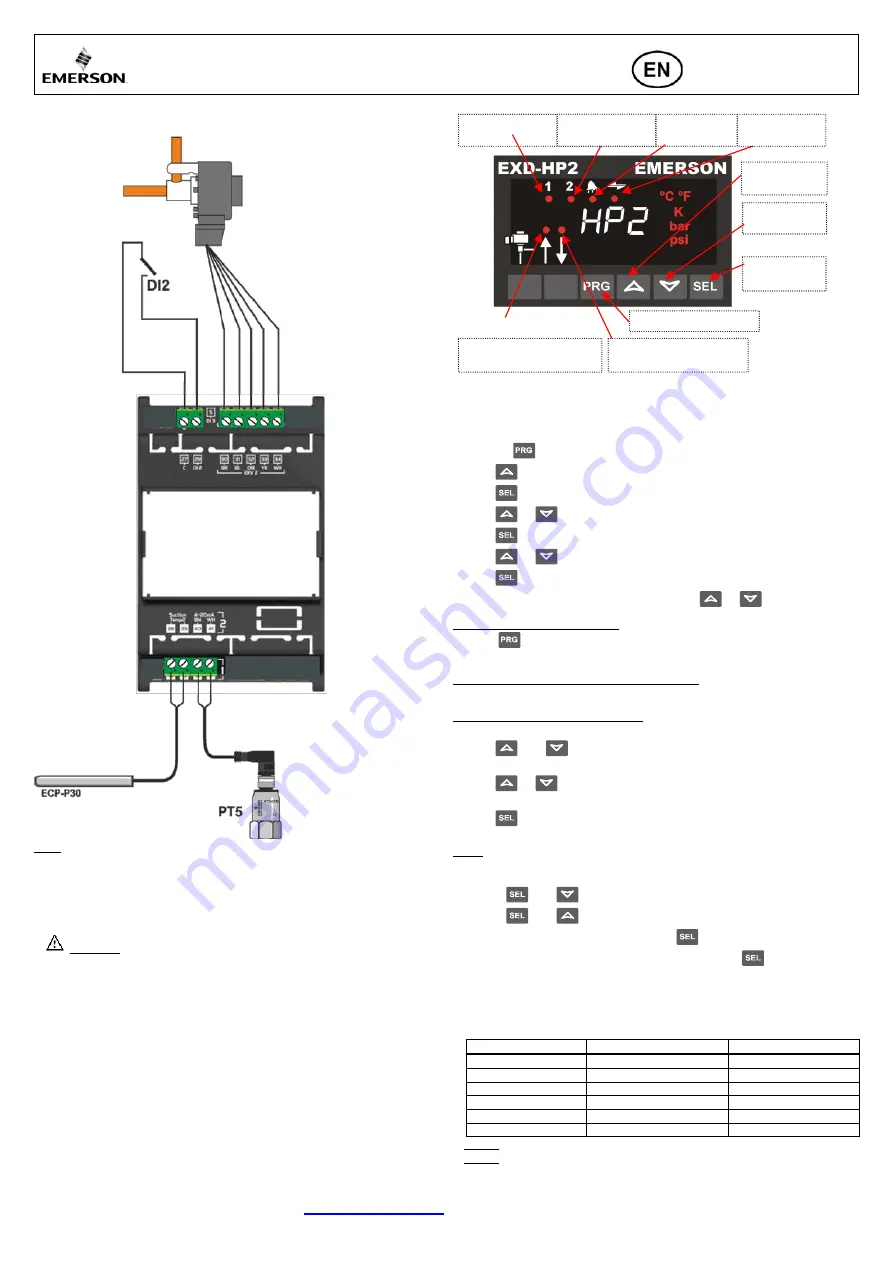
Operating instruction
EXD-HP1/2 Controller with ModBus
communication capability
Emerson Climate Technologies GmbH
Am Borsigturm 31 I 13507 Berlin I Germany
Date: 08.09.2017
EXD-HP12_OI_ML_R03_865921.docx
W i r i n g : U p p e r b o a r d ( E X D - H P 2 ) :
Note:
•
Upper board is only for function of superheat control.
•
Upper board does not need to be wired if the circuit 2 is disabled.
P r e p a r a t i o n f o r S t a r t - u p :
•
Vacuum the entire refrigeration circuit.
•
Warning: Electrical Control Valves EXM/EXL are delivered partially
open position. Do not charge system with refrigerant before closure of valve.
•
Apply supply voltage 24V to EXD-HP1/2 while the digital input (DI1/DI2) is
OFF(open). The valve will be driven to close position.
•
After closure of valve, start to charge the system with refrigerant.
S e t u p o f p a r a m e t e r s :
(need to be checked/modified before start-up)
•
Make sure that digital input (DI1/DI2) is off (open). Turn the power supply ON.
•
Four main parameters Password (H5), type of function (1uE), refrigerant type
(1u0/2u0) and pressure sensor type (1uP/2uP) can be set only when digital input
DI1/DI2 is off (open) while the power supply is ON (24V). This feature is for added
safety to prevent accidental damage of compressors and other system components.
•
Once the main parameters have been selected/saved the EXD-HP1/2 is ready for
startup. All other parameters can be modified at any time during operation or
standby if it is necessary.
D i s p l a y / k e y p a d u n i t ( L E D s a n d b u t t o n f u n c t i o n s ) :
P r o c e d u r e f o r p a r a m e t e r m o d i f i c a t i o n :
The parameters can be accessed via the 4-button keypad. The configuration
parameters are protected by a numerical password. The default password is “12”. To
select the parameter configuration:
•
Press the
button for more than 5 seconds, A flashing “0” is displayed
•
Press
until “12” is displayed; (password)
•
Press
to confirm password
•
Press
or
to show the code of the parameter that has to be changed
•
Press
to display the selected parameter value
•
Press
or
to increase or decrease the value
•
Press
to temporarily confirm the new value and display its code
•
Repeat the procedure from the beginning "press
or
to show..."
To exit and save the new settings:
•
Press
to confirm the new values and exit the parameters modification
procedure.
To exit without modifying/saving any parameters:
•
Do not press any button for at least 60 seconds (TIME OUT).
Reset all parameters to factory setting:
•
Make sure that digital input (DI1/DI2) is Off (open).
•
Press
and
together for more than 5 seconds.
•
A flashing “0” is displayed.
•
Press
or
until the password is displayed (Factory setting = 12).
•
If password was changed, select the new password.
•
Press
to confirm password
•
Factory setting are applied
Note: In standard mode the actual superheat is shown at the display. In case of liquid
injection and economizer function this changes to discharge temperature.
•
To display other data of circuit 1 of EXD-HP1/2 or 2 of EXD-HP2:
–
Press
and
together for 3 seconds to show data of circuit 1
–
Press
and
together for 3 seconds to show data of circuit 2
•
To display data of each circuit: Press the
button for 1 second until index
number according to the below table appears. Release the
button and the next
variable data will appears. By repeating above procedure, variable data can be
displayed in a sequence as Measured superheat (K) → Measured suction pressure
(bar) → Valve position (%) → Measured suction gas temperature (°C) →
Calculated saturated temperature (°C)
→ Measured discharge temperature (°C) (if
economizer function is selected)
→ REPEATING….
Variable data
Circuit 1 (EXD-HP1/2)
Circuit 2 (EXD-HP2)
Default Superheat K
1 0
2 0
Suction pressure bar
1 1
2 1
Valve position %
1 2
2 2
Suction gas temp C.
1 3
2 3
Saturation temp. °C
1 4
2 4
Discharge temp. °C
1 5
-
Note 1: Discharge temp. is available only if economizer function is selected.
Note 2: After 30 minutes, display reverts to index 0.
Blinking:
valve is closing
ON:
valve is fully close
Blinking:
valve is opening
ON:
valve is fully open
ON
: alarm
OFF: no alarm
Parameters setting/saving
Selecting/
confirming
Next parameter/
value (higher)
Next parameter/
value (lower)
ON
: Data display
Circuit 1
ON
: ModBus
communication
ON
: Data display
Circuit 2