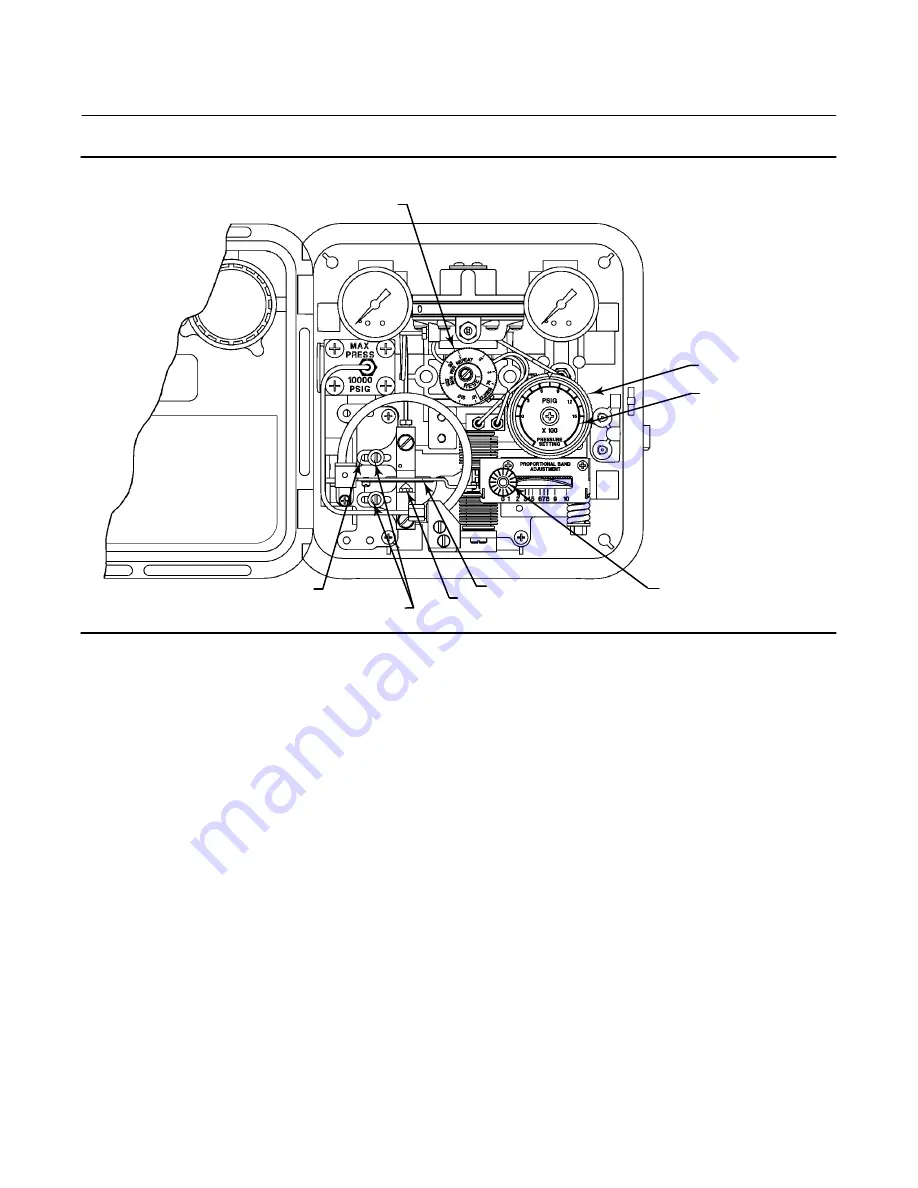
Instruction Manual
D103292X012
C1 Controllers and Transmitters
March 2017
16
Figure 7. Proportional-Plus-Reset Controller Adjustment Locations
RESET ADJUSTMENT KNOB
PROPORTIONAL BAND
ADJUSTMENT KNOB
PRESSURE SETTING
DIAL (KEY 6)
ADJUSTER SCREWS (KEY 48)
CALIBRATION ADJUSTER (KEY 36)
FLAPPER (KEY 40)
NOZZLE (KEY 54)
GE28281-B
E1060
PRESSURE SETTING KNOB
(KEY 58)
Adjustments
Adjustment: Set Point
Adjust the pressure setting knob by turning the knob clockwise to increase the set point and counterclockwise to
decrease the set point.
Rotate the knob until the indicator points to the desired set point pressure value. The pressure setting dial will reflect
the desired set point if the controller is accurately calibrated.
Adjustment: Proportional Band
To adjust the proportional band, rotate the proportional band adjustment knob to the desired value.
The proportional band adjustment determines the amount of change in controlled pressure required to cause the
control valve to stroke fully. It may be adjusted from 3 to 100 percent for 0.2 to 1.0 bar (3 to 15 psig) or 6 to 100
percent for 0.4 to 2.0 bar (6 to 30 psig)
of the nominal sensing element pressure rating.
Adjustment: Reset
To adjust reset action turn the knob clockwise to decrease the minutes per repeat. Turn the knob counterclockwise to
increase the minutes per repeat. Increasing the minutes per repeat provides a slower reset action.
The reset adjustment dial is calibrated in minutes per repeat. By definition, this is the time in minutes required for the
reset action to produce an output change which is equal to the change produced by proportional control action. This is
















































