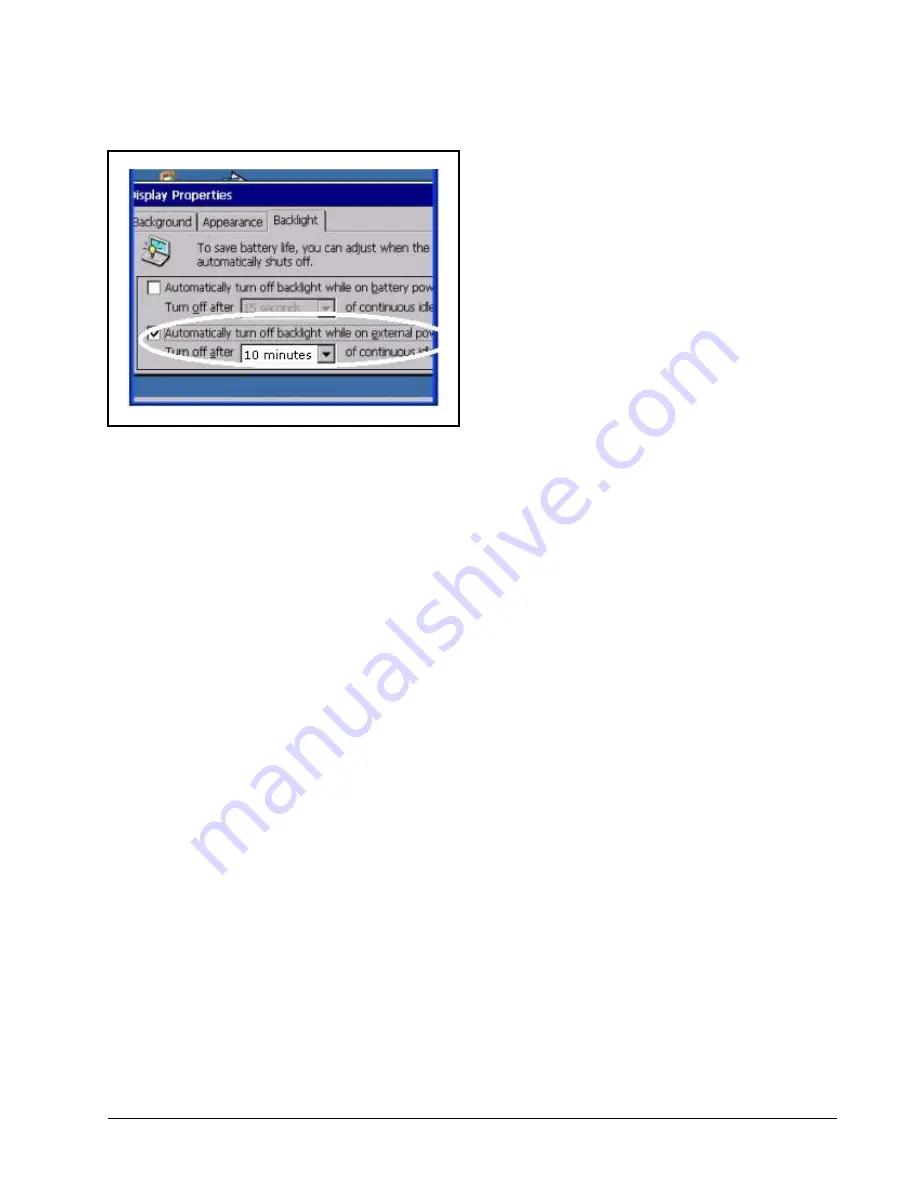
FSD Configuration Screen
FSD Screen Navigation • 15
The
Display Properties
window (
Figure 5-20
)
opens:
5. Select the
Backlight
tab to configure the
Automatically turn off backlight while on
external power
setting, and from the drop-
down list, choose when the backlight will
automatically turn off.
6. To save your settings, touch and drag the
Display Properties
window to the left until
you see
OK
in the upper right corner. Touch
OK
to save and return to the desktop screen.
Figure 5-20
- Display Properties Window - Backlight Settings








































