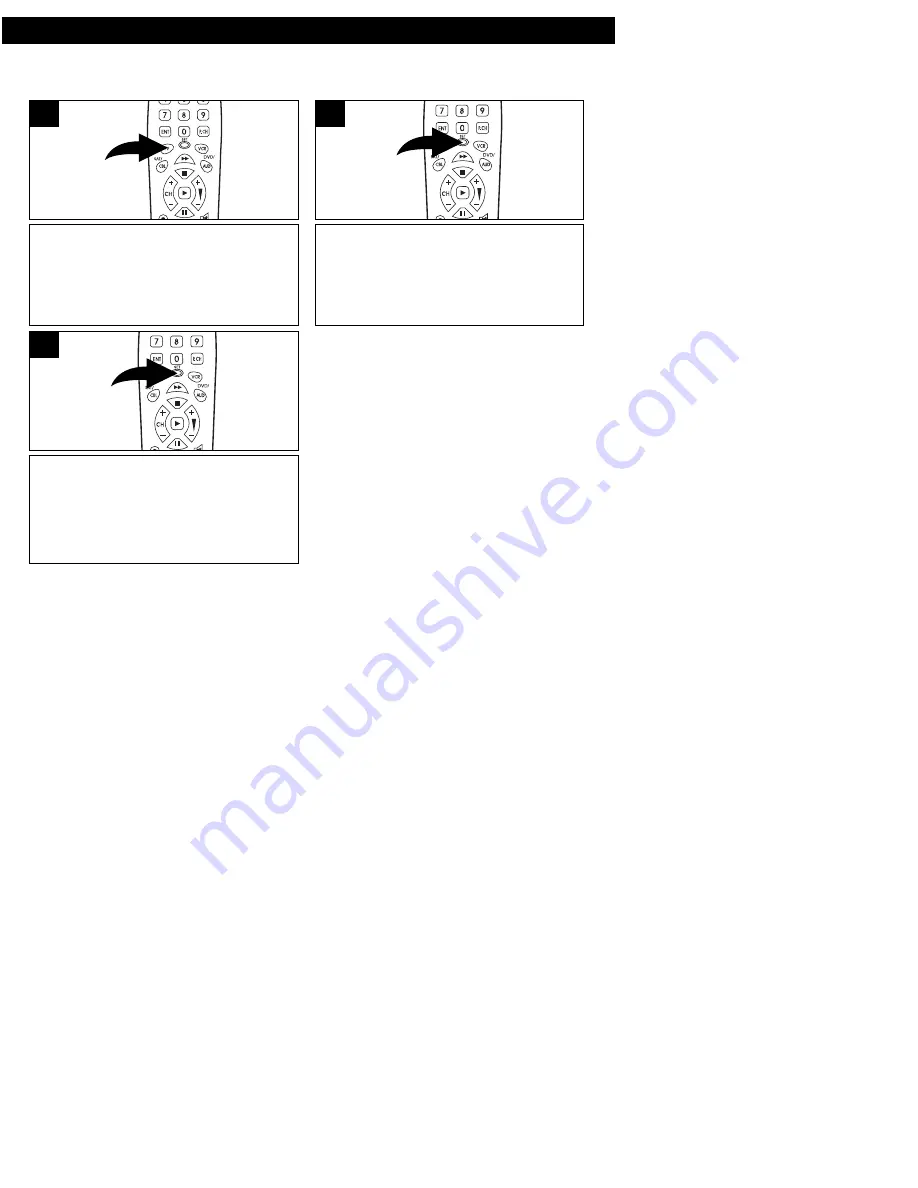
6
SETTING THE REMOTE (CONTINUED)
PREPROGRAMMED REMOTE CODE DISPLAY
This feature will allow you to check which remote code is being used for each device.
Press the Device button of the unit you
want to check the remote code for (i.e.
TV).
1
Press and hold the SET button, then press
the 1 Key button if you want the first digit
of the remote code, 2 Key button if you
want the second digit or 3 Key button if
you want the third digit.
2
Release the SET button and the red
indicator will blink a set number of times to
indicate the digit. For example, if the code
was 345 and the 1 key button was
pressed in step 2, the red indicator will
blink three times.
3
PUNCH THROUGH
The remote will allow the Volume and Mute feature to operate the TV, even if another
device is selected. For example, while operating the VCR, simply press the /–
button to raise or lower the volume without having to press the TV Device button.


































