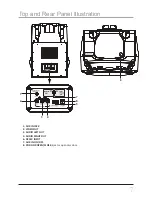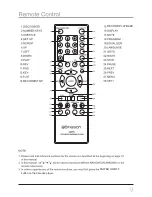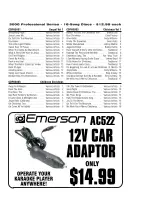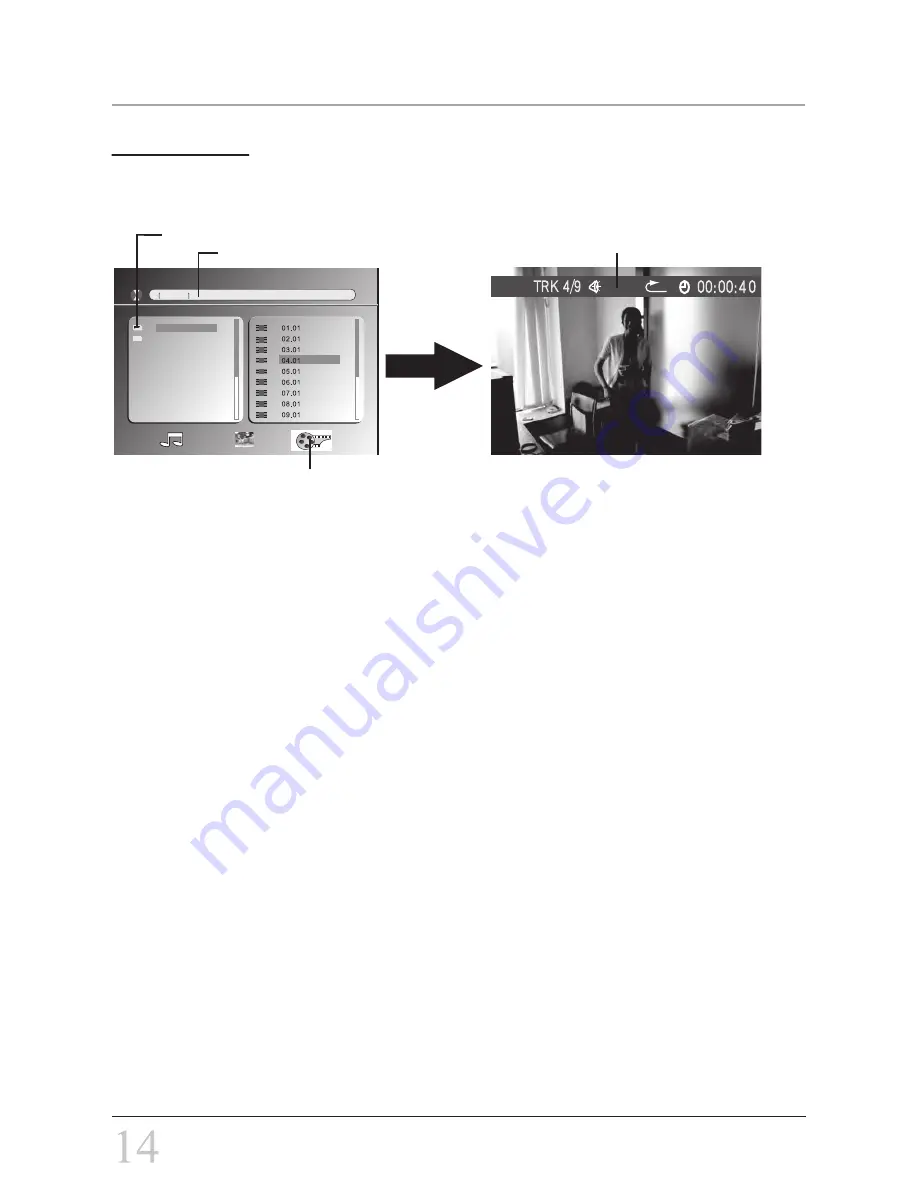
Play SD Card and USB
Watch Movie
Before you do this, make sure you have download the movie (AVI. format) to your
SD card or USB (The operation same as “Play Music”). And the screen will shows:
Current file name.
Current directory name.
The frame shows it is in movie mode.
Press “DISPLAY” button to show its information.
Press PLAY
or ENTER
button to play
the movie
01.01AVI
01AVI 04.01.AVI
02.01AVI
X
USB AVI
Summary of Contents for GQ756
Page 2: ......
Page 3: ......
Page 9: ...RECORD STOP RECORD PLAYBACK POWER ON OFF button on the Karaoke player ...
Page 19: ......
Page 20: ......
Page 21: ......
Page 22: ......
Page 23: ......
Page 24: ......
Page 25: ......
Page 26: ......
Page 27: ...AC522 ...
Page 28: ......
Page 29: ......
Page 30: ......
Page 31: ......
Page 32: ......
Page 33: ......
Page 34: ......
Page 35: ......
Page 36: ......
Page 37: ...AC193 ...
Page 38: ...GM5272010 ...
Page 39: ......
Page 40: ......