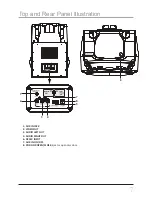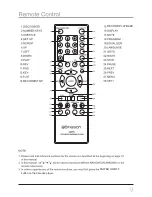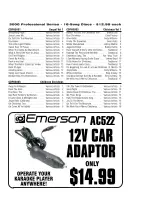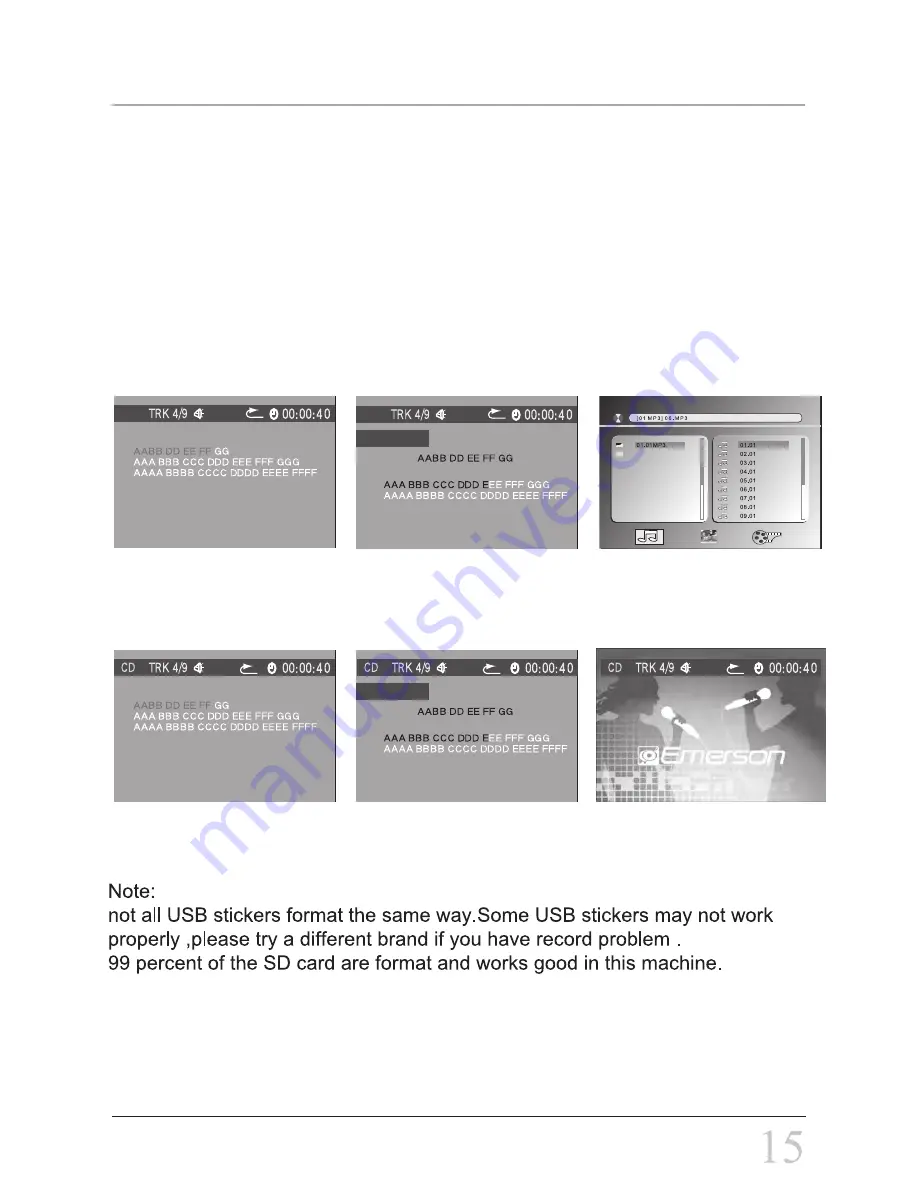
Record Operation Procedures
4.Press “RECORD PLAYBACK” to listen the song you just recorded.
X
USB MP3G
X
USB
REC 8%
> > >
REC 8%
> > >
02.RECORD
A. In MP3G mode:
B. In CDG mode:
.Playing
. Recording
. Recording finished
.Playing
. Recording
. Recording finished
2. Press the red RECORD/STOP button --> screen shows “ USB Ready or SD Card
Ready”.
1. Load Disc, SD card or USB, select song Title from the song list and press PLAY, the
unit plays. (This unit supports the MP3, MP3+G, CD, CD+G format’s song.)
3. User can start singing into the Microphone and record. When finished, Press
RECORD/STOP to stop Recording.
When recording, the screen shows the below:
X
CDG
X
CDG
X
CDG
Summary of Contents for GQ756
Page 2: ......
Page 3: ......
Page 9: ...RECORD STOP RECORD PLAYBACK POWER ON OFF button on the Karaoke player ...
Page 19: ......
Page 20: ......
Page 21: ......
Page 22: ......
Page 23: ......
Page 24: ......
Page 25: ......
Page 26: ......
Page 27: ...AC522 ...
Page 28: ......
Page 29: ......
Page 30: ......
Page 31: ......
Page 32: ......
Page 33: ......
Page 34: ......
Page 35: ......
Page 36: ......
Page 37: ...AC193 ...
Page 38: ...GM5272010 ...
Page 39: ......
Page 40: ......