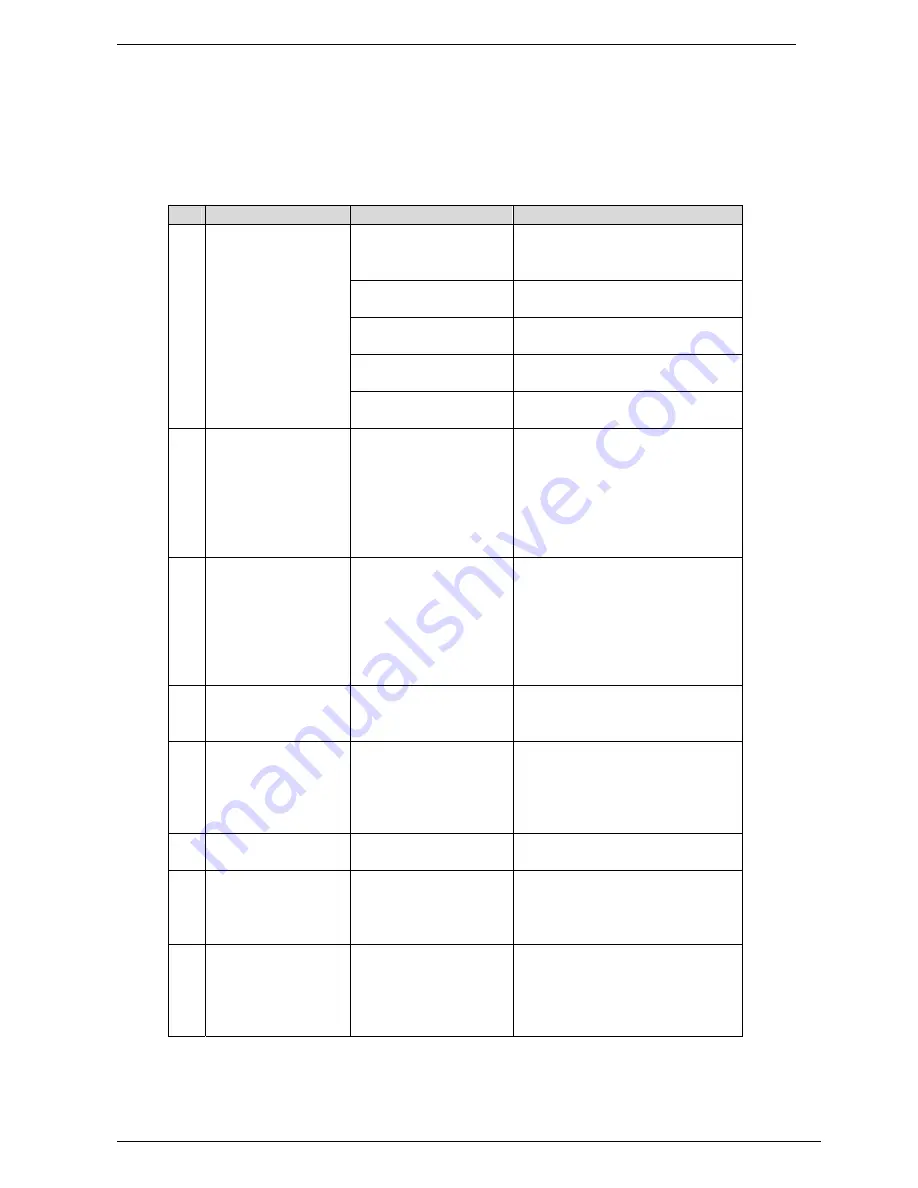
Liebert GXTRT Series Installation and User Manual
1-3 kVA UPS
Page 23
9/2005
Emerson Network Power
Maintenance
4.4 Troubleshooting
In the event of an UPS fault, troubleshoot according to Table 4-1. If the fault persists, seek
immediate assistance from the local Emerson customer service office.
Table 4-1 UPS troubleshooting table
S/N.
Fault conditions
Possible cause
Actions to take
The button is not held down
long enough
Press and hold the ON button for one
second until the buzzer beeps, and the
UPS will start
No battery is connected to
the UPS
Connect battery to the UPS
The battery voltage is too
low
Charge the battery first, and then turn
on the inverter
Battery damaged
Request professional to replace the
battery
1
Pressing the ON button
does not turn on the
UPS
UPS internal fault exists
Seek technical assistance from local
Emerson customer service office
2
The AC mains is
normal, but the UPS
has no input power
The AC input overcurrent
protection switch at the rear
panel of the power module
cut off the mains input (due
to the existence of input
overcurrent fault
conditions)
Press the AC input overcurrent
protection switch button to reconnect
the mains input to the UPS
3
The LINE LED flashes
or is off
The mains voltage or
frequency is outside the
specifications
Check the input voltage, frequency and
the AC input overcurrent protection
switch.
Disconnect the load to prevent UPS
shut down from causing any damage
when the battery voltage reaches the
end-of-discharge point
4
The ALARM LED and
LEDs 1~5 light up, the
buzzer beeps
Overload
Turn off non-critical load
5
Output overload, no
output, no transfer to
Bypass mode
The UPS ceased output
due to bypass overload.
The bypass voltage or
frequency is outside the
specifications
Turn off non-critical load, and check the
input voltage and frequency
6
Battery autonomy time
is short
Battery not fully charged
Charge the battery for 8 hrs on end
7
In Battery mode, only
LED 1 illuminates
among LEDs 1~5
The battery voltage is too
low
Disconnect the load immediately to
prevent UPS shut down from causing
any damage when the battery voltage
reaches the end-of-discharge point
8
The ALARM LED and
LED 4 illuminate, the
buzzer beeps every
second
Fan failure
Check that the air exhaust is not
obstructed, and that there is free air
flow. If the fault persists, please seek
technical assistance from local
Emerson customer service office





































