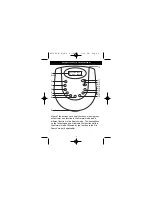12
OPERATION (CONTINUED)
INT ESP
CD 17 61:34
1
Press the PLAY/PAUSE button
❶
to begin Intro playback. The
first 10 seconds of all tracks on
the disc will be played in
sequence. Press the STOP
button
❷
to stop Intro playback.
INT ESP
CD 01 00:01
1
2
2
INTRO PLAYBACK
(Will play the first 10 seconds of each track)
While in the Stop mode,
press the PLAY MODE
button 3 times (4 times if an
MP3 CD with multiple
directories is inserted); “INT”
will appear in the display.
RND ESP
CD 17 61:34
1
Press the PLAY/PAUSE
button
❶
to begin playback.
The unit will play all the
tracks in random order. When
all the tracks have been
played, the unit will stop.
Press the STOP button
❷
to
stop Random playback.
RND ESP
CD 08 00:02
1
2
2
TO RANDOMLY PLAY BACK A CD
While in the Stop mode,
press the PLAY MODE
button 4 times (5 times if an
MP3 CD with multiple
directories is inserted; “RND”
will appear in the display.
HD7088 O/M.QXD 4/12/02 3:24 PM Page 12