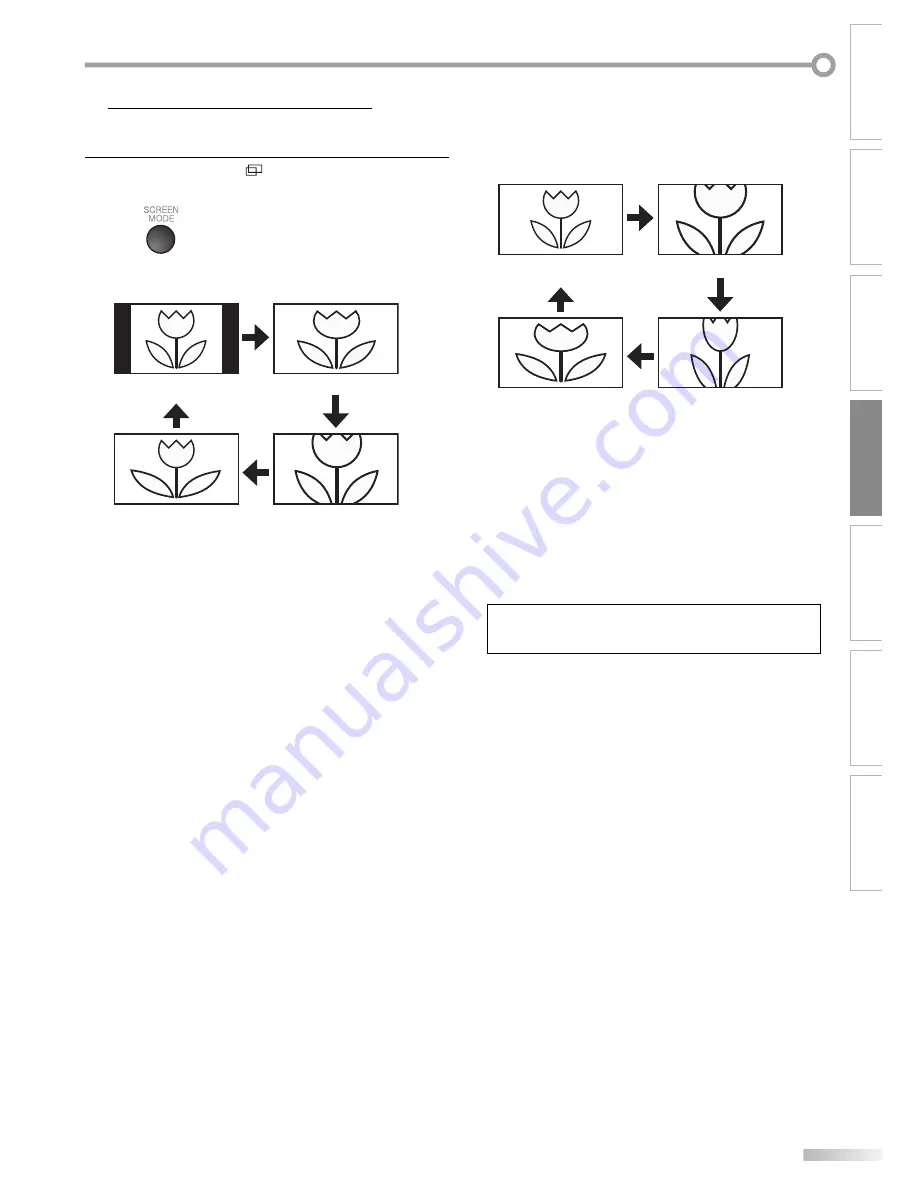
19
EN
WATCHING TV
INTRODUCTION
PREPARATION
INITIAL SETTING
OPTIONAL SETTING
TROUBLESHOOTING
INFORMATION
TV Screen Display Mode
4 types of display modes can be selected when the broadcasting station is
sending 4:3 or 16:9 video signal.
Press
[SCREEN MODE
]
repeatedly to switch the TV
aspect ratio.
For 4:3 video signal
[Sidebar]
Display a 4:3 picture at its original size. Sidebars appear
on both edges of the screen.
[Full]
Display a 4:3 picture at a 16:9 size; the picture is
stretched horizontally to fill the screen.
[Cinema]
Display a 4:3 picture at a 16:9 size; the picture is
stretched horizontally and vertically to fill the screen.
This crops out the top and bottom of the picture.
[Wide]
Display the picture with its center at the original size
and the edges stretched horizontally.
5
For 16:9 video signal
[Full]
Display a 16:9 picture at its original size.
[Zoom]
Display a 16:9 picture at its maximum size without
changing its horizontal and vertical ratio.
[Cinema]
Display a vertically stretched picture.
[Expand]
Display a horizontally stretched picture.
Note:
• You may not switch the display mode depending on the
program.
Sidebar
(normal)
Full
Wide
Cinema
Full
(normal)
Zoom
Expand
Cinema
















































