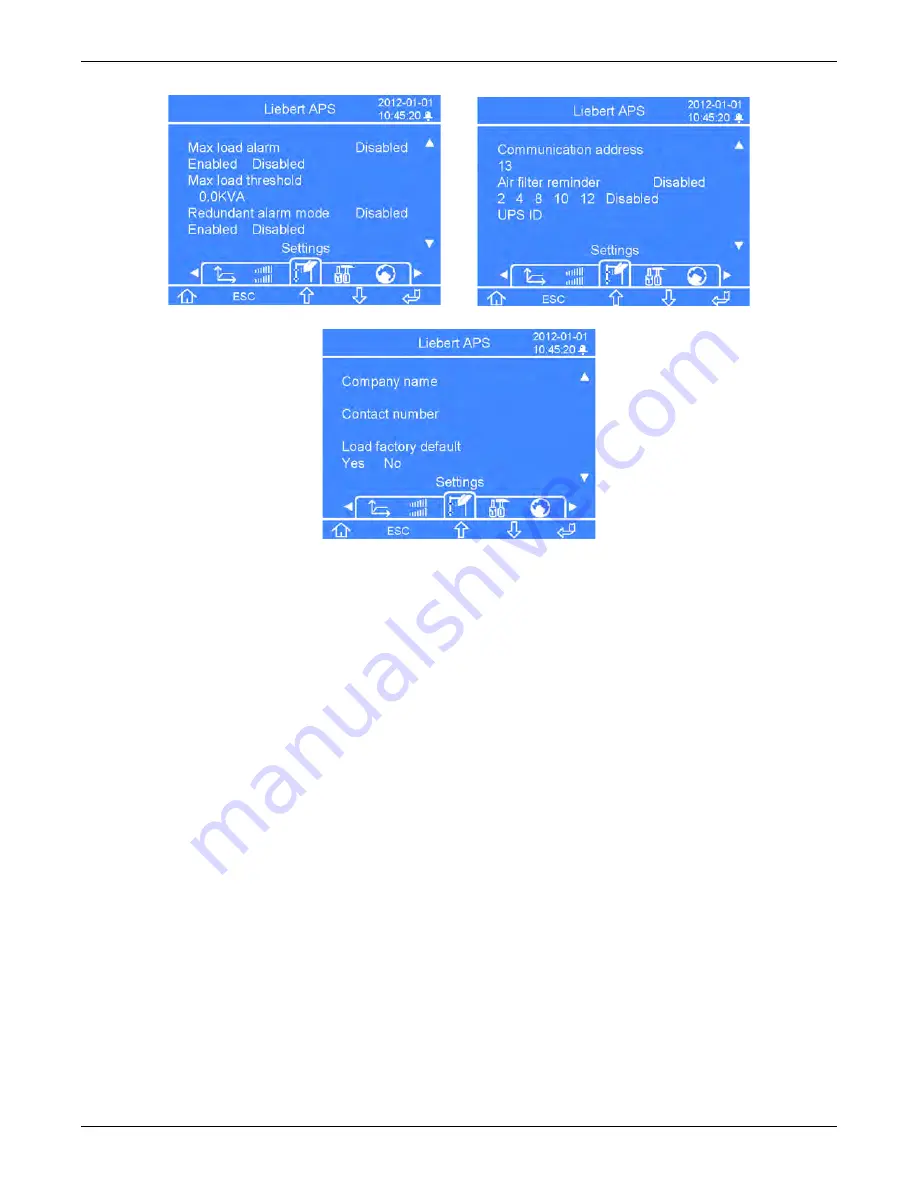
Operation and Display Panel
55
Liebert
®
APS
™
Figure 63 Settings screens,
(continued)
On the first settings screen, pressing the F5 button will prompt a password window to pop up. After
you enter the correct password, the function of the F2, F3, and F4 buttons will switch from the
primary functions to the secondary functions, as shown above in
Table 21
.
4.4
Entering a Password
1. On the password prompt window, press the F5 button, the first digit will become editable, press
the F3 button to enter the correct number.
2. Press the F4 button, the second digit will become editable, press the F3 button to enter the correct
number.
3. Enter the rest of the password digits using the same method in Step 2, and press the F5 button
when complete.
4.5
Setting or Changing a Parameter Setting
1. Press the F4 button to navigate to the parameter to be set, and press the F5 button to enter the
edit mode.
2. Press the F3 or F4 button to select the setting item or change the setting value, then press the F5
button to confirm the setting. Press the F2 button to exit the edit setting mode.
Ninth Screen
Seventh Screen
Eighth Screen
Summary of Contents for Liebert APS
Page 1: ...AC Power For Business Critical Continuity Liebert APS User Manual 5 20kVA Modular UPS ...
Page 2: ......
Page 8: ...vi ...
Page 101: ...Specifications 93 Liebert APS NOTES ...
Page 102: ...Specifications Liebert APS 94 ...
Page 103: ......
















































