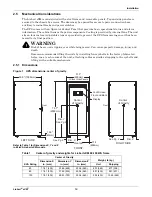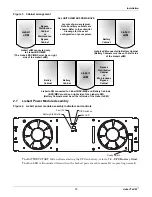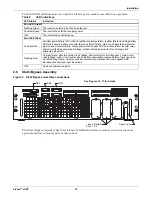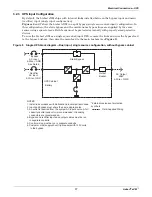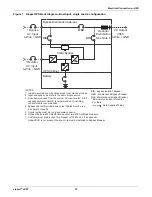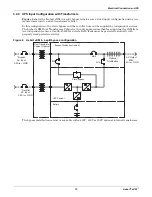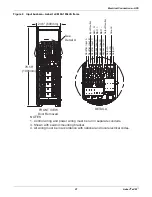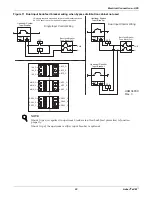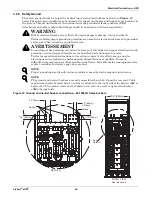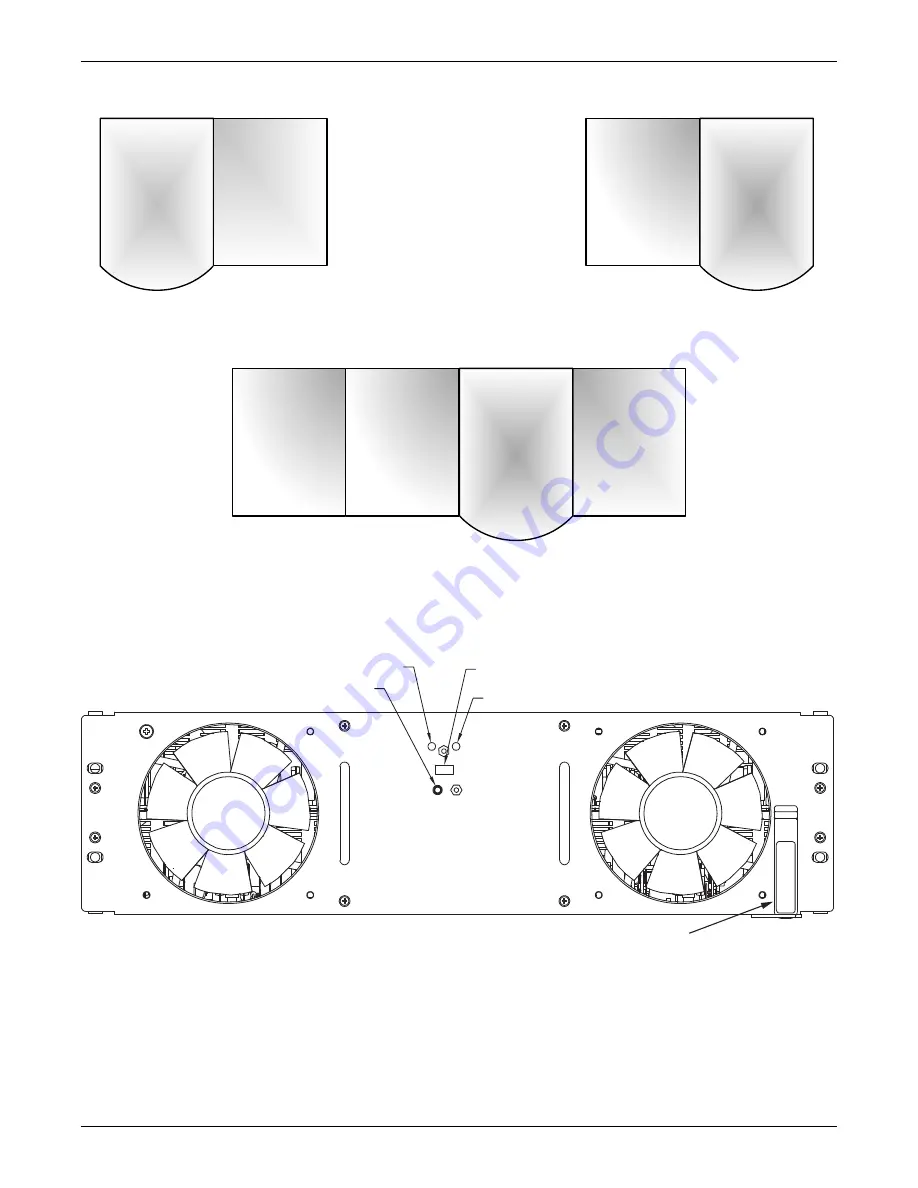
Installation
13
Liebert
®
e
XM
™
Figure 3
Cabinet arrangement
2.7
Liebert Power Module Assembly
Figure 4
Liebert power module assembly indicators and controls
The BATTERY START button allows starting the UPS on battery; refer to
7.3 - UPS Battery Start
.
The Run LED is illuminated Green when the Liebert power module assembly is operating normally.
Liebert
e
XM
Bypass
Distribution
Cabinet
or
Maintenance
Bypass
Cabinet
Bypass
Distribution
Cabinet
or
Maintenance
Bypass
Cabinet
Liebert
e
XM
Battery
Cabinet
Battery
Cabinet
Liebert
e
XM
Battery
Cabinet
Liebert
e
XM connected only
to Liebert BDC/MBC
(The Liebert BDC/MBC must be on right
side of the Liebert
e
XM)
Liebert
e
XM connected to Liebert BDC/MBC and Battery Cabinets
(BDC/MBC must be on right side of the Liebert
e
XM)
(Battery Cabinets must be on the left side of the Liebert
e
XM)
ALL UNITS VIEWED FROM ABOVE
Liebert
e
XM connected to Battery Cabinet
(Battery Cabinets must be on the left side
of the Liebert
e
XM)
Layouts shown are typical.
Not all auxiliary cabinets are
shown. Refer to the submittal
drawings for the exact
configuration of your system.
Ready Switch
DIP Switches
Run LED
Fault LED
Battery Start Button
Summary of Contents for Liebert eXM
Page 1: ...Liebert eXM User Manual 60 100kVA 50 60Hz ...
Page 2: ......
Page 8: ...vi ...
Page 89: ...Maintenance 81 Liebert eXM NOTES ...
Page 90: ...Maintenance Liebert eXM 82 ...
Page 91: ......