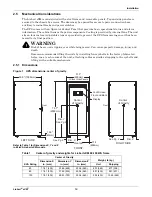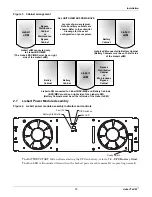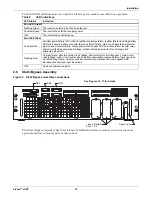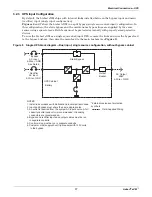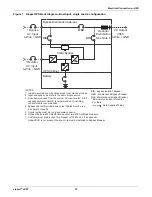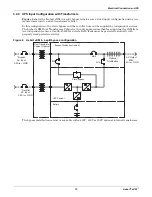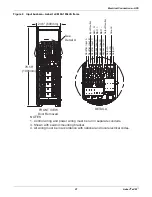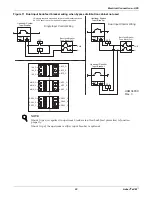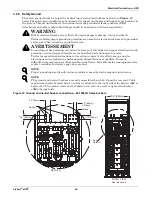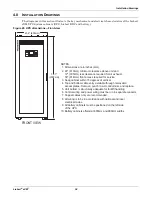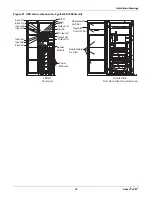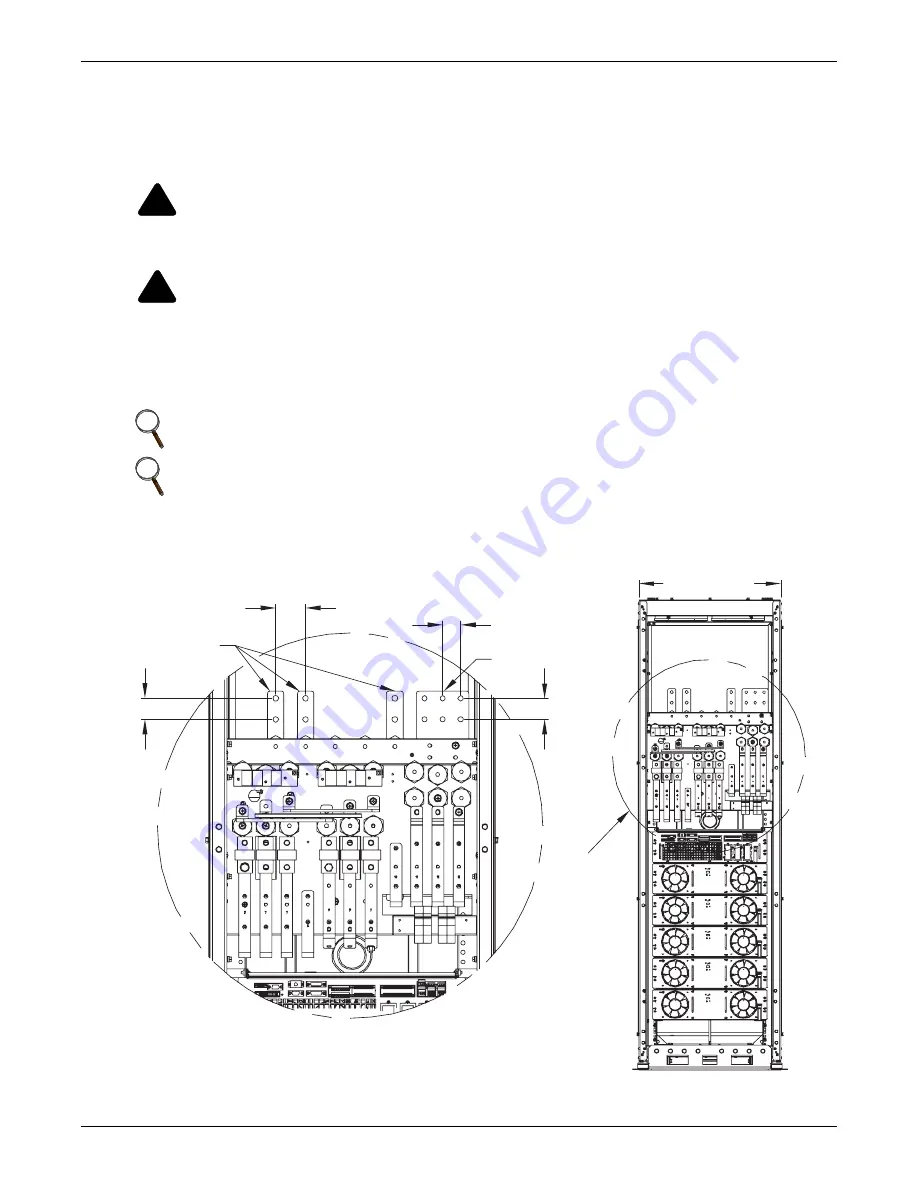
Electrical Connections—UPS
Liebert
®
e
XM
™
24
3.2.8 Safety Ground
The safety ground busbar is below the neutral input and output busbars as shown in
Figure 12
below. The safety ground cable must be connected to the ground busbar and bonded to each cabinet in
the system. This ground busbar is then connected to the ground electrode conductor (GEC).
All cabinets and cable conduit should be grounded in accordance with local regulations.
Figure 12 Ground and neutral busbar connections—60-100kVA frame busbars
!
WARNING
Risk of electrical shock and arc flash. Can cause property damage, injury and death.
Failure to follow proper grounding procedures can result in electric shock hazard to personnel
or the risk of fire, should a ground fault occur.
!
AVERTISSEMENT
Le non-respect des procédures de mise à la terre peut entraîner des risques d’électrocution du
personnel, ou des risques d’incendie en cas de défectuosité de la mise à la terre.
Toutes les opérations décrites dans cette section ne doivent être effectuées que par des
électriciens ou des techniciens professionnels dûment formés et qualifiés. En cas de
difficultés, communiquez avec Emerson Network Power. Pour obtenir les renseignements de
contact, consultez la dernière page de ce manuel.
NOTE
Proper grounding significantly reduces problems caused by electromagnetic interference.
NOTE
The ground and neutral busbars are easily accessible when the I/O panel is removed. Cable
connections should be made before a cabinet is attached to the right side of the Liebert
e
XM or
before the UPS is placed where another obstruction, such as a wall, is against the Liebert
e
XM’s the right side.
See
Detail A
Neutral
Ground
2.5" (64mm)
2 Places
2.5" (64mm)
1.75" (44mm)
FRONT VIEW
Door Removed
DETAIL A
23.6" (600mm)
1.75" (44mm)
Summary of Contents for Liebert eXM
Page 1: ...Liebert eXM User Manual 60 100kVA 50 60Hz ...
Page 2: ......
Page 8: ...vi ...
Page 89: ...Maintenance 81 Liebert eXM NOTES ...
Page 90: ...Maintenance Liebert eXM 82 ...
Page 91: ......