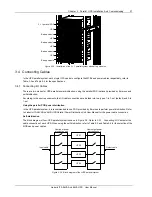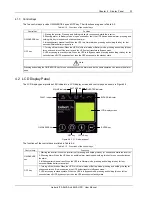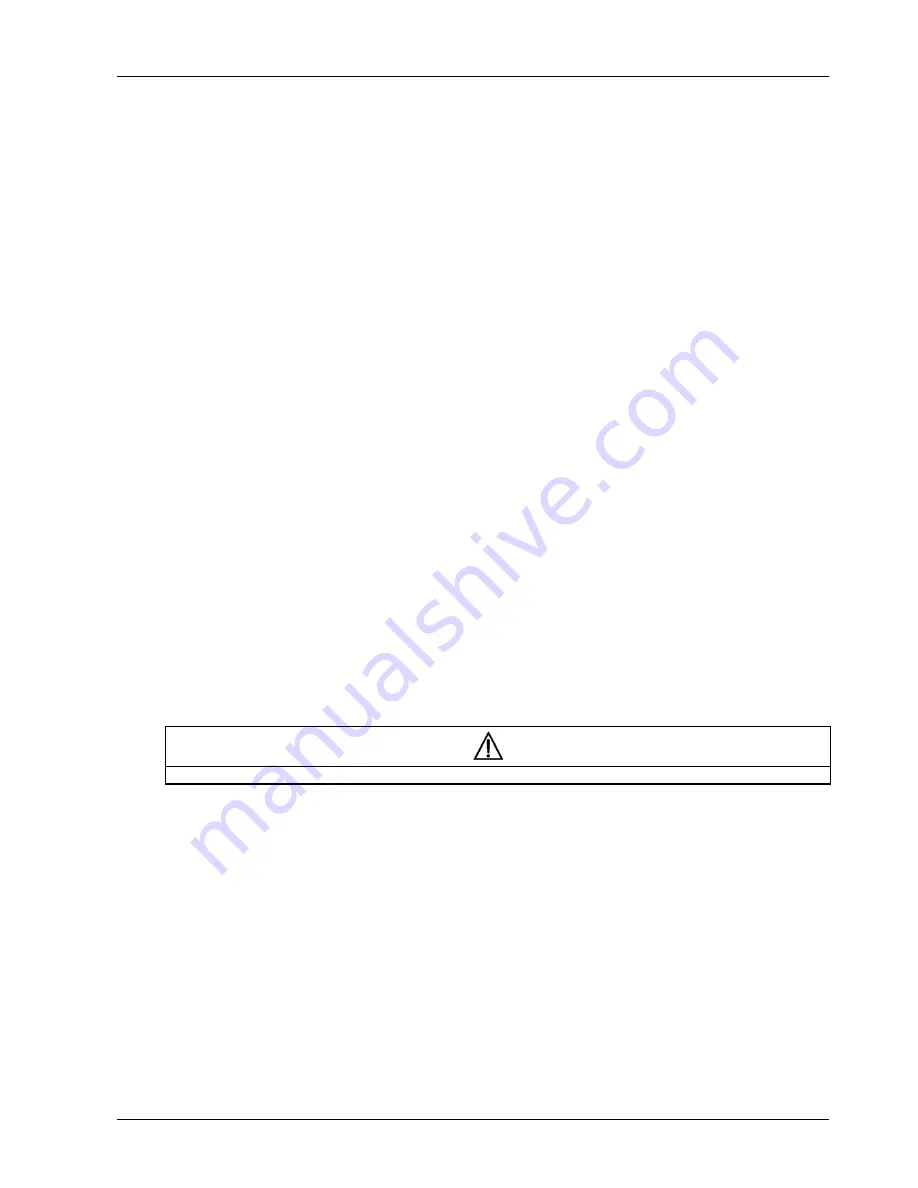
40 Chapter 5 UPS Operation Instructions
Liebert
®
ITA 5kVA And 6kVA UPS User Manual
Turning off UPS from Bypass mode
Press and hold the OFF key for ten seconds, then the UPS stops output and enters standby state. At this moment the
UPS is not powered off completely. If you need to power off the UPS completely, disconnect the mains input of the
UPS.
5.6 Powering Off UPS
The power-off procedures are as follows:
1. Disconnect input cable plug or open the UPS upstream switch after turning off the UPS. At this moment, all
indicators will turn off, the fan will stop (if battery is configured, the fan will stop 20 seconds later), and the power-off is
complete.
2. Set the external battery switch to OFF position if the UPS has an external battery.
After the UPS is powered off, the output will terminate and the load will be powered off.
5.7 Transferring UPS Operation Modes
In normal state, set the UPS to Normal mode. In the event of mains failure, the UPS will transfer to Battery mode
automatically and will not terminate output. In the event of overload, the UPS will transfer to Bypass mode and will not
terminate output. In the event of inverter fault and overtemperature in the UPS, the UPS will transfer to Fault state
automatically.
5.7.1 Transferring UPS To Bypass Mode From Normal Mode Manually
In normal state, press and hold the OFF key for one second to transfer the UPS to Bypass mode.
Refer to
1.5 UPS State And Operation Mode
for detailed introduction of Normal mode, Bypass mode, Battery mode
and Maintenance Bypass mode.
5.7.2 Transferring UPS To Bypass Mode From Overload Protection
When the UPS load exceeds the rated value and preset time, it will transfer to Bypass mode from Normal mode and
send out rapid alarm sound every 0.5 second. At this moment, the UPS output voltage is the mains voltage, and
redundant loads must be removed until the UPS does not generate overload alarm. Wait for five minutes and the
output will transfer to Normal mode automatically. To protect the load and UPS, transferring to Bypass mode from
overload protection cannot occur for more than three times within one hour, otherwise the output will remain in Bypass
mode and can transfer back one hour later.
Note
In Bypass mode, the load is powered directly by mains instead of pure power of the inverter output.
5.7.3 Transferring UPS To Inverter Mode From Bypass Mode Manually
In Bypass mode, press and hold the ON/SILENCE key for two seconds. After the inverter operates normally, the UPS
will transfer to Inverter mode.
5.7.4 Transferring UPS To Battery Mode From Mains Failure
The UPS transfers to Battery mode in the event of mains failure. If the UPS operates until the battery power is
depleted, it will turn off automatically. When the mains recovers, the UPS will turn on automatically and enter Normal
mode. This function is designed for unattended operation. If the UPS is turned off manually when working in Battery
mode, then it needs to be turned on manually when the mains recovers, and it cannot turn on automatically.
5.7.5 Transferring UPS To Bypass Mode From Inner Overheating Protection
Keep proper environmental temperature and favorable ventilation for the UPS. Otherwise, the UPS internal
temperature will rise. At this moment, the UPS will transfer to Bypass, the FAULT indicator will turn on, indicator 3 will
blink (see Figure 4-1) and the UPS will beep for a long time. You should cut off the UPS input supply, remove the